- Generic Wires ISO User Guide
- Generic Wires ISO Outbound Transaction
- TARGET2 Outbound Transaction
- TARGET2 Outbound FI to FI Customer Credit Transfer Input
- Main Tab
- Other Debtor Details Button
Other Debtor Details Button
- Click on Other Debtor Details button, Debtor Details sub screen is
displayed.
Figure 4-125 Main Tab_Debtor Details - Postal Address
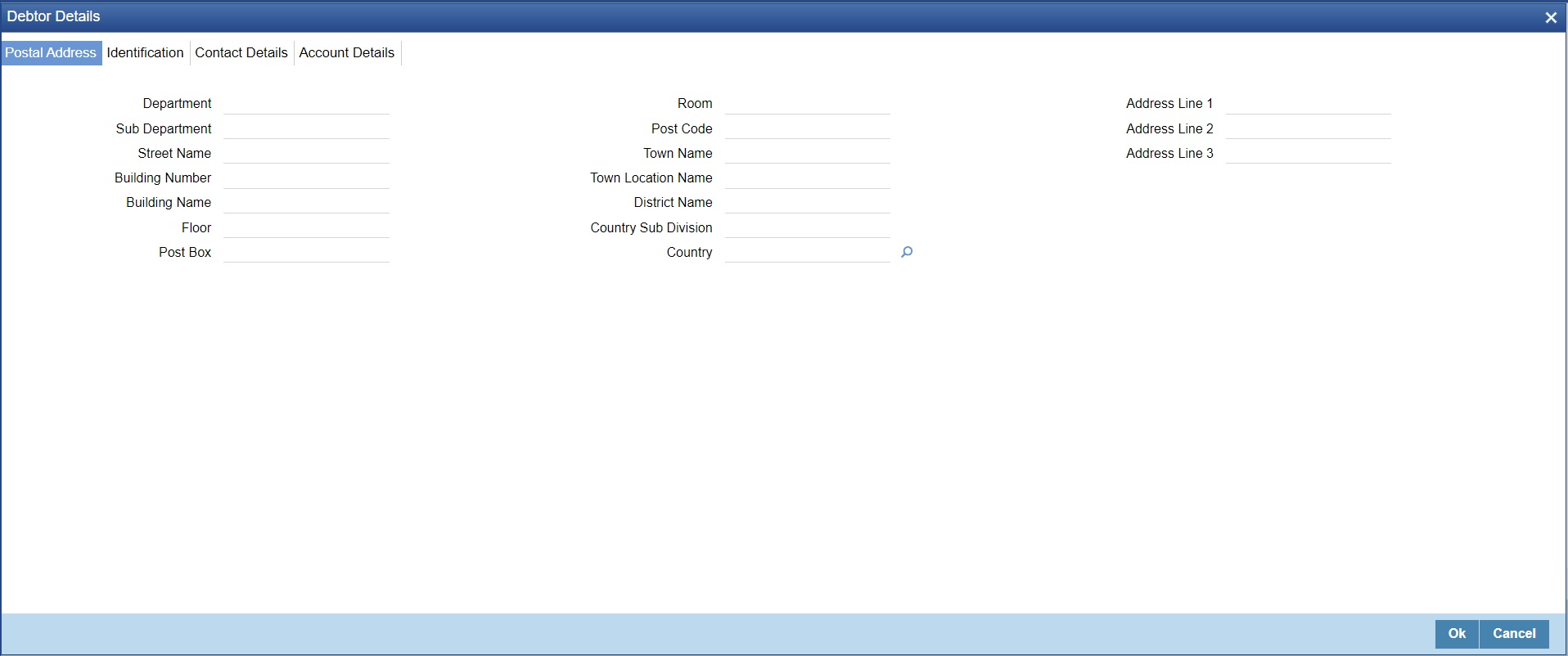
Description of "Figure 4-125 Main Tab_Debtor Details - Postal Address"Postal Address
Specify the following fields available for this screen:- Department
- Sub Department
- Street Name
- Building Number
- Building Name
- Floor
- Post Box
- Room
- Post Code
- Town Name
- Town Location Name
- District Name
- Country Sub Division
- Country
- Address Line 1
- Address Line 2
- Address Line 3
- Click on Identification tab, specify the fields.
Figure 4-126 Main Tab_Debtor Details - Identification
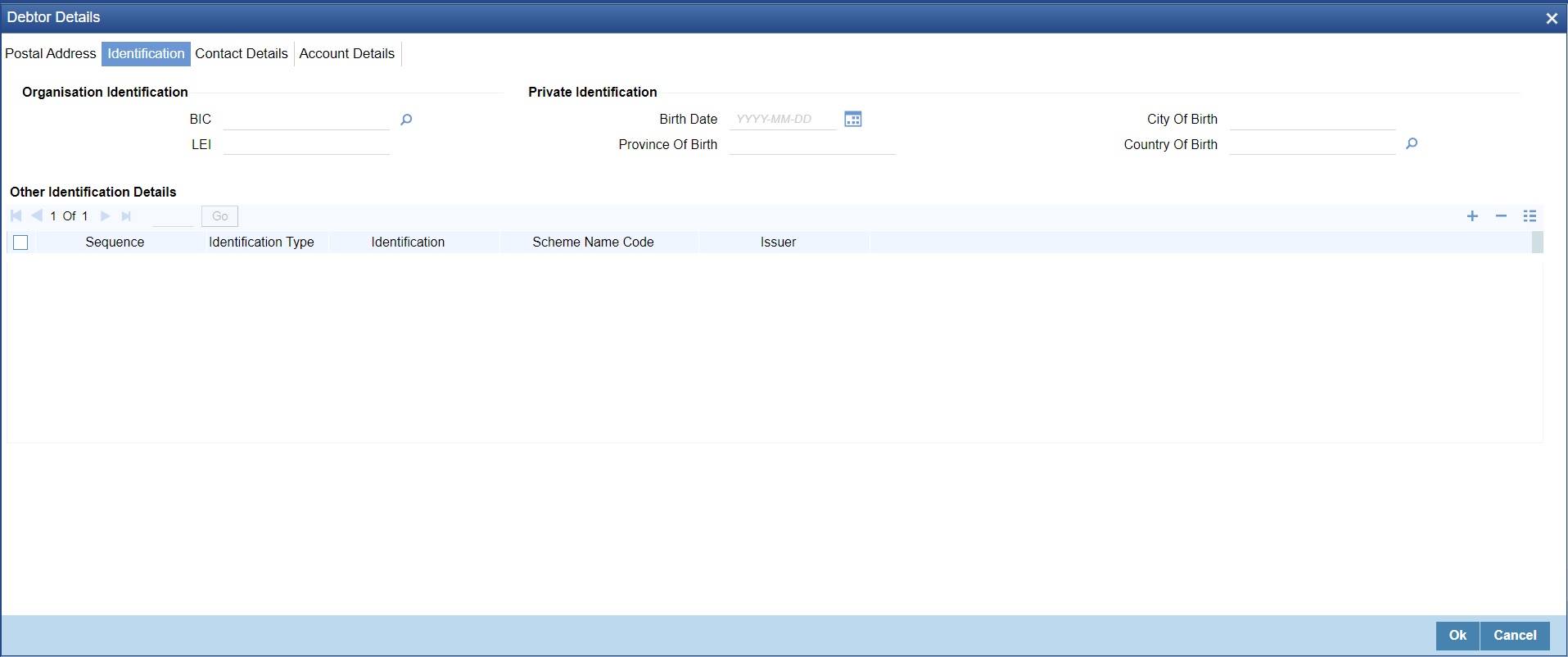
Description of "Figure 4-126 Main Tab_Debtor Details - Identification"Specify the following fields for Debtor. These fields are available under Organisation Identification:- BIC
- LEI
Specify the following fields for Debtor. These fields are available under Private Identification:- Birth Date
- Province of Birth
- City of Birth
- Country of Birth
Specify the following fields for Debtor. These fields are available under Other Identification Details:- Sequence
- Identification Type
- Identification
- Scheme Name Code
- Scheme Name Proprietary
- Issuer
Note:
Identification is optional. If you input, either input Organization Identification or Private Identification.
If you input Other section details under Organization Identification or Private Identification, then a maximum of two details are allowed to capture.
Other Identification Details present under Organization Identification or Private Identification are optional. If you input Other Identification Details, you should input the Identification column.
If you input Private Identification, you should input Birth Date, City Of Birth, and Country Of Birth.
If you input Scheme information, then either input Schema Name Code or Schema Name Proprietary.
If BIC is Absent, then Name is mandatory.
- Click on Contact Details tab, specify the fields.
Figure 4-127 Main Tab_Debtor Details - Contact Details
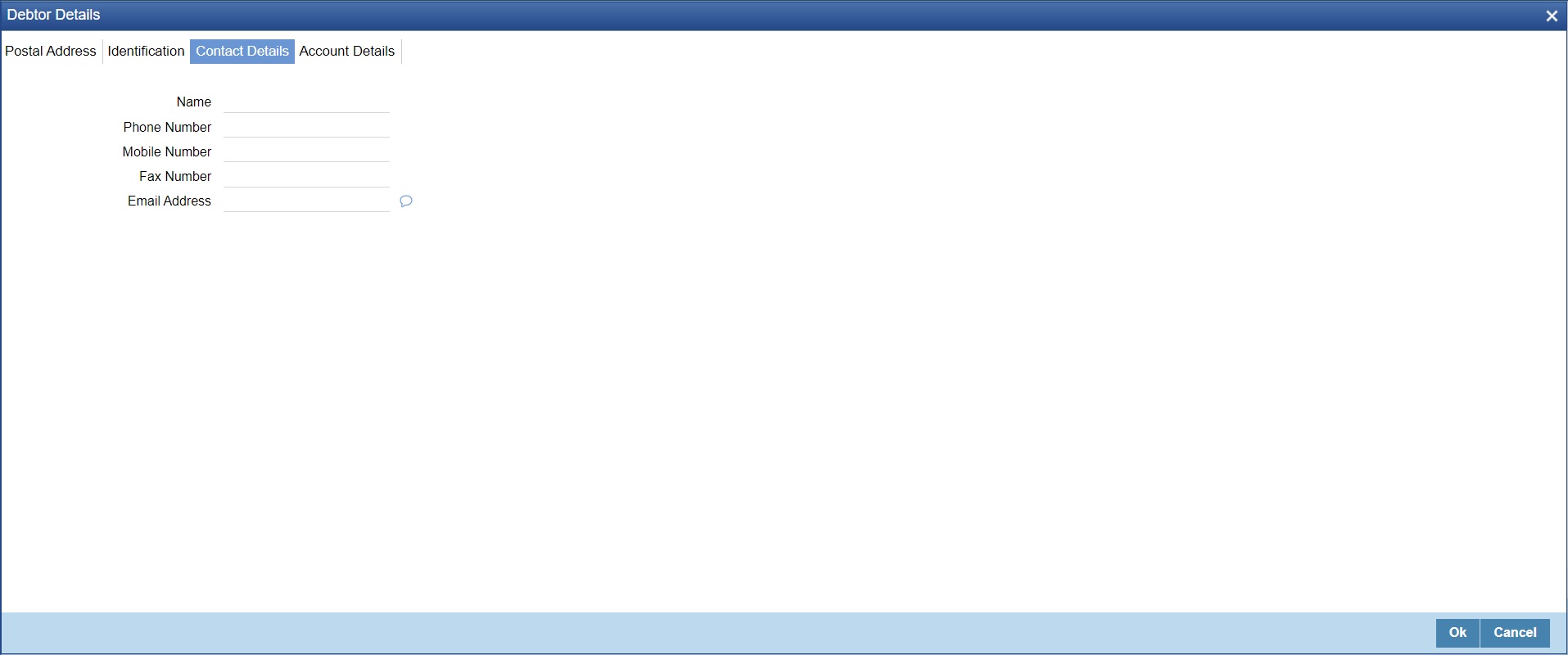
Description of "Figure 4-127 Main Tab_Debtor Details - Contact Details"Specify the information into following fields for the agents:- Name
- Phone Number
- Mobile Number
- Fax Number
- Email Address
- Click on Account Details tab, specify the fields.
Figure 4-128 Main Tab_Debtor Details - Account Details
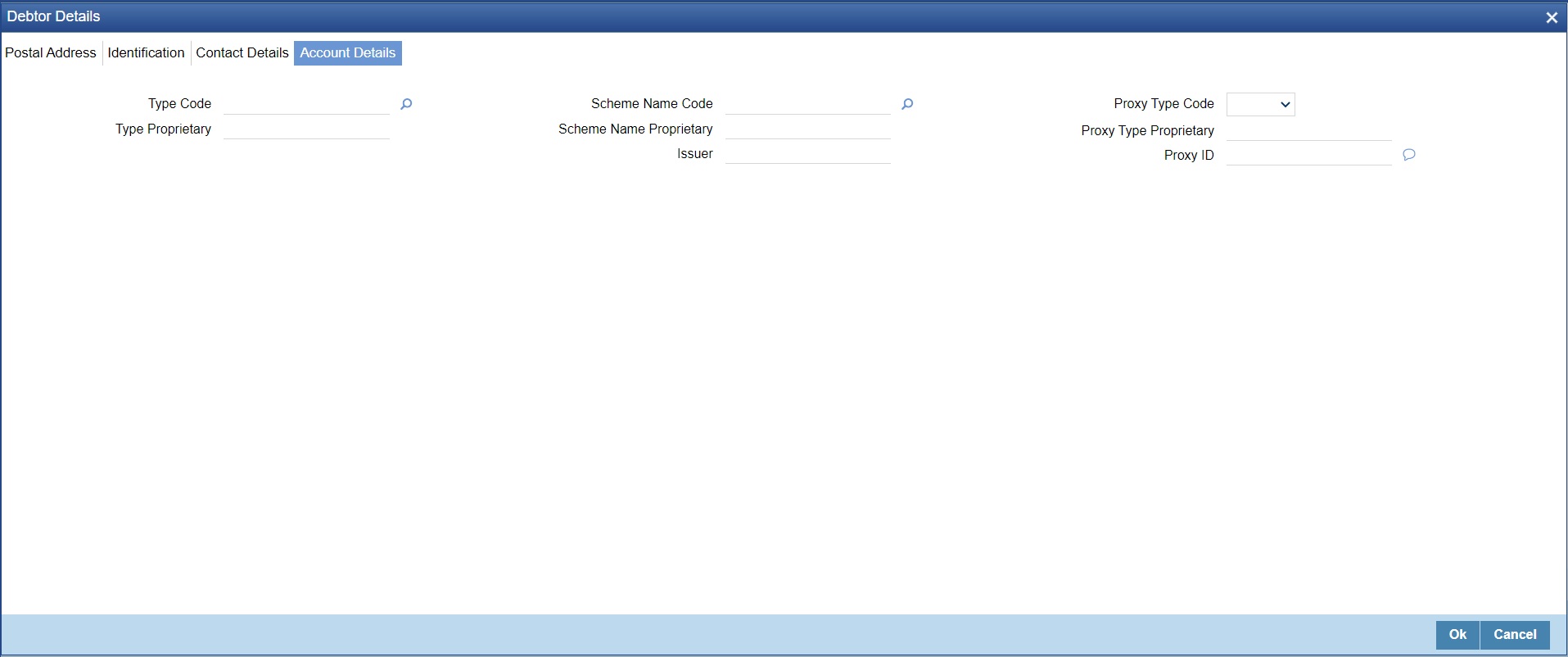
Description of "Figure 4-128 Main Tab_Debtor Details - Account Details"Specify the information into following fields for the agents:- Type Code
- Type Proprietary
- Scheme Name Code
- Scheme Name Proprietary
- Issuer
- Proxy Type Code
- Proxy Type Proprietary
- Proxy ID
Note:
If you input Type information, either input Type Code or Type Proprietary.
If you input Scheme information, either input Schema Name Code or Schema Name Proprietary.
If you input Proxy information, either input Proxy Type Code or Proxy Type Proprietary.
If you input Proxy information, you must input Proxy ID.
Parent topic: Main Tab