- Generic Wires ISO User Guide
- Generic Wires ISO Inbound Transaction
- TARGET2 Inbound Transaction
- TARGET2 Inbound FI to FI Customer Credit Transfer View
- TARGET2 Inbound FI to FI Customer Credit Transfer View Summary
TARGET2 Inbound FI to FI Customer Credit Transfer View Summary
- On Homepage, specify PSSIT2CV in the text box, and click next
arrow.TARGET2 Inbound FI to FI Customer Credit Transfer View Summary screen is displayed.
Figure 5-180 TARGET2 Inbound FI to FI Customer Credit Transfer View Summary
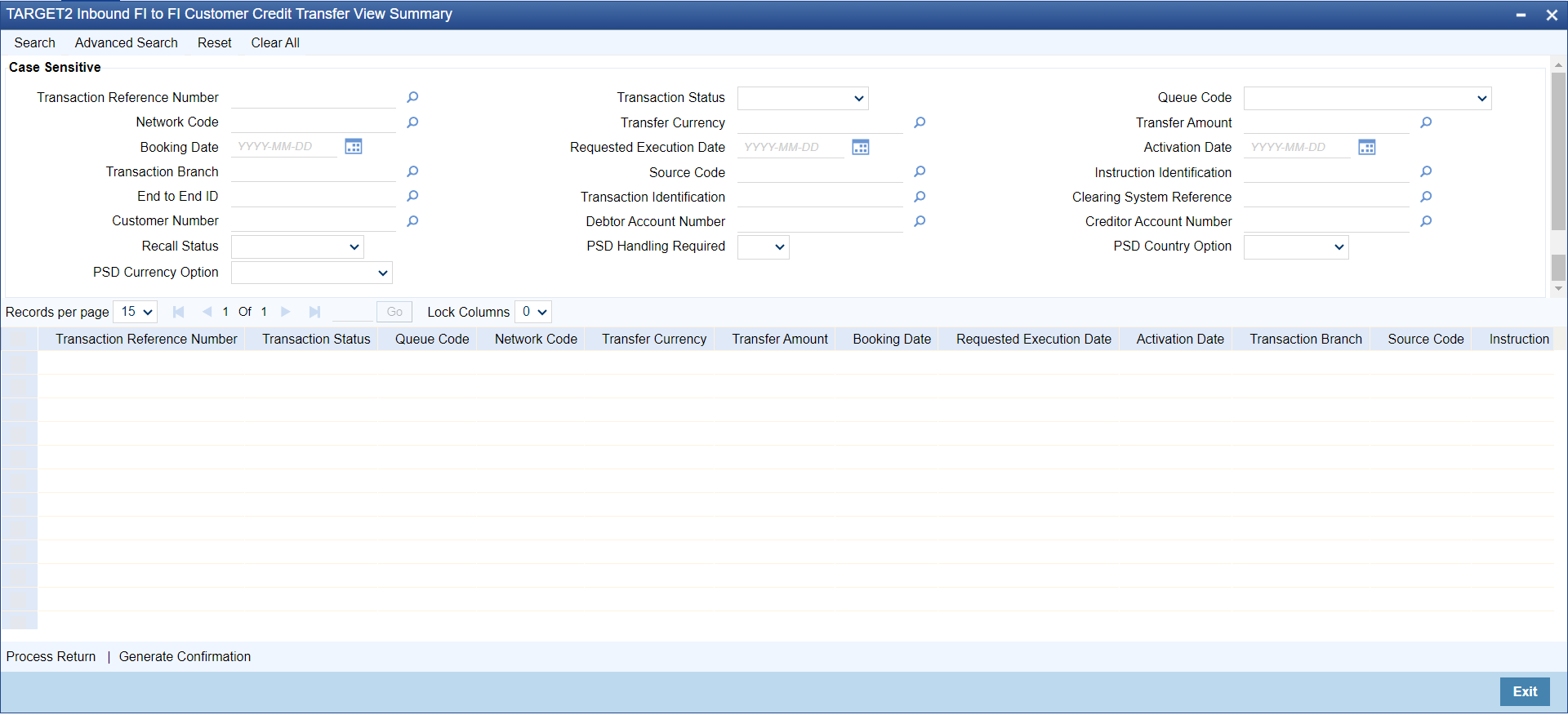
Description of "Figure 5-180 TARGET2 Inbound FI to FI Customer Credit Transfer View Summary" - Search using one or more of the following parameters:
- Transaction Reference Number
- Transaction Status
- Queue Code
- Network Code
- Transfer Currency
- Transfer Amount
- Booking Date
- Requested Execution Date
- Activation Date
- Transaction Branch
- Source Code
- Instruction Identification
- End to End ID
- Transaction Identification
- Clearing System Reference
- Customer Number
- Debtor Account Number
- Creditor Account Number
- Recall Status
- PSD Handling Required
- PSD Country Option
- PSD Currency Option
- Once you specified the parameters, click the Search button.System displays the records that match the search criteria.
- Perform the following actions:
Table 5-55 TARGET2 Outbound FI to FI Customer Credit Transfer View Summary - Action
Action Description Process Return Click the 'Process Return’ button at the bottom of the screen to invoke the Generic Wires ISO Outbound Payment Return Input Detailed ‘PSDOCBRT’ screen, when the below conditions are satisfied: - User have required access rights on this user action (either Role level or User Level).
- Transaction status is ‘Processed’.
Generate Confirmation Click the 'Generate Confirmation’ button at the bottom of the screen to invoke the SWIFT/gpi Universal/Confirmation - Manual Generation ‘PXDGPIMC’ screen to capture the gpi/Confirmation message generation input values. The user action is allowed only when the below conditions are satisfied:
Ensure that you have required role or user level queue action access rights for the user action ‘Generate Confirmation’.
Parent topic: TARGET2 Inbound FI to FI Customer Credit Transfer View