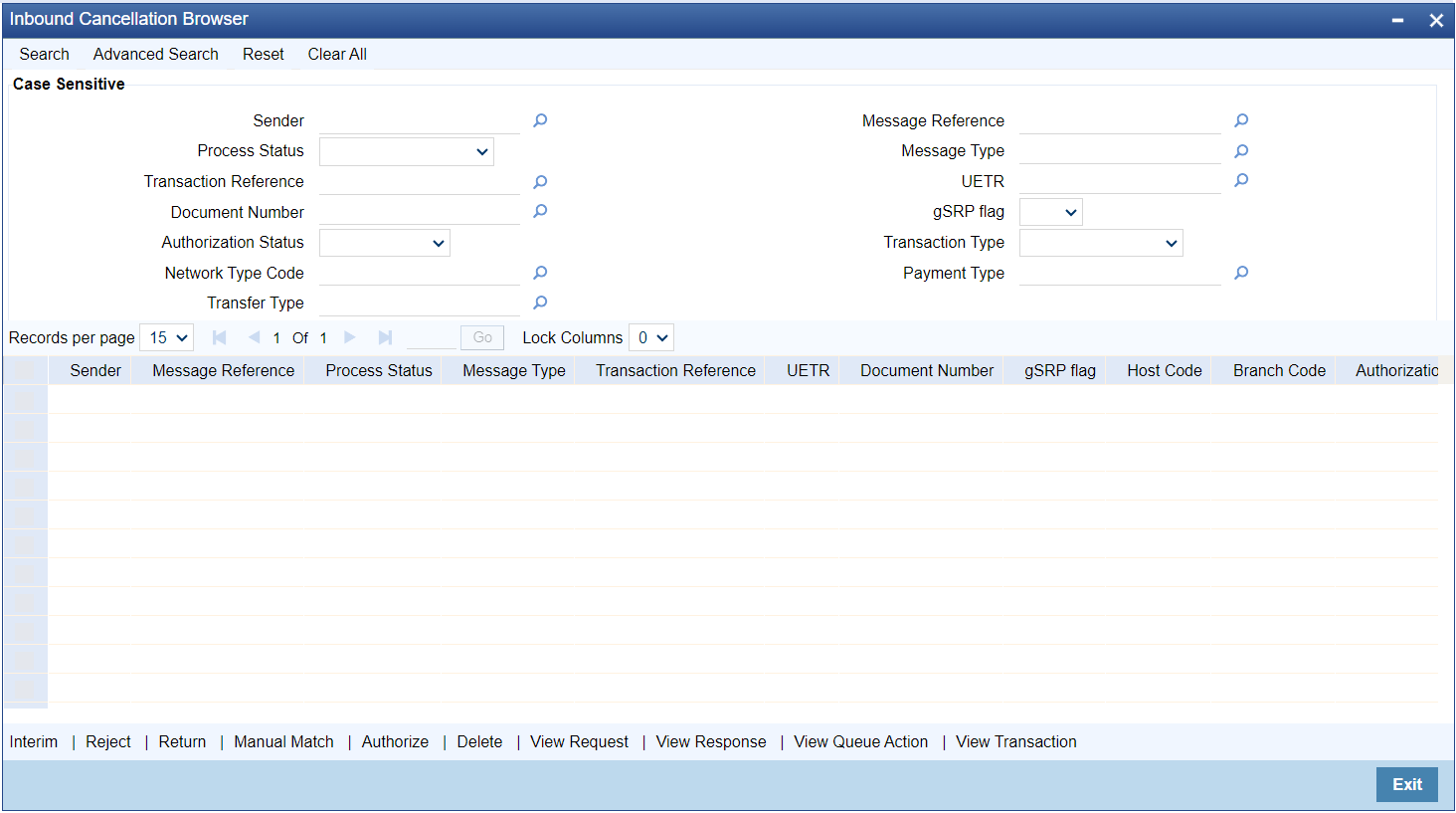- Generic Wires ISO User Guide
- Generic Wires ISO Inbound Cancellation
- Inbound Cancellation Request Processing
- Inbound Cancellation Browser
Inbound Cancellation Browser
Inbound cancellation request messages (Received for both CBPRPlus and TARGET2) are available in Inbound Cancellation Request Browser (PXSICLBR) screen.
For details about Inbound Cancellation Request Browser screen, refer to the section 6.3, Exception Queues UM.
- On Homepage, specify PXSICLBR in the text box, and click next
arrow.Inbound Cancellation Browser screen is displayed.
- Perform the following actions:
Table 11-3 Inbound Cancellation Browser - Action
Action Description Interim If the network of payment is a CBPRPlus on click of Interim user action a new screen Generic Wires ISO Cancellation Response Details (PQDGCNRP) gets launched. It allows the user to generate a Response Message (camt.029).
If the network of payment is a TARGET2, Interim user action is not allowed. When you click the Interim user action error message is displayed.
Reject On click of Reject user action a new screen Generic Wires ISO Cancellation Response Details (PQDGCNRP) gets launched. It allows the user to generate a Response Message (camt.029). Authorize For CBPRPlus:- After you click Authorize user action for the selected transaction, the Generic Wires ISO Cancellation Response Details (PQDGCNRP) screen gets opened in Authorize mode.
- On successful authorization, the authorization status is marked as ‘Authorized’.
For TARGET2:- If the last user action was “Accept” then, after clicking Authorize for the selected transaction, the Generic Wires ISO Outbound Payment Return Input Detailed (PSDOCBRT) screen gets opened in Authorize mode else Generic Wires ISO Cancellation Response Details (PQDGCNRP) screen gets opened in Authorize mode.
- On successful authorization, the authorization status is marked as ‘Authorized’.
Delete This action is allowed if the authorization status of the selected record is 'Unauthorized'.
On deletion of an unauthorized user action, the system revert to the previous Process Status.
View Request Click View Request user action to launch the existing PXDCLREQ screen that shows the Inbound cancellation request (camt.056) message.
Value in the SWIFT Message Type field is populated as "camt.056".
View Response Click View Response user action to launch a new screen Generic Wires ISO Cancellation Response Message (PXDGCLRS) that shows the response messages sent out. The latest response message sent out is displayed first. It shows the response for message type "camt.029" or "pacs.004". View Queue Action Click View Queue user action to launch an existing Queue Action (PQDCANQA) screen that shows the action logs for the received cancellation request message (i.e. camt.056) against the reference. View Transaction For CBPRPlus:- If you select transaction pacs.008, View Transaction user action launches the Cross Border Inbound FI to FI Customer Credit Transfer View (PSDICBVW) screen.
- If you select transaction pacs.009, View Transaction user action launches the Cross Border Inbound FI Credit Transfer View (PSDICNVW) screen.
For TARGET2:- If you select transaction pacs.008, View Transaction user action launches the TARGET2 Inbound FI to FI Customer Credit Transfer View (PSDIT2CV) screen based on the Network Type of original transaction.
- If you select transaction pacs.009, View Transaction user action launches the TARGET2 Inbound FI Credit Transfer View (PSDIT2BV) screen based on the Network Type of original transaction.
Parent topic: Inbound Cancellation Request Processing