- Generic Wires ISO User Guide
- Generic Wires ISO Outbound Transaction
- TARGET2 Outbound Transaction
- TARGET2 Outbound FI Credit Transfer View
- gpi Confirmations
gpi Confirmations
- gCCT confirmation messages received for an Outbound gCCT payment can be viewed from this screen.
- This screen has ‘Tracker Confirmations’, ‘Our Confirmations’ Tabs displaying gCCT/ gCOV confirmations received from the tracker and gCCT/gCOV confirmations sent out by the bank branch (in case of pass through transactions).
- On screen, click gpi Confirmations Action button present at the
bottom.gpi Confirmations sub screen is displayed.
Figure 6-212 gpi Confirmations - Our Confirmations
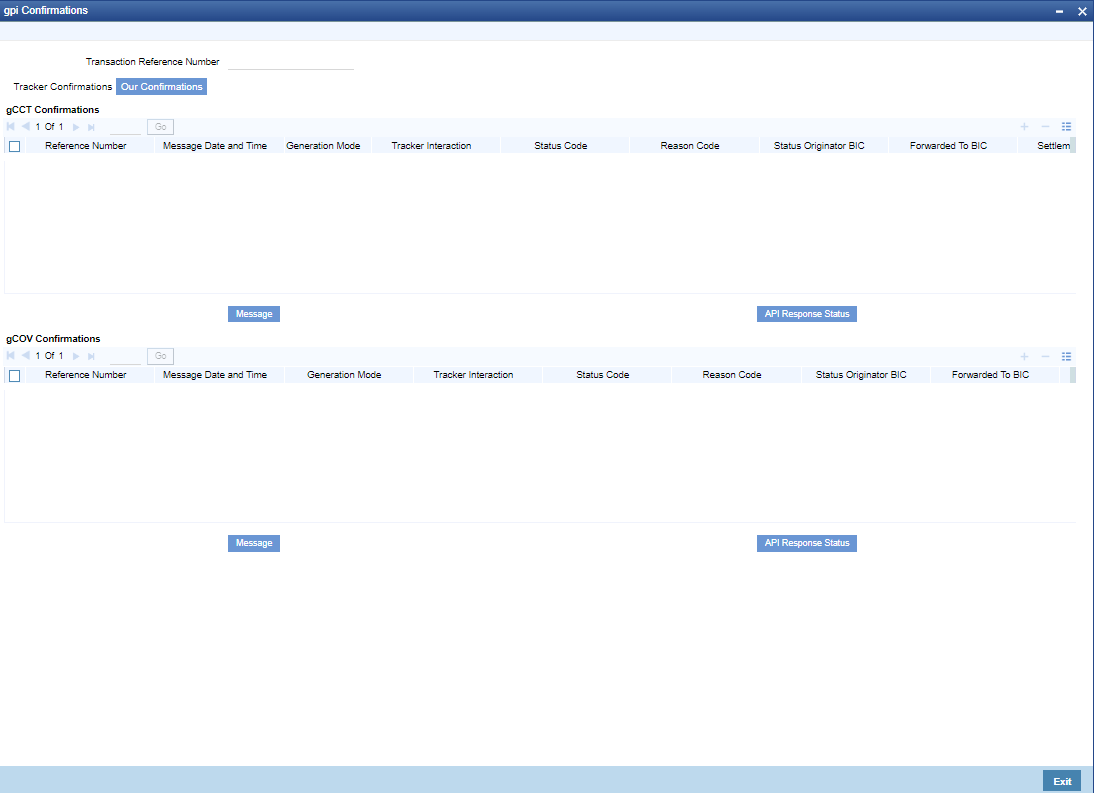
Description of "Figure 6-212 gpi Confirmations - Our Confirmations" - Following are the details listed under ‘Tracker Confirmations’ and ‘Our
Confirmations’ tab in the screen:gCCT Confirmations:
- Reference Number
- Message Date and Time
- Generation Mode
- Tracker Interaction
- Status Code
- Reason Code
- Status Originator BIC
- Forwarded To BIC
- Settlement Method
- Clearing System Code
- Currency
- Amount
- Details of Charges
- Exchange Rate
gCOV Confirmations:- Reference Number
- Message Date and Time
- Generation Mode
- Tracker Interaction
- Status Code
- Reason Code
- Status Originator BIC
- Forwarded To BIC
- Settlement Method
- Clearing System Code
- Currency
- Amount
- Details of Charges
gFIT Confirmations:- Reference Number
- Message Date and Time
- Status Code
- Reason Code
- Status Originator BIC
- Forwarded To BIC
- Settlement Method
- Clearing System Code
- Currency
- Amount
- End Table
Message Button
Click on Message button, to view gCCT/gCOV confirmation message that was received or generated and sent out.
- On screen, click Our Confirmations Tab, click on API Response Status
button.View API Response Status sub screen is displayed.
Figure 6-213 gpi Confirmations_Tracker Confirmations - API Response Status
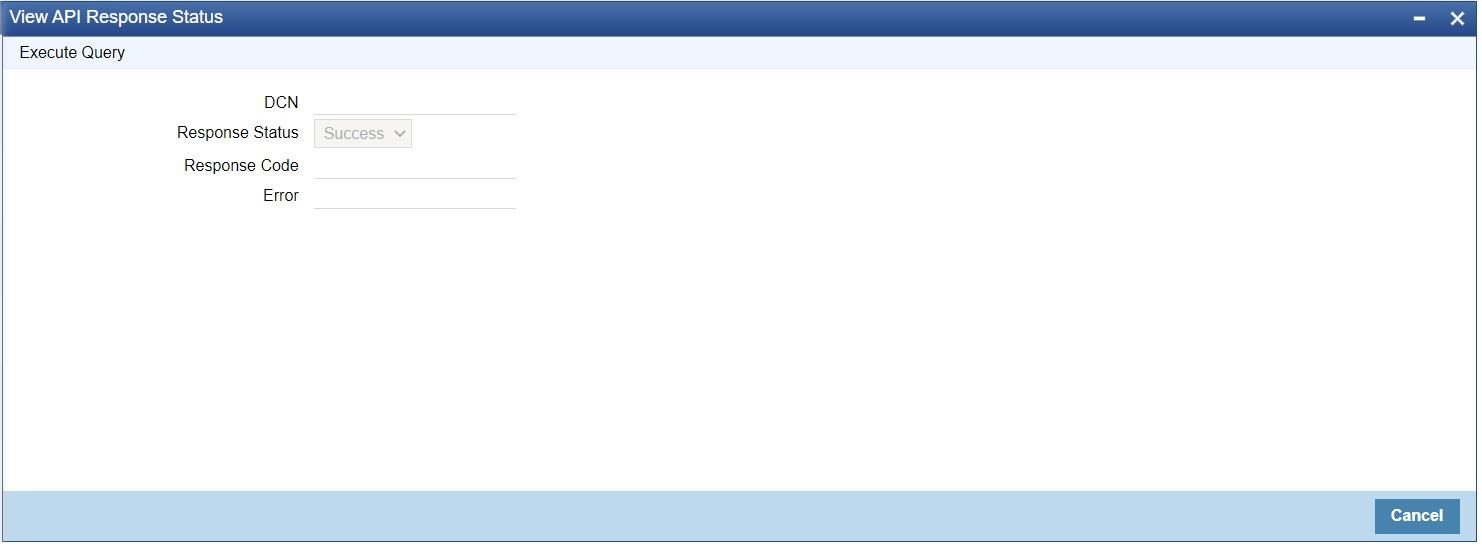
Description of "Figure 6-213 gpi Confirmations_Tracker Confirmations - API Response Status" - On API Response Status sub screen, specify the fields.For more information about the fields, refer to field description below:
Table 6-62 gpi Confirmations_API Response Status - Field Description
Field Description DCN System displays Document Number value of the API message. Response Status This field displays value from the following: - Success
- Failure
Response Code This field displays HTTP Response code. Error This field displays HTTP Error message.
Parent topic: TARGET2 Outbound FI Credit Transfer View