- Generic Wires ISO User Guide
- Generic RTGS Admin Message Processing
- Admin Messages
- Generic Wires ISO Report Request Transaction Input
- Generic Wires ISO Report Request Transaction Input Summary View
Generic Wires ISO Report Request Transaction Input Summary View
- On Homepage, specify PSSOGWRR in the text box, and click next
arrow.Generic Wires ISO Report Request Transaction Input Summary View screen is displayed.
Figure 15-4 Generic Wires ISO Report Request Transaction Input Summary View
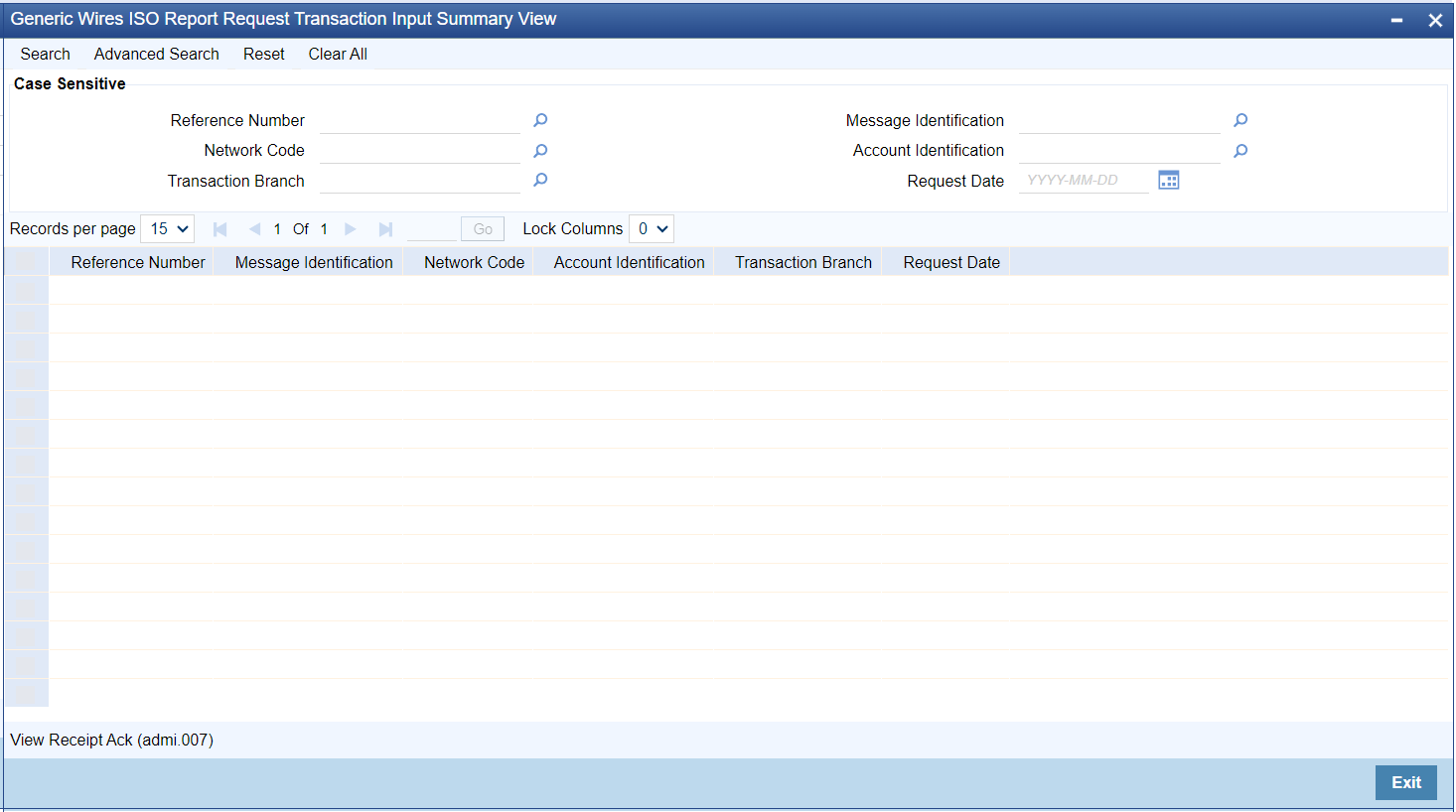
Description of "Figure 15-4 Generic Wires ISO Report Request Transaction Input Summary View" - Search using one or more of the following parameters:
- Reference Number
- Message Identification
- Network Code
- Account Identification
- Transaction Branch
- Request Date
- Once you specified the parameters, click the Search button.System displays the records that match the search criteria.
- Perform the following actions:
Table 15-3 Generic Wires ISO Report Request Transaction Input Summary View - Action
Action Description View Receipt Ack (admi.007) On clicking ‘View Receipt Ack (admi.007)’ button Generic Wires ISO Receipt Acknowledgement View (PSDIGRAV) screen get launched and display the Acknowledgement (admi.007) message received for outgoing admi.005 message.
In case if no Acknowledgement (admi.007) message is received and user clicks on ‘View Receipt Ack (admi.007)’ button then error message "Receipt Acknowledgement (admi.007) is not received for the transaction" is displayed.
Parent topic: Generic Wires ISO Report Request Transaction Input