- Generic Wires ISO User Guide
- Generic Wires ISO Maintenance
- Generic Wires ISO Maintenances
- Generic Wires ISO Outbound Network Preference Maintenance
- Payment Preferences
Payment Preferences
- On Payment Preferences, specify the fields.
Figure 3-2 Generic Wires ISO Outbound Network Preference Maintenance - Payment Preferences
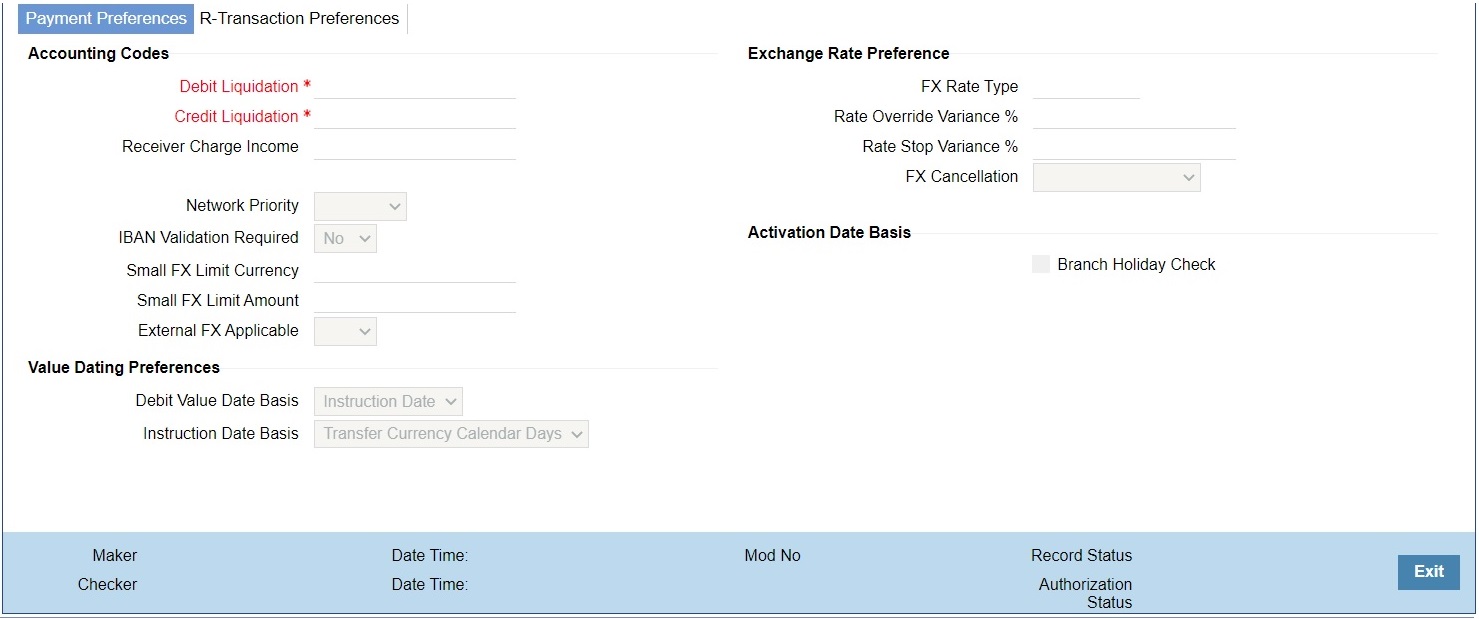
Description of "Figure 3-2 Generic Wires ISO Outbound Network Preference Maintenance - Payment Preferences"Table 3-2 Generic Wires ISO Outbound Network Preference Maintenance_Payment Preferences - Field Description
Field Description Accounting Codes -- Debit Liquidation Specify the template for Debit Liquidation from the list of available accounting templates. You can select the template from the option list. The list displays all Open/Authorized accounting code defined for the host in the Account Template Maintenance (PMDACCTL) where Main Dr/Cr indicator is 'Debit'. Credit Liquidation Specify the template for Credit Liquidation from the list of available accounting templates. You can select the template from the option list. The list displays all Open/Authorized accounting code defined for the host in the Account Template Maintenance (PMDACCTL) where Main Dr/Cr indicator is 'Credit'. Network Priority Select the list of values from 0 to 9 to set network priority for processing the requests to external system. IBAN Validation Required Select the list of values from available values ‘Yes’ and ‘No’. If you select value as ‘YES’ the IBAN validation is done based on other preferences like Country level ‘IBAN Validation Required’ flag value. Small FX Limit Currency Specify the currency code from the list of values. The list of values contains all the open/ authorized currency codes maintained in Currency Definition (CYDCDEFE) screen. Small FX Limit Amount Specify the small FX limit amount. The system converts the transfer amount in Small FX limit currency and compare with this limit. External FX Applicable Select the list of values from available values ‘Yes’ and ‘No’. If you select value as ‘Yes’ Exchange Rate Request is sent to External FX system for obtaining exchange rate. Exchange Rate Preference -- FX Rate Type Specify the FX Rate Type from the list of values. The list of values contains all the open/ authorized currency rate types defined. Rate Override Variance% Specify the rate override variance. If you provide an exchange rate manually for a payment transaction and it exceeds the override limit specified, the system displays an overriding message. Rate Stop Variance% Specify the rate stop variance. In case the exchange rate specified exceeds the Stop limit specified, the system throws an error. FX Cancellation Select the list of values from ‘FX Unwind Queue’ and ‘Auto Interface’. If you select Auto Interface, the FX reversal request is sent to an external system automatically. If you select FX Unwind Queue, the transaction is inserted into FX unwind queue for the operator to manage a manual reversal of the FX contract. Value Dating Preference -- Debit Value Date Basis Select Debit Value Date Basis from the following: - Activation Date
- Instruction Date (Default)
Instruction Date Basis Select Instruction Date Basis from the following: - Transfer Currency Working Days
- Transfer Currency Calendar Days (Default)
Activation Date Basis -- Branch Holiday Check Check Branch Holiday Check, if applicable. Default value is Unchecked.