- Generic Wires ISO User Guide
- Generic Wires ISO Outbound Cancellation
- Outbound Cancellation Request
- Generic Wires ISO Outbound FI to FI Payment Cancellation Request Input
Generic Wires ISO Outbound FI to FI Payment Cancellation Request Input
The Generic Wires ISO Outbound FI to FI Payment Cancellation Request
Input screen allows users to generate Outbound Cancellation Request (camt.056).
- On Homepage, specify PSDOCBCN in the text box, and click next
arrow.Generic Wires ISO Outbound FI to FI Payment Cancellation Request Input screen is displayed.
Figure 10-1 Generic Wires ISO Outbound FI to FI Payment Cancellation Request Input
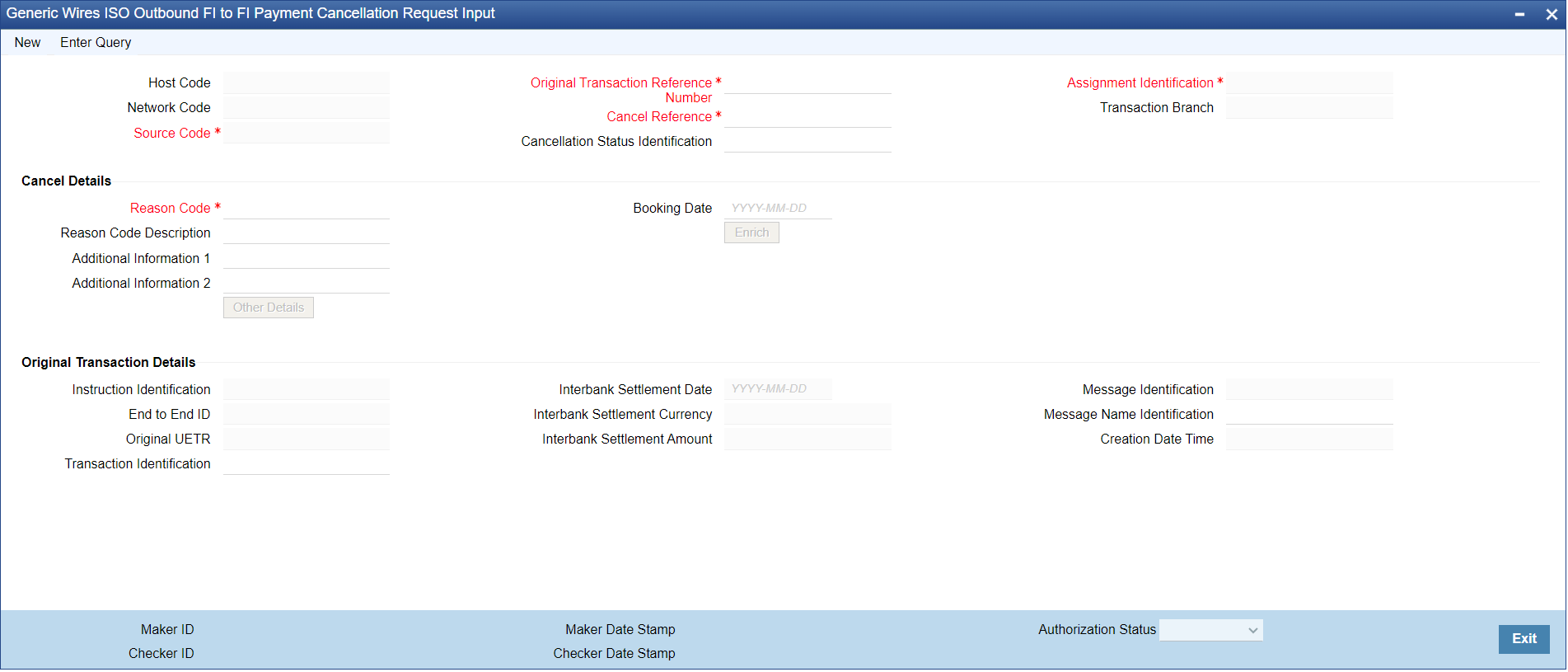
Description of "Figure 10-1 Generic Wires ISO Outbound FI to FI Payment Cancellation Request Input" - Click New button on the Application toolbar.
- On Generic Wires ISO Outbound FI to FI Payment Cancellation Request
Input screen, specify the fields.
Table 10-1 Generic Wires ISO Outbound FI to FI Payment Cancellation Request Input - Field Description
Field Description Host Code System defaults the Host Code of the user’s logged in branch on clicking ‘New’ button. Network Code System defaults the Network Code based on the selected Original Transaction Reference Number. Source Code System defaults the Source Code based on the selected Original Transaction Reference Number. Original Transaction Reference Number Specify the Original Transaction Reference Number from the list of values. The list displays all the Outbound transactions, both FI to FI Customer Credit Transfer (pacs.008) and FI to FI Credit Transfer (pacs.009) that are processed. Cancel Reference System defaults the Unique Cancel Reference number on clicking ‘New’ button. Cancellation Status Identification Specify the Cancellation Status Identification. Assignment Identification System displays Assignment Identification. Transaction Branch System defaults the Transaction Branch on clicking ‘New’ button. Cancel Details -- Reason Code Specify the Reason Code from the list of values. The list displays reason code based on the selected Network Code. Reason Code Description System defaults the Reason Code Description based on the selected Reason Code. Additional Information 1 Specify the Additional Information related to the cancel reason, if applicable. Additional Information 2 Specify the Additional Information related to the cancel reason, if applicable. Other Details Button Click ‘Other Details’ button to invoke ‘Cancel Transaction Details’ screen. For more details, refer to Other Details section. Booking Date System defaults the Booking Date to current Branch Date on clicking ‘New’ button. This is non-editable field. Enrich Button Assigner, Assignee are auto populated in the Cancel Transaction Details with the values derived from the original transaction.
Below Mandatory fields are validated:- Original Transaction Reference Number
- Source Code
- Reason Code
- Creator Agent - Member Identification
Original Transaction Details -- Instruction Identification System default the original transaction reference number. End to End Identification System defaults the original transaction UETR. Original UETR System defaults the original transaction UETR. Transaction Identification System displays Transaction Identification of the original transaction. Interbank Settlement Date System displays Interbank Settlement Date of the original transaction. Interbank Settlement Currency System displays Interbank Settlement Currency of the original transaction. Interbank Settlement Amount System displays Interbank Settlement Amount of the original transaction. Message Identification System displays Message Identification of the original transaction. Message Name Identification System displays Message Name Identification of the original transaction. The value is populated based on the Original Transaction selected. Note:
If the Network code selected is of CBPR, then the possible list of values are:- pacs.008.001.08
- pacs.009.001.08
If the Network code selected is of TARGET2, then the possible list of values are:- pacs.008.001.08
- pacs.009.001.08CORE
- pacs.009.001.08COV
Creation Date Time System displays Creation Date Time of the original transaction.