- Generic Wires ISO User Guide
- Generic Wires ISO Maintenance
- Generic Wires ISO Maintenances
- Generic Wires ISO Inbound Network Preference Maintenance
Generic Wires ISO Inbound Network Preference Maintenance
- On Homepage, specify PSDIGWNP in the text box, and click next
arrow.Generic Wires ISO Inbound Network Preference Maintenance screen is displayed.
Figure 3-5 Generic Wires ISO Inbound Network Preference Maintenance
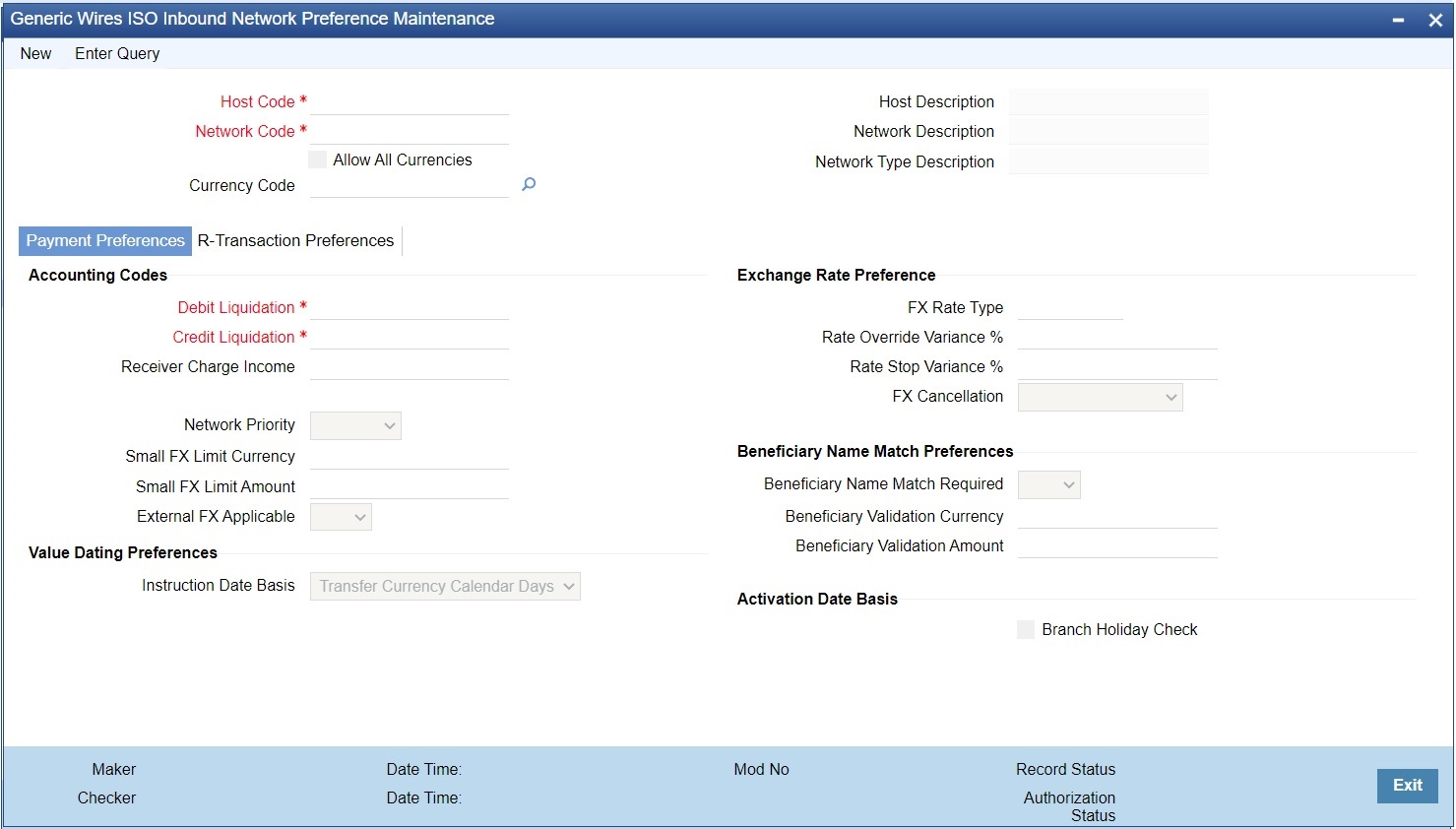
Description of "Figure 3-5 Generic Wires ISO Inbound Network Preference Maintenance" - Click New button on the Application toolbar.
- On Generic Wires ISO Inbound Network Preference Maintenance screen,
specify the fields.For more information about the fields, refer to field description below:
Table 3-4 Generic Wires ISO Inbound Network Preference Maintenance - Field Description
Field Description Host Code System defaults the Host Code of transaction branch on clicking ‘New’ button. Host Code Description System defaults the description of the Host Code displayed. Network Code Specify the Network Code from the list of values. The list of values contains all the open/ authorized ‘Cross border MX’ and EU-TARGET2 network codes defined in the host. Network Description System defaults the description of the selected Network Code. Network Type Description System defaults the Network Type Description of the selected network. Currency Code Specify the Currency Code from the list of values. The list of values contains all the open/ authorized currency codes maintained in Currency Definition (CYDCDEFE) screen. Note: This field is disabled when ‘Allow All Currencies’ check box is selected.