- Generic Wires ISO User Guide
- Generic Wires ISO Liquidity Transfer & Receipt Processing
- Generic RTGS - Liquidity Transfer (camt.050)
- Generic RTGS External Account Detailed
Generic RTGS External Account Detailed
The Generic RTGS External Account screen allows users to maintain Nostro/External Account.
- On Homepage, specify PSDEXACC in the text box, and click next
arrow.Generic RTGS External Account Detailed screen is displayed.
Figure 14-1 Generic RTGS External Account Detailed
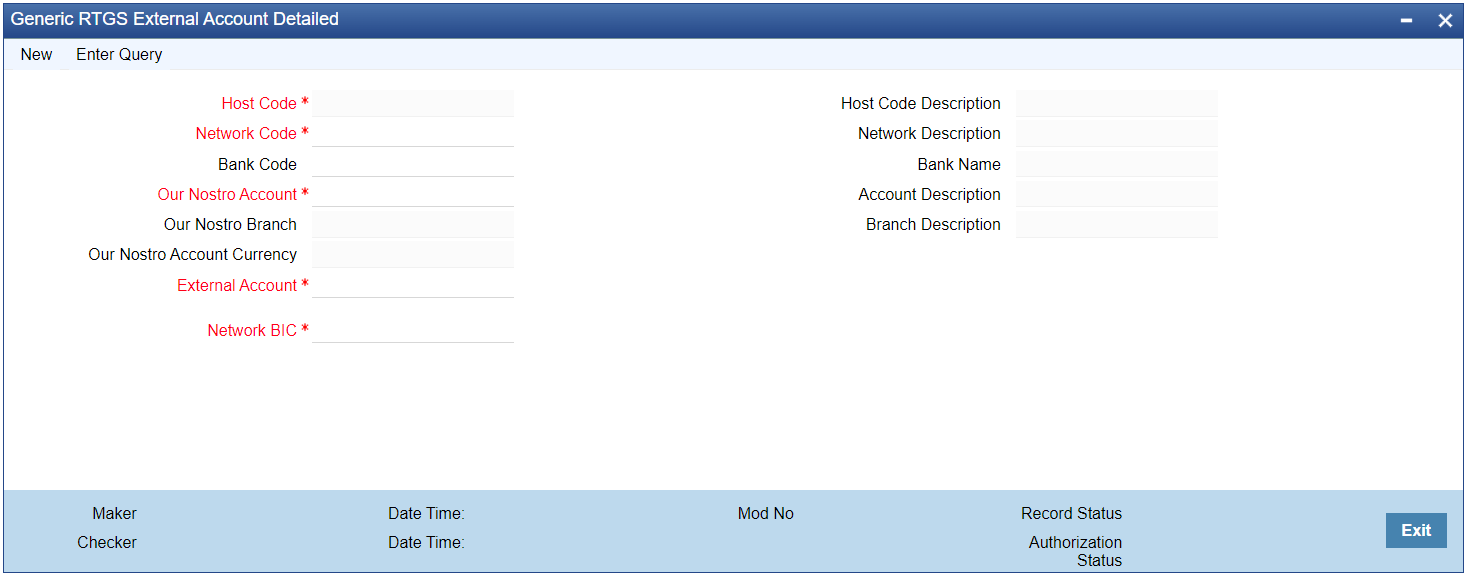
Description of "Figure 14-1 Generic RTGS External Account Detailed" - Click New button on the Application toolbar.
- On Generic RTGS External Account Detailed screen, specify the
fields.For more information about the fields, refer to field description below:
Table 14-1 Generic RTGS External Account Detailed - Field Description
Field Description Host Code System defaults the Host Code of transaction branch on clicking ‘New’ button. Host Code Description System defaults the description of the Host Code displayed. Network Code Specify Network Code from the list of values. The list of values contains all open/authorized TARGET 2 networks defined in the host. Network Description System defaults the description of the selected Network Code. Bank Code Specify Bank Code from the list of values. Bank Name System display the description of the selected Bank Code. Our Nostro Account Specify Our Nostro Account from the list of values. The list of Nostro Account is maintained in STDCRACC. Account Description System defaults the description of the selected Nostro Account. Our Nostro Branch System defaults the branch of the selected Nostro Account. Branch Description System defaults the branch description of the selected Nostro Account. Our Nostro Account Currency System defaults the currency of the selected Nostro Account. External Account Specify the External system account number. Network BIC Specify BIC code of the Network from the list of values. Note:
Network BIC maintained in the Generic RTGS Network Preference Maintenance (PSDGRTNP) screen defaults initially in the Network BIC field.
Modify the Network BIC field, if required.