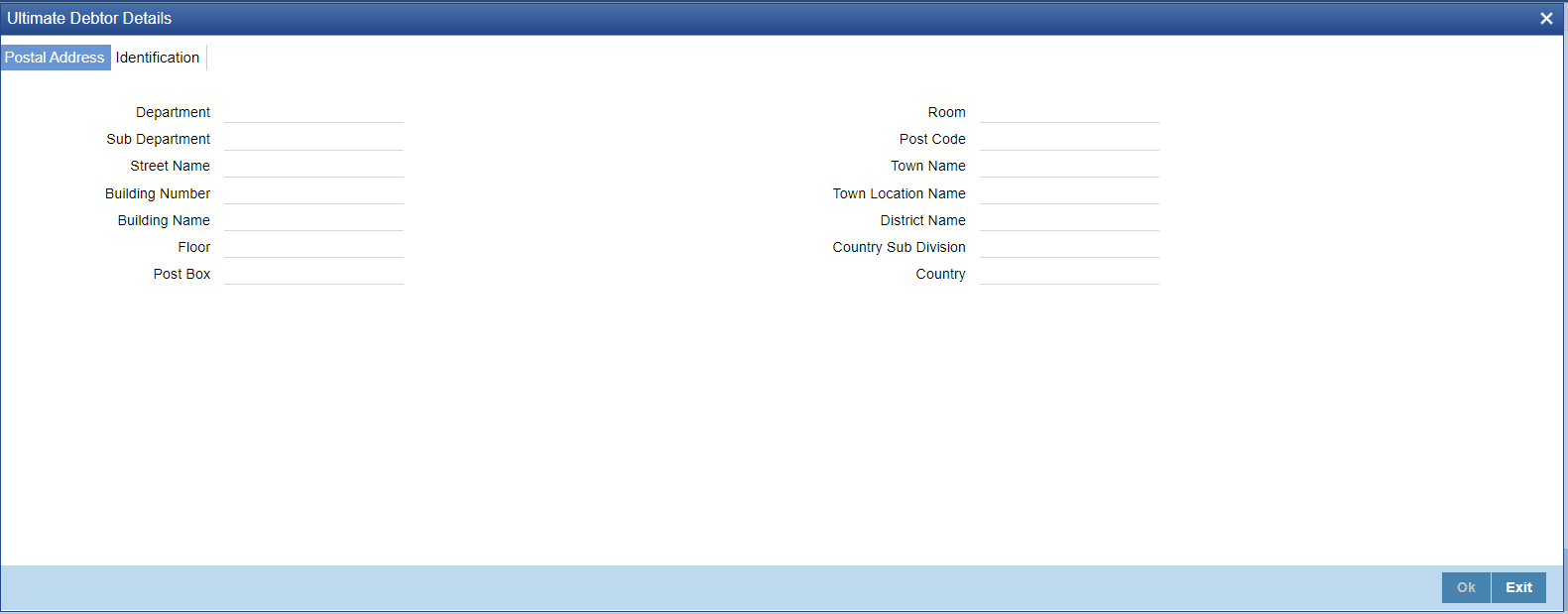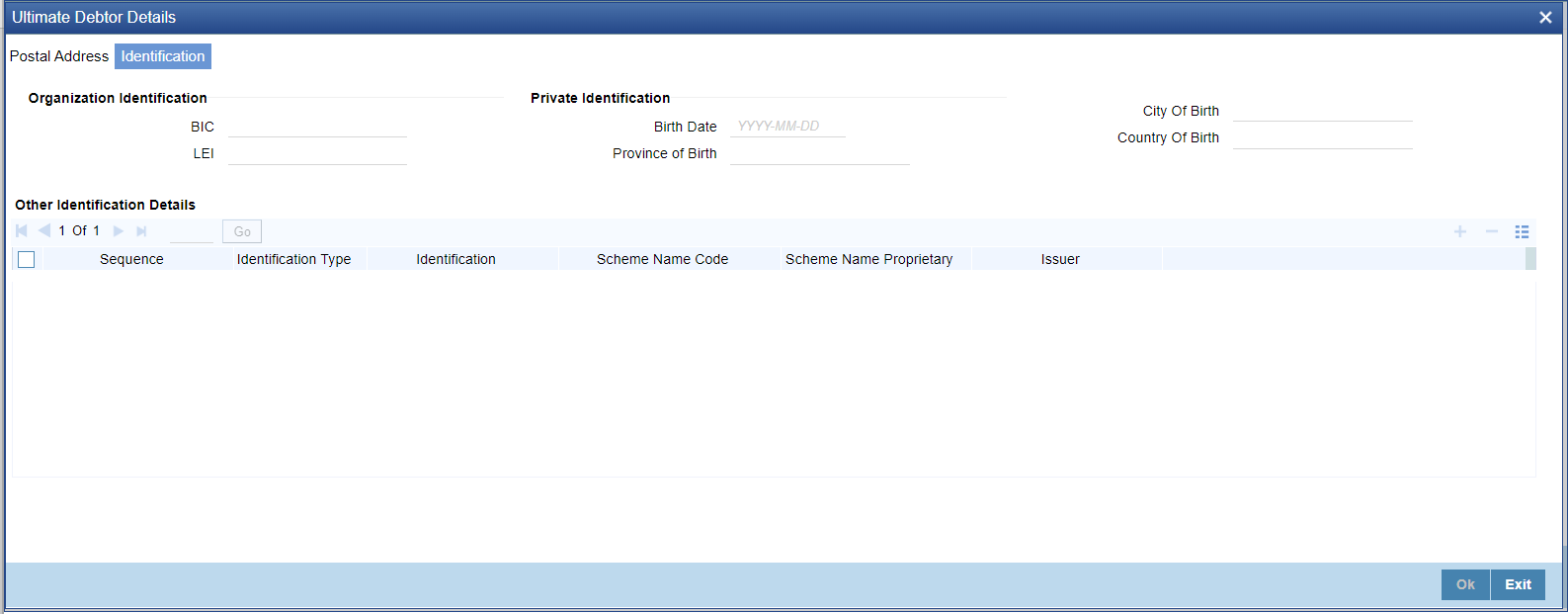- Generic Wires ISO User Guide
- Generic Wires ISO Outbound Interbank Customer Credit Transfer Initiation (pain.001)
- Transaction Input
- Customer Credit Transfer Payment Initiation Input
- Ultimate Debtor Other Details Button
Ultimate Debtor Other Details Button
- Click the Other Details button under ‘Ultimate Debtor’ tab contains
below mentioned fields and sub screen. Click this button to invoke the
screen.
- On Postal Address tab, specify the fields.
- Department
- Sub Department
- Street Name
- Building Number
- Building Name
- Floor
- Post Box
- Room
- Post Code
- Town Name
- Town Location Name
- District Name
- Country Sub Division
- Country
- Click Identification tab to invoke this screen.Specify the following fields for Ultimate Debtor. These fields are available under Organisation Identification:
- BIC
- LEI
Specify the following fields for Ultimate Debtor. These fields are available under Private Identification:- Birth Date
- Province of Birth
- City of Birth
- Country of Birth
Specify the following fields for Ultimate Debtor. These fields are available under Other Identification Details:- Sequence
- Identification Type
- Identification
- Scheme Name Code
- Scheme Name Proprietary
- Issuer
Parent topic: Customer Credit Transfer Payment Initiation Input