- Generic Wires ISO User Guide
- Generic Wires ISO Outbound Interbank Customer Credit Transfer Initiation (pain.001)
- Transaction Input
- Customer Credit Transfer Payment Initiation Input
- Payment Information
Payment Information
- Click the Payment Information tab in the Customer Credit Transfer
Payment Initiation Input screen.
Figure 17-3 Customer Credit Transfer Payment Initiation Input_Payment Information Tab
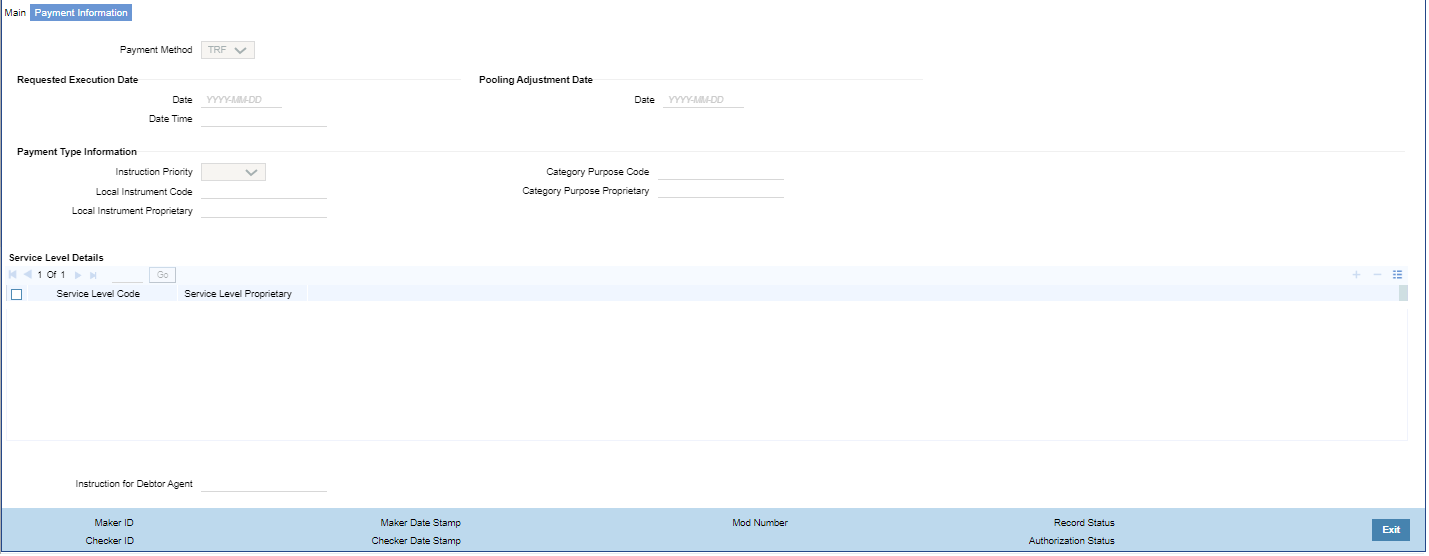
Description of "Figure 17-3 Customer Credit Transfer Payment Initiation Input_Payment Information Tab" - On Payment Information tab, specify the fields.
For more information on fields, refer to the field description below:
Table 17-3 Customer Credit Transfer Payment Initiation Input_Payment Information tab - Field Description
Field Description Payment Method Specify the payment method from list of values. Requested Execution Date -- Date Specify the Date. Date Time Specify the Date Time. Pooling Adjustment Date -- Date Specify the Date. Payment Type Information -- Instruction Priority Specify Instruction Priority from the list of values. The drop down list contains values ‘High’ and ‘Low’. Local Instrument Code Specify Local Instrument Code from the list of values. This list contains ISO 20022 Instrument codes. Local Instrument Proprietary Specify the Local Instrument Proprietary value. Category Purpose Code Specify Category Purpose Code from the list of values. This list contains ISO 20022 Category Purpose codes. Category Purpose Proprietary Specify the Category Purpose Proprietary value. Purpose Code Specify Purpose Code from the list of values. This list contains ISO 20022 Purpose codes. Purpose Proprietary Specify the Purpose Proprietary value. Service Level Details -- Service Level Code Specify Service Level Code from the list of values. This list contains ISO 20022 Service Level codes. Service Level Proprietary Specify the Service Level Proprietary value.
Parent topic: Customer Credit Transfer Payment Initiation Input