- Generic Wires ISO User Guide
- Generic Wires ISO Outbound Transaction
- SWIFT CBPRPlus Outbound Transaction
- Cross Border Outbound FI to FI Customer Credit Transfer Input
- Related Remittance Information Tab
Related Remittance Information Tab
- On Related Remittance Information Tab, specify the fields.
Figure 4-26 Cross Border Outbound FI to FI Customer Credit Transfer Input - Related Remittance Information Tab
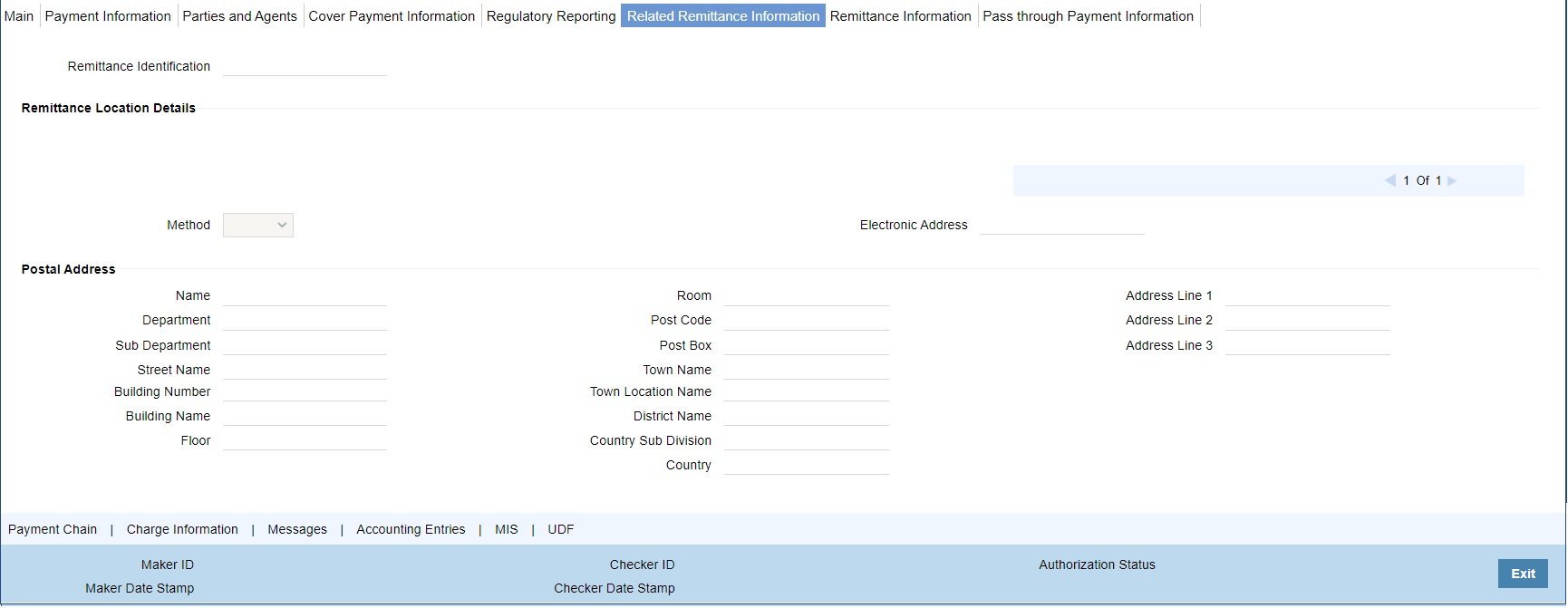
Description of "Figure 4-26 Cross Border Outbound FI to FI Customer Credit Transfer Input - Related Remittance Information Tab"Table 4-7 Cross Border Outbound FI to FI Customer Credit Transfer Input_Related Remittance Information Tab - Field Description
Field Description Remittance Identification Specify the Identification of the Remittance. Remittance Location Details -- Method Select Method of the Remittance from the following: - EDIC
- EMAL
- FAXI
- POST
- SMSM
- URID
Electronic Address Specify the Electronic Address of the Remittance. Postal Address Specify the following fields available for this screen:- Department
- Sub Department
- Street Name
- Building Number
- Building Name
- Floor
- Post Box
- Room
- Post Code
- Town Name
- Town Location Name
- District Name
- Country Sub Division
- Country
- Address Line 1
- Address Line 2
- Address Line 3