- Generic Wires ISO User Guide
- Generic Wires ISO Outbound Transaction
- SWIFT CBPRPlus Outbound Transaction
- Cross Border Outbound FI Credit Transfer Input
- Payment Chain
Payment Chain
- On Payment Chain, specify the fields.
You can view the Payment Chain details for the transaction in this screen. Click the “Payment Chain” tab in the Cross Border Outbound FI Credit Transfer Input Detailed screen to invoke this sub screen.
Figure 4-67 Cross Border Outbound FI Credit Transfer Input Detailed - Payment Chain
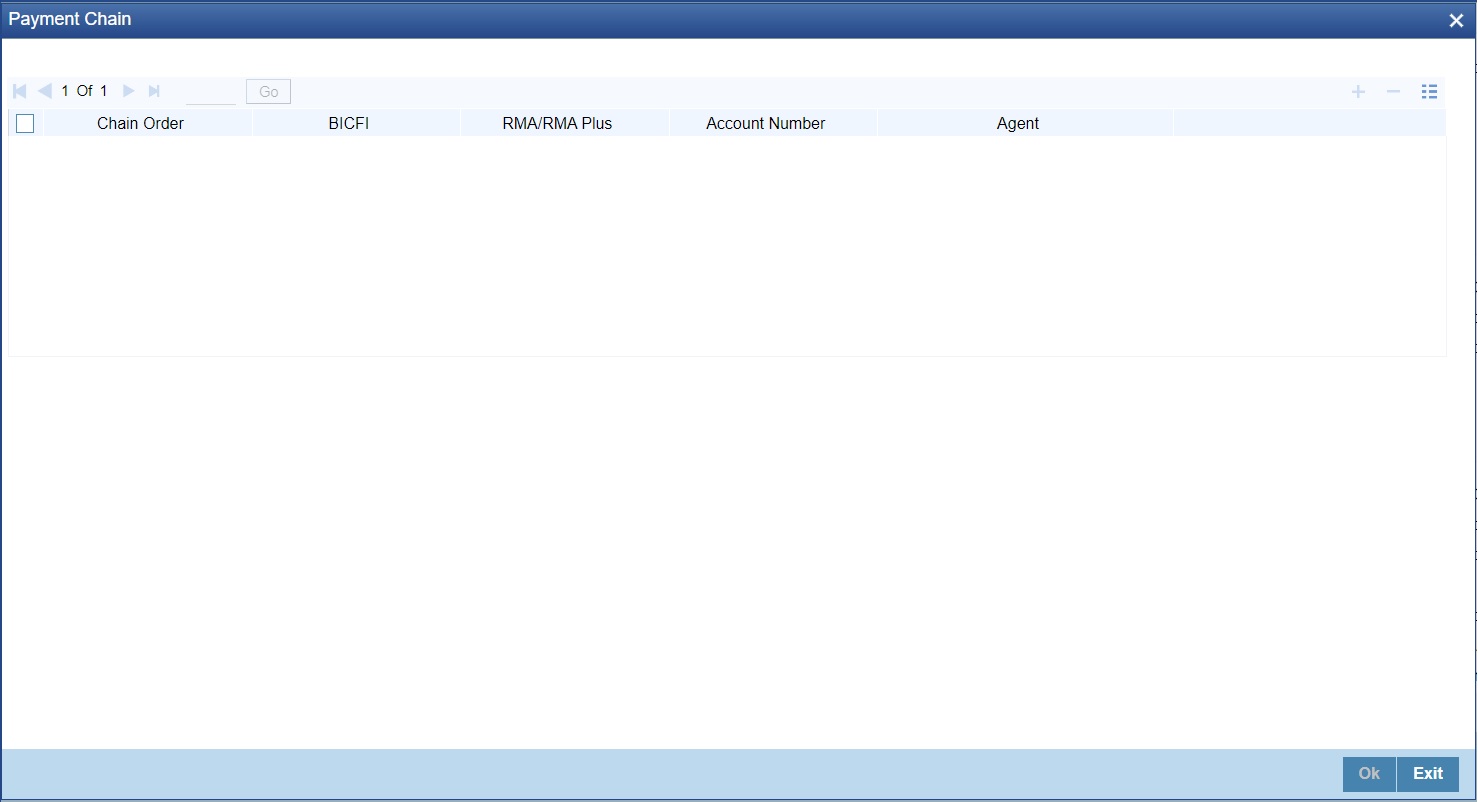
Description of "Figure 4-67 Cross Border Outbound FI Credit Transfer Input Detailed - Payment Chain"Table 4-23 Cross Border Outbound FI Credit Transfer Input Detailed_Payment Chain - Field Description
Field Description Chain Order Specifies the order of banks/institutions in the payment chain. BICFI System displays the BIC code of the bank/institution. RMA/RMA Plus System displays if Sending bank has RMA/RMA Plus maintenance with the particular bank in the payment chain. Account Number System displays the Nostro (mirror) / Vostro account number associated with the particular bank. Agent System displays the Agent details.
Parent topic: Cross Border Outbound FI Credit Transfer Input