- Generic Wires ISO User Guide
- Generic Wires ISO Inbound Transaction
- SWIFT CBPRPlus Inbound Transaction
- Cross Border Inbound FI to FI Customer Credit Transfer Input
- Remittance Information Tab
Remittance Information Tab
- On Remittance Information Tab, specify the fields.
Figure 5-21 Cross Border Inbound FI to FI Customer Credit Transfer Input - Remittance Information Tab
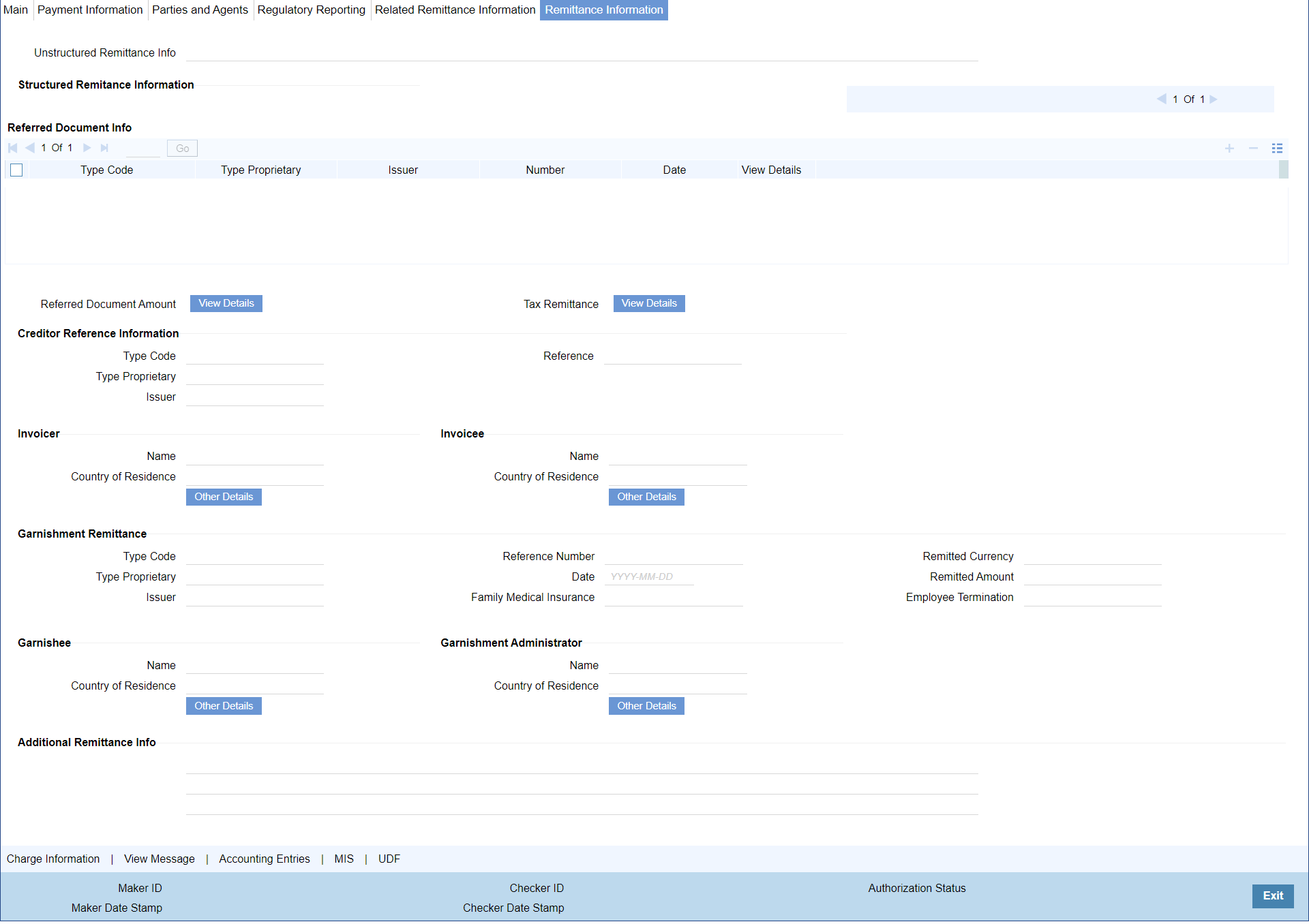
Description of "Figure 5-21 Cross Border Inbound FI to FI Customer Credit Transfer Input - Remittance Information Tab"Table 5-7 Cross Border Inbound FI to FI Customer Credit Transfer Input_Remittance Information Tab - Field Description
Field Description Unstructured Remittance Info Specify the Unstructured Remittance Information. Creditor Reference Information -- Type Code Specify Type Code from the list of values. Type Proprietary Specify the Type Proprietary. Issuer Specify the Issuer. Reference Specify the Reference Number. Invoicer -- Name Specify Name of the initiating party. Country of Residence Specify Country of initiating party from the list of values. Note:
Select Country of Residence (where the party physically lives) only if it is different from Postal Address/Country.Other Details Button Click ‘Other Details’ button on ‘Remittance Information’ tab under ‘Invoicer’ header to invoke the sub screen. This screen shows the Invoicer Details.
For more details, refer to the Other Details Button section.
Invoicee -- Name Specify the Name of the initiating party. Country of Residence Specify Country from the list of values. Note:
Select Country of Residence (where the party physically lives) only if it is different from Postal Address/Country.Other Details Button Click ‘Other Details’ button on ‘Remittance Information’ tab under ‘Invoicee’ header to invoke the sub screen. This screen shows the Invoicee Details.
For more details, refer to the Other Details Button section.
Garnishment Remittance -- Type Code Specify Type Code for Garnishment Remittance from the list of values. Type Proprietary Specify the Type Proprietary for Garnishment Remittance. Issuer Specify the Issuer for Garnishment Remittance. Reference Number Specify the Reference Number for Garnishment Remittance. Date Specify the Date for Garnishment Remittance. Family Medical Insurance Specify the Family Medical Insurance for Garnishment Remittance. Remitted Currency Specify Remitted Currency for Garnishment Remittance from the list of values. Remitted Amount Specify the Remitted Amount for Garnishment Remittance. Employee Termination Specify the Employee Termination for Garnishment Remittance. Garnishee -- Name Specify the Name. Country of Residence Specify Country from the list of values. Note:
Select Country of Residence (where the party physically lives) only if it is different from Postal Address/Country.Other Details Button Click ‘Other Details’ button on ‘Remittance Information’ tab under ‘Garnishee’ header to invoke the sub screen. This screen shows the Garnishee Details.
For more details, refer to the Other Details Button section.
Garnishment Administrator -- Name Specify the Name. Country of Residence Specify Country from the list of values. Note:
Select Country of Residence (where the party physically lives) only if it is different from Postal Address/Country.Other Details Button Click ‘Other Details’ button on ‘Remittance Information’ tab under ‘Garnishment Administrator’ header to invoke the sub screen. This screen shows the Garnishment Administrator Details.
For more details, refer to the Other Details Button section.
Additional Remittance Info Specify the Additional Remittance Information. Referred Document Info -- Type Code Specify Type Code from the list of values. Type Proprietary Specify the Type Proprietary. Note:
If you input information for Type, either input Type Code or Type Proprietary.Issuer Specify the Issuer of the Remittance. Number Specify the Number of the Remittance. Date Specify the Date of the Remittance. View Details button Click ‘View Details’ button for Referred Document Info to invoke Referred Document Information Details screen. For more details, refer to Referred Document - View Details section. Referred Document Amount -- View Details button Click ‘View Details’ button for Referred Document Amount to invoke Referred Document Amount Details screen. For more details, refer Referred Document Amount - View Detailssection. Tax Remittance -- View Details button Click ‘View Details’ button for Tax Remittance to invoke Tax Remittance Details screen. For more details, refer Tax Remittance Details - View Details section.