- Generic Wires ISO User Guide
- Generic Wires ISO Inbound Transaction
- SWIFT CBPRPlus Inbound Transaction
- Cross Border Inbound FI to FI Customer Credit Transfer Input
- Agent Details Button
Agent Details Button
- Click on Debtor Agent Details or Creditor Agent Details, sub
screen is displayed.
The ‘Debtor Agent Details’ and ‘Creditor Agent Details’ button under ‘Main’ tab contains similar fields and sub screen. Depending upon which button you click, the screen header name changes.
Figure 5-8 Main Tab_Debtor/Creditor Agent Details - FIN Postal Address
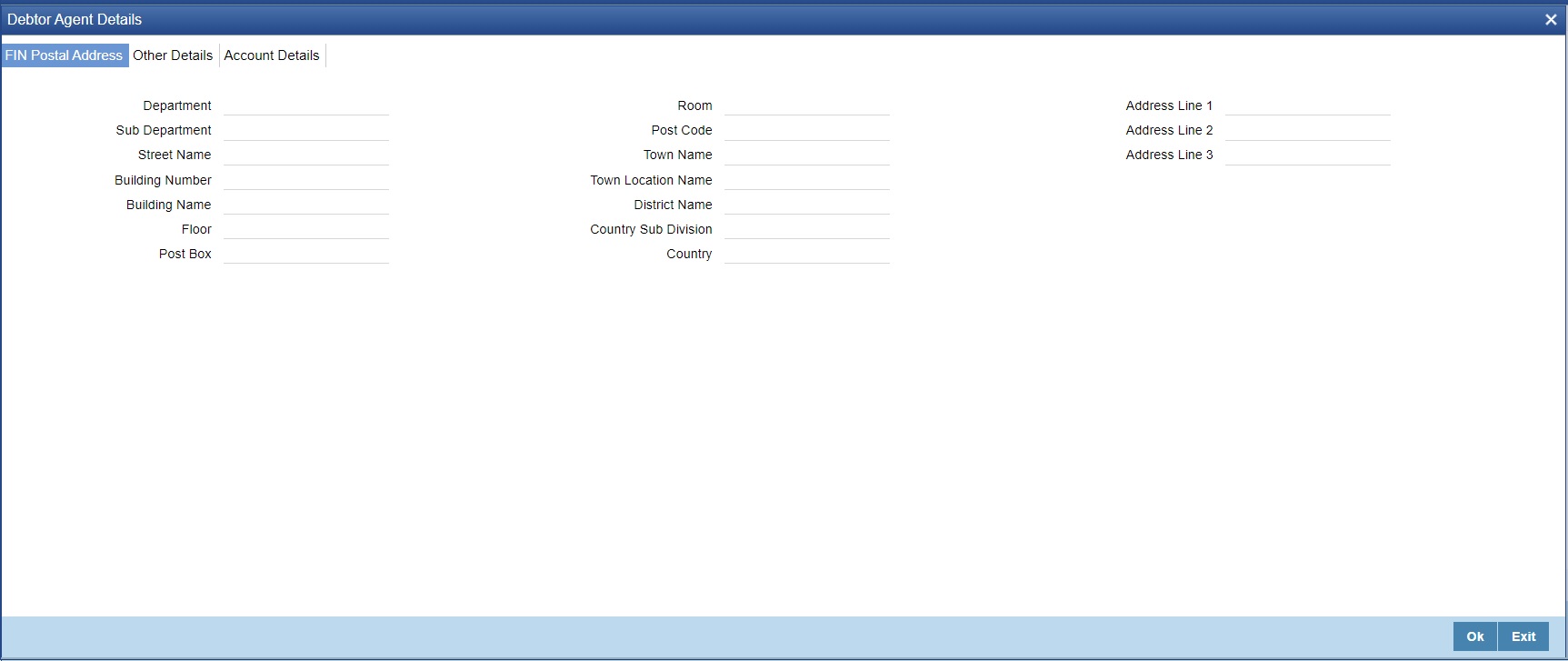
Description of "Figure 5-8 Main Tab_Debtor/Creditor Agent Details - FIN Postal Address"FIN Postal Address
Specify the following fields available for this screen:- Department
- Sub Department
- Street Name
- Building Number
- Building Name
- Floor
- Post Box
- Room
- Post Code
- Town Name
- Town Location Name
- District Name
- Country Sub Division
- Country
- Address Line 1
- Address Line 2
- Address Line 3
- Click on Other Details tab, specify the fields.
Figure 5-9 Debtor Agent Details - Other Details
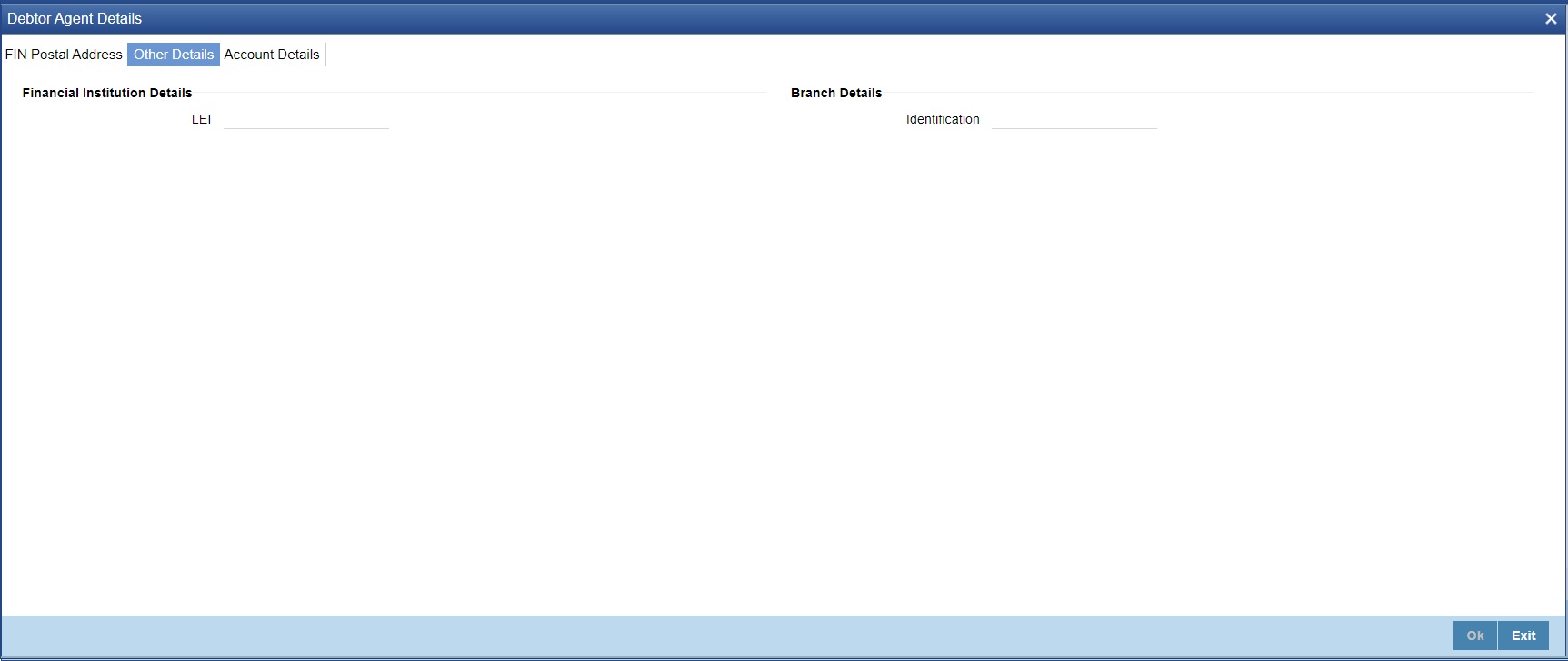
Description of "Figure 5-9 Debtor Agent Details - Other Details"Field Description Financial Institution Details -- LEI Specify LEI of the agent. Branch Details -- Identification Specify Identification of the agent. - Click on Account Details tab, specify the fields.
Figure 5-10 Debtor Agent Details - Account Details
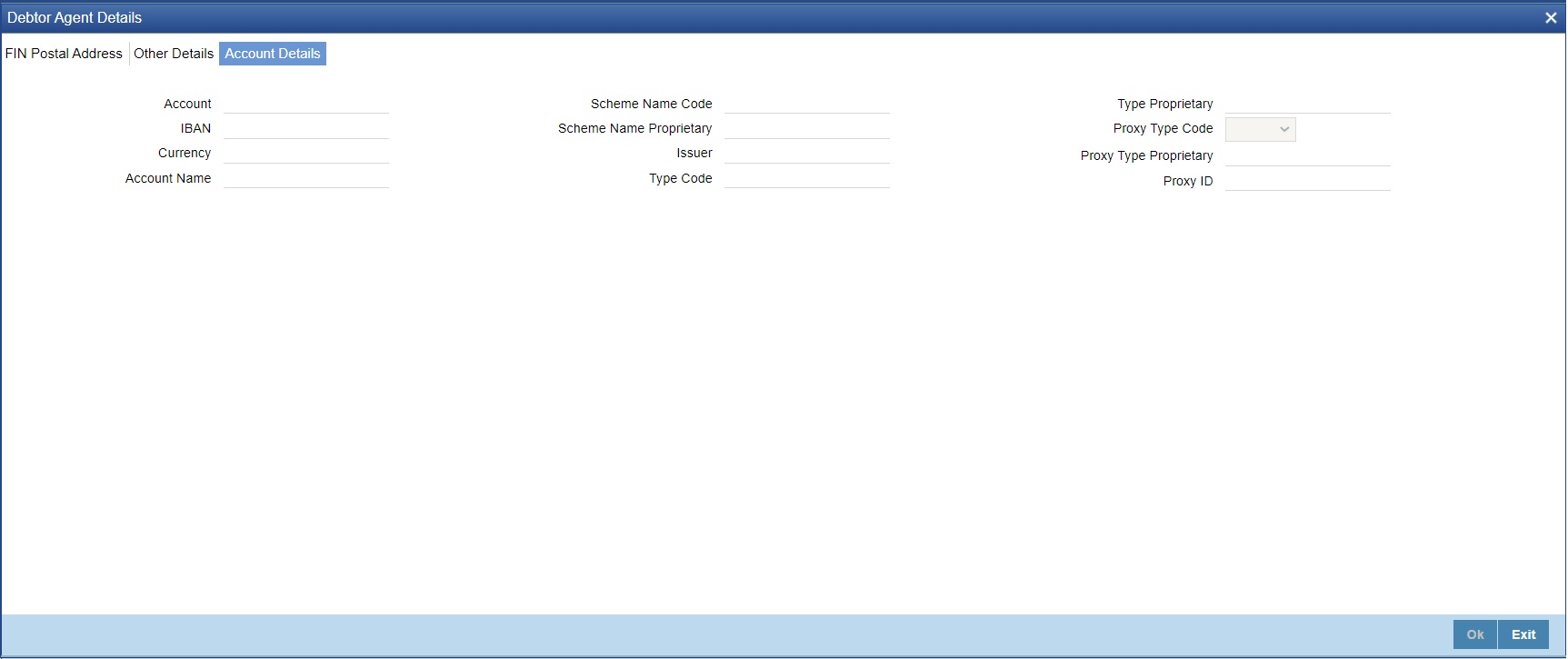
Description of "Figure 5-10 Debtor Agent Details - Account Details"Specify the information into following fields for the agents:- Type Code
- Type Proprietary
- Scheme Name Code
- Scheme Name Proprietary
- Issuer
- Proxy Type Code
- Proxy Type Proprietary
- Proxy ID
Note:
If you input Type information, either input Type Code or Type Proprietary.
If you input Scheme information, either input Schema Name Code or Schema Name Proprietary.
If you input Proxy information, either input Proxy Type Code or Proxy Type Proprietary.
If you input Proxy information, you must input Proxy ID.