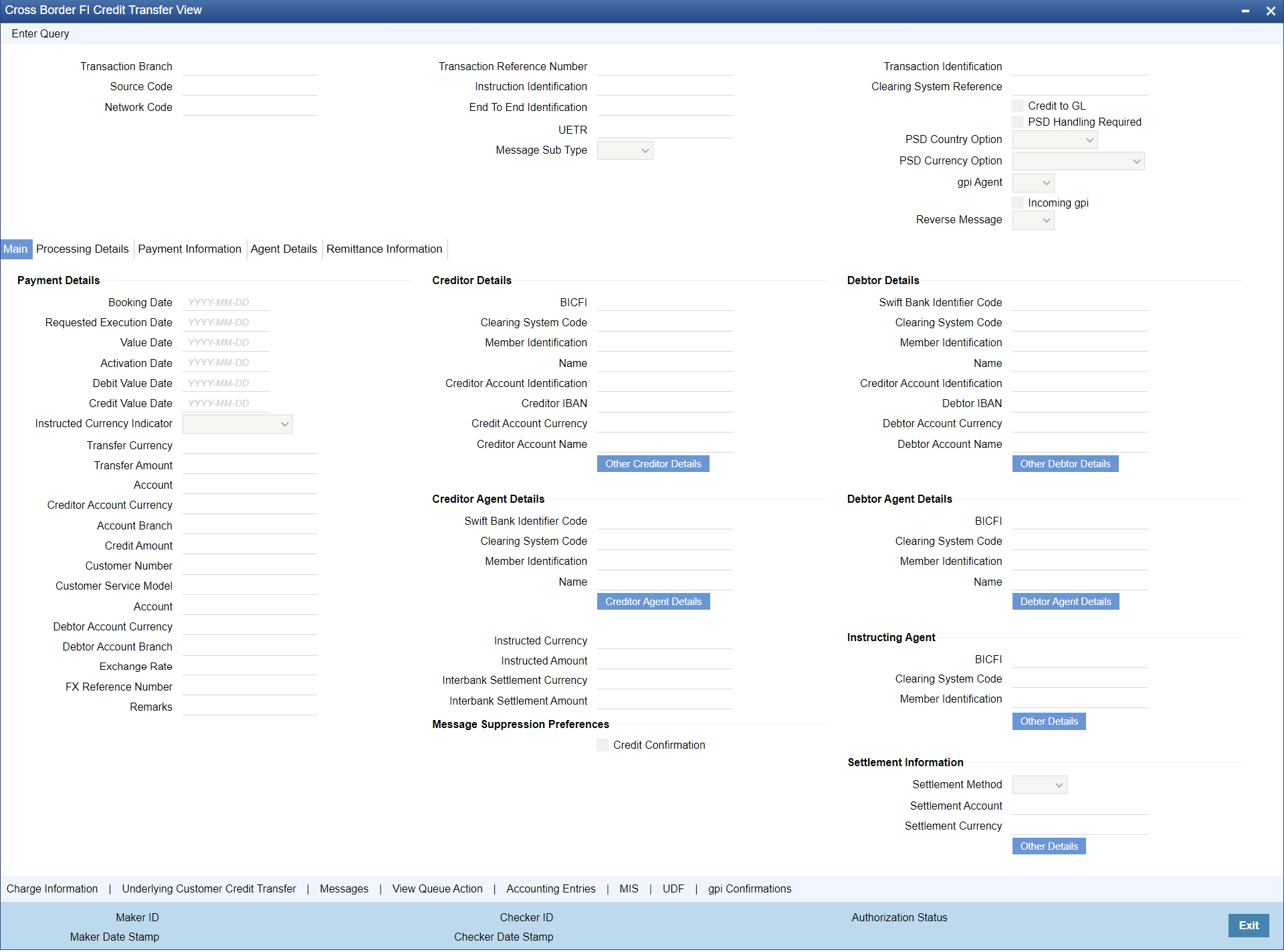Cross Border FI Credit Transfer View
- Processing Details Tab
- Payment Information Tab
- Agent Details Tab
- Remittance Information Tab
- Charges Information
- Underlying Customer Credit Transfer - Other Parties
- Messages
- View Queue Action Log
- Accounting Details
- MIS View Button
- UDF View Button
- gpi Confirmations
- Cross Border FI Credit Transfer View Summary
Parent topic: STP Layer View Screen