- SEPA Instant Credit Transfer User Guide
- SEPA Instant Credit Transfer
- Outbound Faster Payments Transaction Input
- Outbound SCT Inst Transaction Input
- Main Tab
Main Tab
- On Main Tab, specify the fields.
Figure 2-2 Outbound SCT Inst Transaction Input - Main Tab
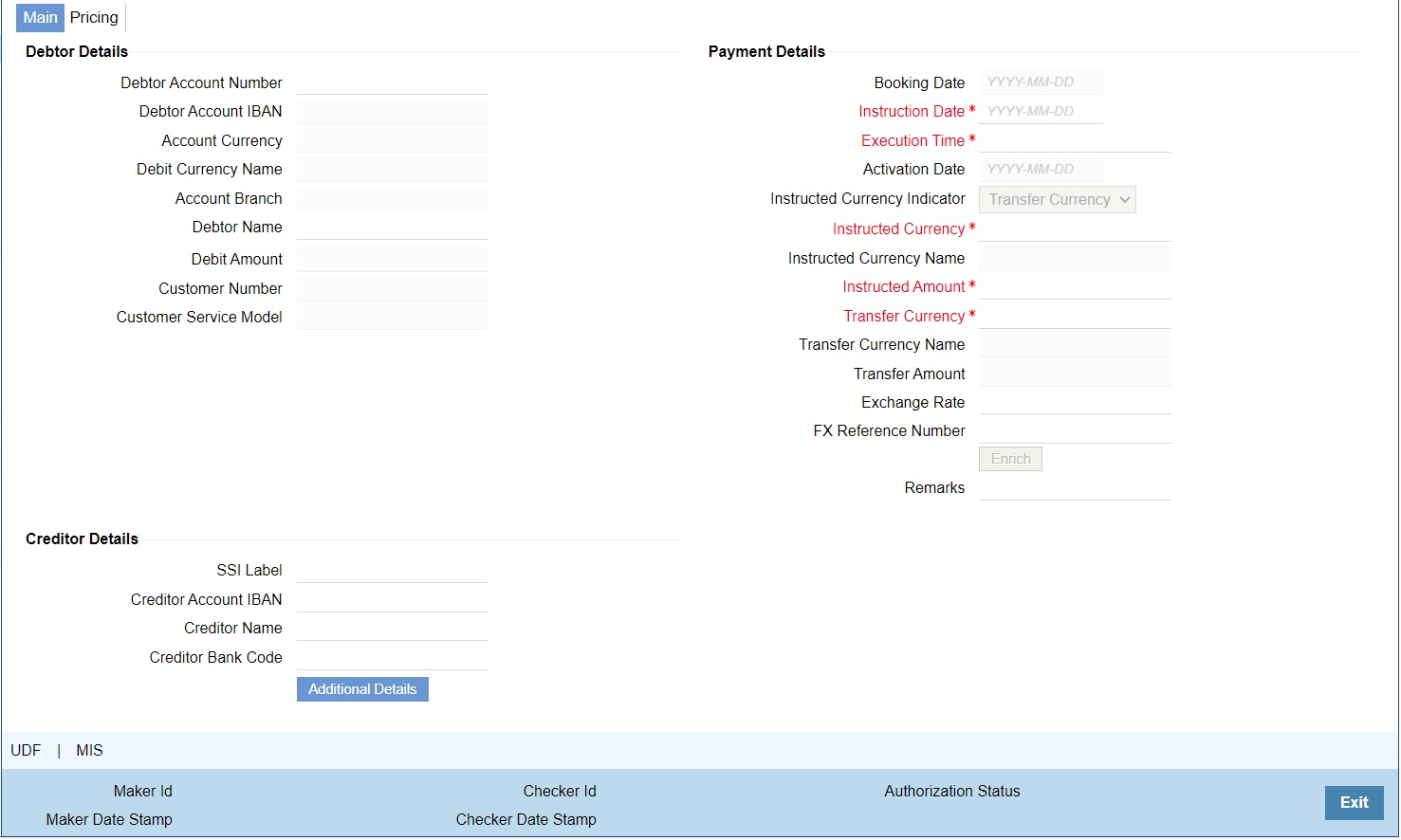
Description of "Figure 2-2 Outbound SCT Inst Transaction Input - Main Tab"Table 2-2 Outbound SCT Inst Transaction Input_Main Tab - Field Description
Field Description Debtor Details -- Debtor Account Number Specify the account number of the debtor. Alternatively, you can select the account number from the option list. The list displays all valid account numbers maintained in the system. This is a mandatory field. Debtor Account IBAN This field is auto-populated based on the debtor account selected. Account Currency Account currency is defaulted based on the selected debit account. Debit Currency Name This is populated based on Account Currency. Account Branch Account Branch is also defaulted based on the selected debit account. Debtor Name This is populated based on debtor account customer. Debit Amount This field is populated as the transfer amount converted in debtor account currency. The exchange rate pick up is based on network preferences maintained. This field is disabled for user input. Customer Number System indicates the customer linked to the debtor account. Customer Service Model System indicates the service model linked to the customer. Payment Details -- Booking Date The current date is defaulted as Booking Date. This is a disabled field for user modification. Instruction Date This is defaulted to current application server date. You can modify this date. This is the requested execution date by the customer. Back dates are not allowed. Execution Time This is defaulted to the current time in time zone of the logged in Branch. Activation Date This date is derived from Instruction date and it is disabled. Since Network / Branch holidays are not applicable for SCT Instant, activation date is the same as instruction date. Payment is submitted to the Clearing Infrastructure (CI) on Activation date and processed by the CI on the same date. Instructed Currency Indicator Select Instructed Currency Indicator from the following: - Transfer Currency - If the Instructed currency option is ‘Transfer Currency’ then the Instructed amount provided is considered as Transfer Amount.
- Debit Currency - If the option is ‘Debit Currency’, then the Instructed Amount provided is Debit amount.
Instructed Currency Specify the Instructed Currency from the list of values. Instructed Currency Name System displays the Instructed Currency Name. Instructed Amount Specify the Instructed Amount. Transfer Currency This is automatically populated based on the selected Network code and the currency maintained in Network currency preferences (PMDNCMNT) maintenance. This is a mandatory field. Transfer Currency Name System displays the Transfer Currency Name. Transfer Amount Specify the Transfer Amount. Exchange Rate Specify the exchange rate if debit account currency is different from the transfer currency. System retains the input value and validate the same against override and stop variances maintained in the Network preference.
If exchange rate is not specified, then the system populates the exchange rate on enrich or save, if the transfer amount is less than small FX limit maintained.
FX Reference Number Specify the FX Reference Number if the External Exchange Rate is applicable and advance FX booking is done. Enrich Click this button to trigger computation of Charges and tax on charges, if applicable based on the maintenance for Pricing Code specified in Network Currency Preferences (PMDNCPRF).
Exchange rate is fetched if internal rates are applicable.
Remarks Specify the required Remarks. Note:
IBAN Validation for Outbound/Inbound Instant payments is done only if IBAN validation required field is maintained as Yes in Network Maintenance screen (PMDNWMNT).Creditor Details -- SSI Label Specify the required SSI label from the list of values so that beneficiary details can appear by default.
This list is populated with valid SSI Labels, applicable for the customer and the Network. This is an optional field.
Creditor Account IBAN Specify the IBAN of the beneficiary. This is a mandatory field. Creditor Name Specify the name of the beneficiary. This is a mandatory field. Creditor Bank Code Select the required bank code from the list of values. All open and authorized Bank Codes/ BIC codes available in local bank directory (PMDBKMNT) applicable for the Network are listed in this field. The listing is based on the ‘Bank Network Identifier’ maintained for Network maintenance (PMDNWMNT). For Network Type code corresponding to TIPS, only the BICs in the “TIPS Directory” are displayed.
Parent topic: Outbound SCT Inst Transaction Input