- SEPA Instant Credit Transfer User Guide
- SEPA Instant Credit Transfer
- Outbound Faster Payments Transaction Input
- Outbound SCT Inst Transaction Input
- Additional Details - Other Details
Additional Details - Other Details
- After specifying the Debtor Creditor details, click the Other Details
tab.
Figure 2-4 Outbound SCT Inst Transaction Input_Main Tab_Additional Details - Other Details
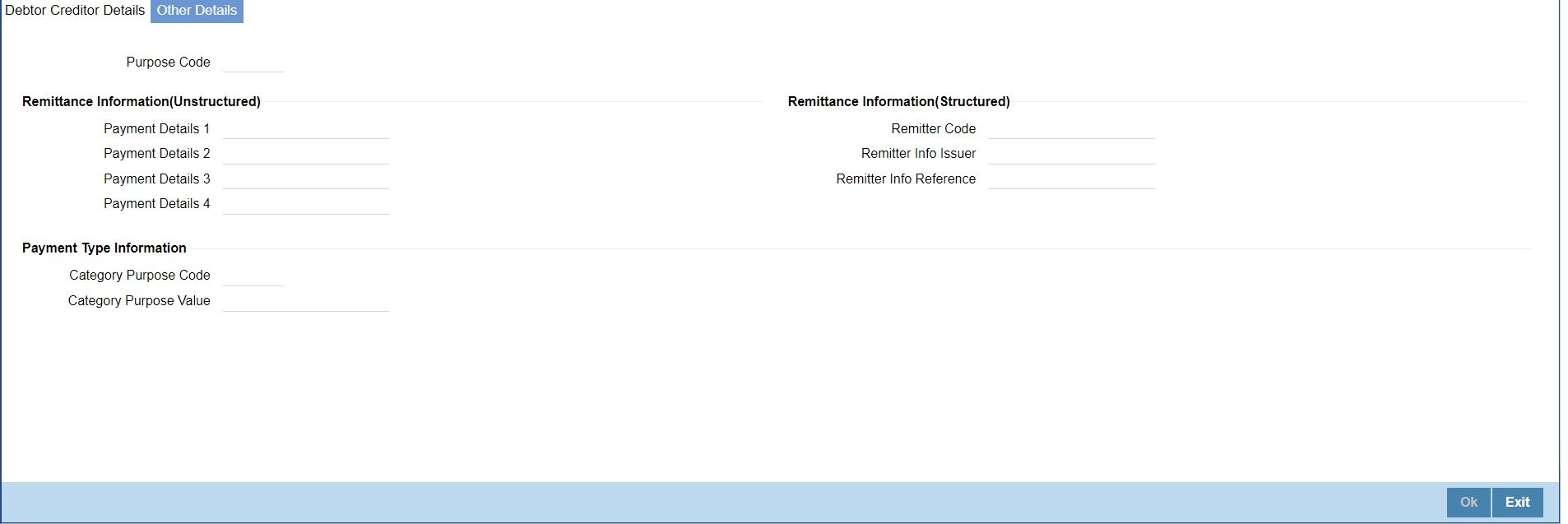
Description of "Figure 2-4 Outbound SCT Inst Transaction Input_Main Tab_Additional Details - Other Details"Table 2-4 Outbound SCT Inst Transaction Input_Main Tab_Additional Details_Other Details - Field Description
Field Description Purpose Code Specify the Purpose Code from the list of values. Remittance Information (Unstructured) -- Payment Details 1 -4 Specify the first line of the Payment Details for the creditor to identify the purpose so that payment can be applied. You can enter a maximum of 35 characters. Remittance Information (Structured) -- Remitter Code Specify the Remitter Code details. Remitter Info Issuer Specify the Remitter Info Issuer details. Remitter Info Reference Specify the Remitter Info Reference details. Payment Type Information -- Category Purpose Code Select the Category of the Purpose Code from the list of values. Category Purpose Value Specify the value of the Category Purpose.
Parent topic: Outbound SCT Inst Transaction Input