- SEPA Instant Credit Transfer User Guide
- SEPA Instant Credit Transfer
- FEMS XS Integration
- Command Queue Profile Maintenance Detailed
Command Queue Profile Maintenance Detailed
- On Homepage, specify PSDCQMNT in the text box, and click next
arrow.Command Queue Profile Maintenance Detailed screen is displayed.
Figure 2-60 Command Queue Profile Maintenance Detailed
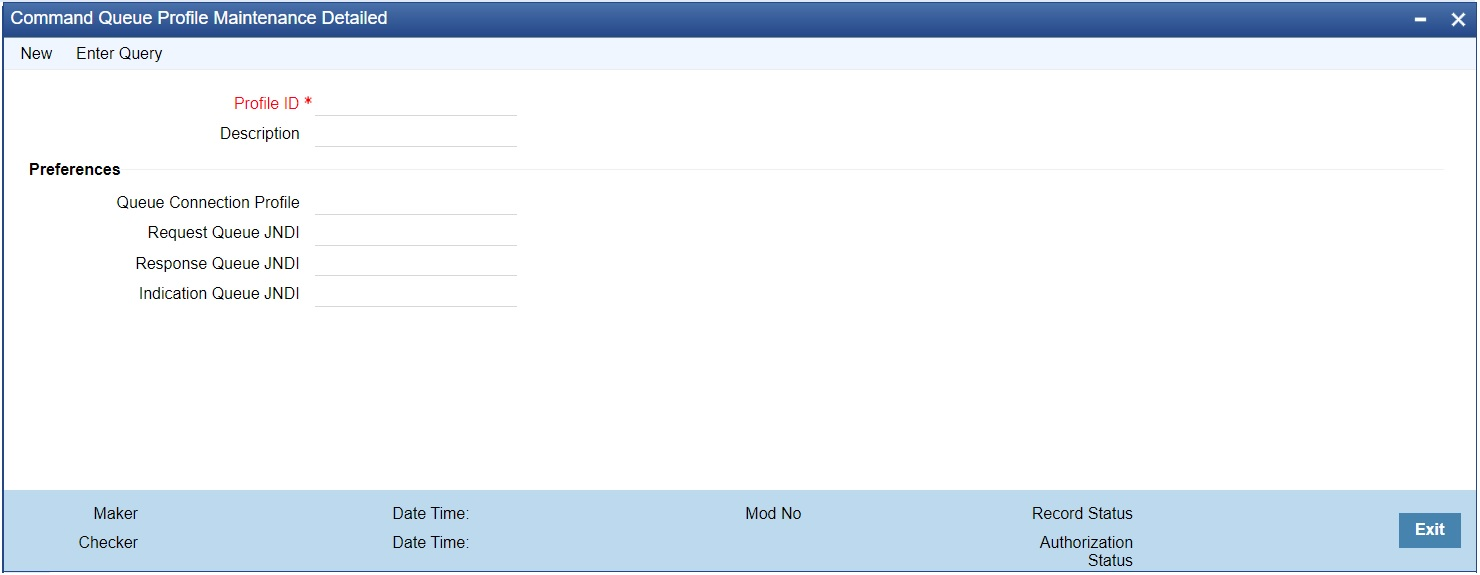
Description of "Figure 2-60 Command Queue Profile Maintenance Detailed" - On Command Queue Profile Maintenance Detailed screen, specify the
fields.For more information about the fields, refer to field description below:
Table 2-28 Command Queue Profile Maintenance Detailed - Field Description
Field Description Profile Id Specify the Identifier for the Command connection profile. Description Specify the Description of the Command connection profile. Preference -- Request Queue JNDI Specify the JNDI queue name for the Request primitives. Request Queue Connection Specify the Queue profile corresponding to the Command Queues from the list of values. All the Queue Connection Profiles maintained in screen PMDQPROF are listed. Response Queue JNDI Specify the JNDI queue name for the Response primitives. Response Queue Connection Specify the Queue profile corresponding to the Response Queues from the list of values. IND Queue JNDI Specify the JNDI queue name for the Indication primitives. IND Queue Connection Specify the Queue profile corresponding to the Queues from the list of values.
Parent topic: FEMS XS Integration