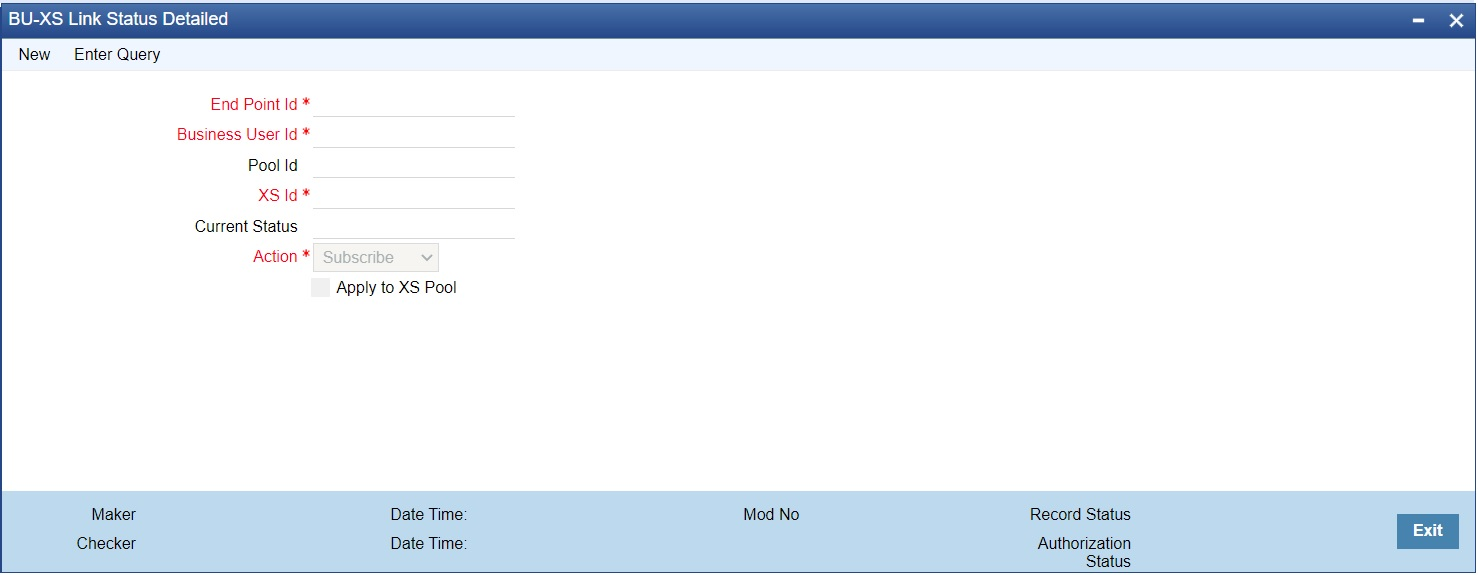- SEPA Instant Credit Transfer User Guide
- SEPA Instant Credit Transfer
- FEMS XS Integration
- BU-XS Link Status Detailed
BU-XS Link Status Detailed
- On Homepage, specify PSDBXSTS in the text box, and click next
arrow.BU-XS Link Status Detailed screen is displayed.
- On BU-XS Link Status Detailed screen, specify the fields.For more information about the fields, refer to field description below:
Table 2-44 BU-XS Link Status Detailed - Field Description
Field Description Endpoint Id Specify the EP Id as identified by SIAnet from the list of values. Business User Id Specify the BU Id as identified by SIAnet from the list of values. Pool Id Specify the Identifier of the XS Pool. XS Id Specify the XS Id. Current Status Specify the Current status of the BU-XS Link. Action Select the Application states for the BU-XS Link from the following: - Subscribe
- Unsubscribe
- Open
Apply to XS Pool Check the Apply to XS Pool.
Parent topic: FEMS XS Integration