- SEPA Instant Credit Transfer User Guide
- SEPA Instant Credit Transfer
- Alliance Gateway Instant (AGI) Integration
- AGI Reception MQ Profile Maintenance Detailed
- Receive Indication Detailed Preferences
Receive Indication Detailed Preferences
- Click Receive Indication Detailed Preferences to view the Receive
Indication Detailed Preferences sub screen.
Figure 2-50 AGI Reception MQ Profile Maintenance Detailed - Receive Indication Detailed Preferences
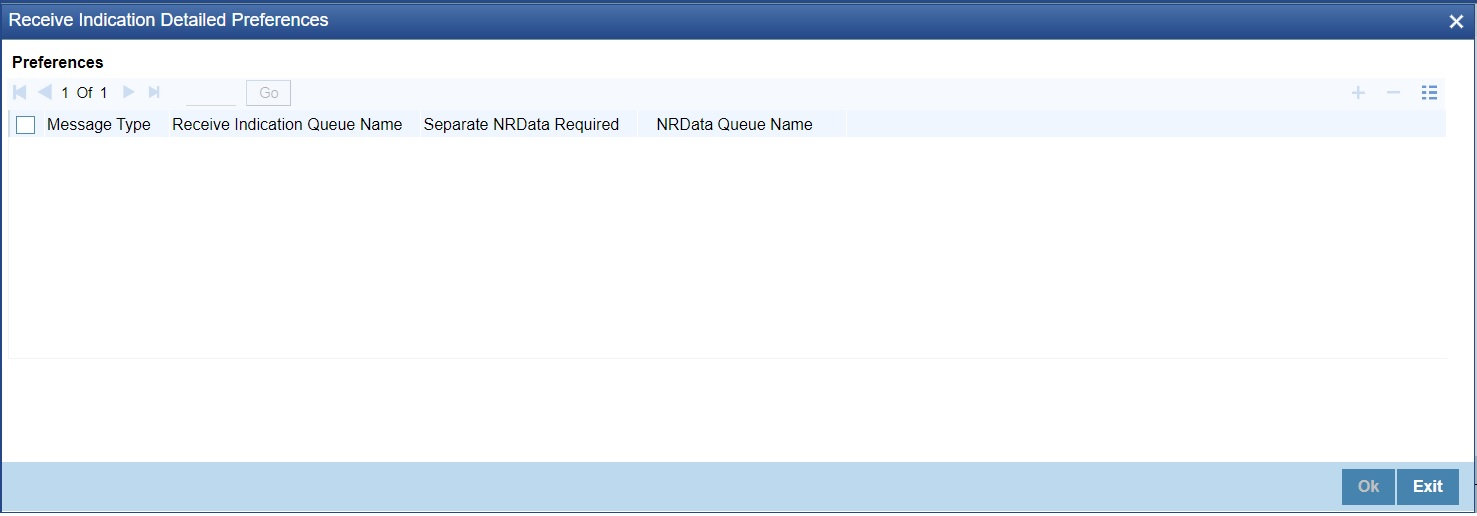
Description of "Figure 2-50 AGI Reception MQ Profile Maintenance Detailed - Receive Indication Detailed Preferences"Table 2-23 AGI Emission MQ Profile Maintenance Detailed_Receive Indication Detailed Preferences - Field Description
Field Description Preferences -- Message Type Select the Message Type from the following: - pacs.008
- pacs.004
Receive Indication Queue Name Specify the Receive Indication Queue Name. Separate NRData Required This field indicates if NRData is returned as a separate message by AGI. Select the Separate NRData Required from the following: - Yes
- No
NRData Queue Name Specify the NRData Queue Name.
Parent topic: AGI Reception MQ Profile Maintenance Detailed