- SEPA Instant Credit Transfer User Guide
- SEPA Instant Credit Transfer
- Alliance Gateway Instant (AGI) Integration
- AGI LAU Key Maintenance Detailed
AGI LAU Key Maintenance Detailed
A default AGI LAU key is maintained in the main screen. A BIC8 specific LAU Key can be maintained by selecting “BIC LAU Key”.
- On Homepage, specify PFDAGLUM in the text box, and click next
arrow.AGI LAU Key Maintenance Detailed screen is displayed.
Figure 2-42 AGI LAU Key Maintenance Detailed
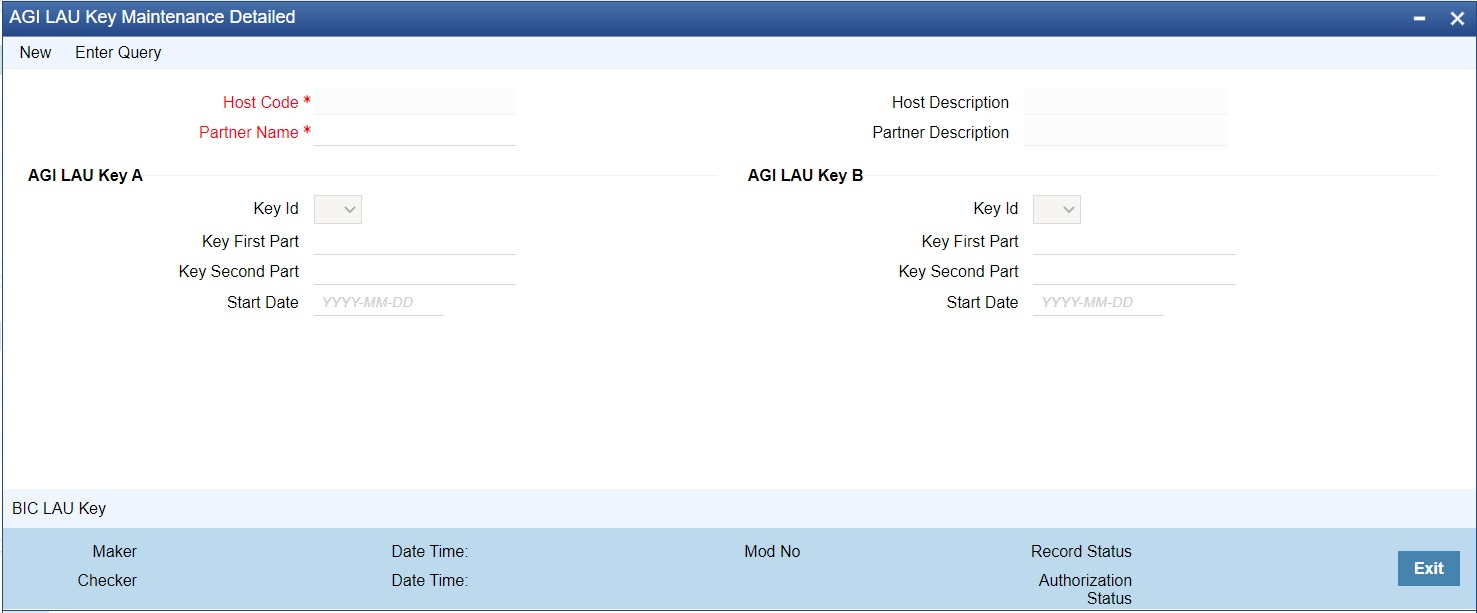
Description of "Figure 2-42 AGI LAU Key Maintenance Detailed" - On AGI LAU Key Maintenance Detailed screen, specify the fields.For more information about the fields, refer to field description below:
Table 2-17 AGI LAU Key Maintenance Detailed - Field Description
Field Description Host Code System defaults the Host Code of transaction branch on click of ‘New’. Host Description System defaults the Description of the selected Host Code. Partner Name Specify the Partner Name from the list of values. Partner Description System defaults the Description of the selected Partner Name. AGI LAU Key A -- Key Id This field Identifies the key used for calculating the HMAC. Select the value from following: - A
- B
Key First Part Specify the First part of the LAU key. Key Second Part Specify the Second part of the LAU key. Start Date Specify the Start Date of the LAU Key. AGI LAU Key B -- Key Id This field Identifies the key used for calculating the HMAC. Select the value from following: - A
- B
Key First Part Specify the First part of the LAU key. Key Second Part Specify the Second part of the LAU key. Start Date Specify the Start Date of the LAU Key. BIC LAU Key On clicking the BIC LAU Key button, the below sub screen is launched. The BIC8 specific LAU Keys are maintained using this screen. If there is no BIC8 LAU key maintained, the default LAU key is used.