- SEPA Instant Credit Transfer User Guide
- SEPA Instant Credit Transfer
- Alliance Gateway Instant (AGI) Integration
- AGI Emission MQ Profile Maintenance Detailed
AGI Emission MQ Profile Maintenance Detailed
This screen links a Partner with a Network code corresponding to the Instant Payment.
- On Homepage, specify PFDAGEQM in the text box, and click next
arrow.AGI Emission MQ Profile Maintenance Detailed screen is displayed.
Figure 2-45 AGI Emission MQ Profile Maintenance Detailed
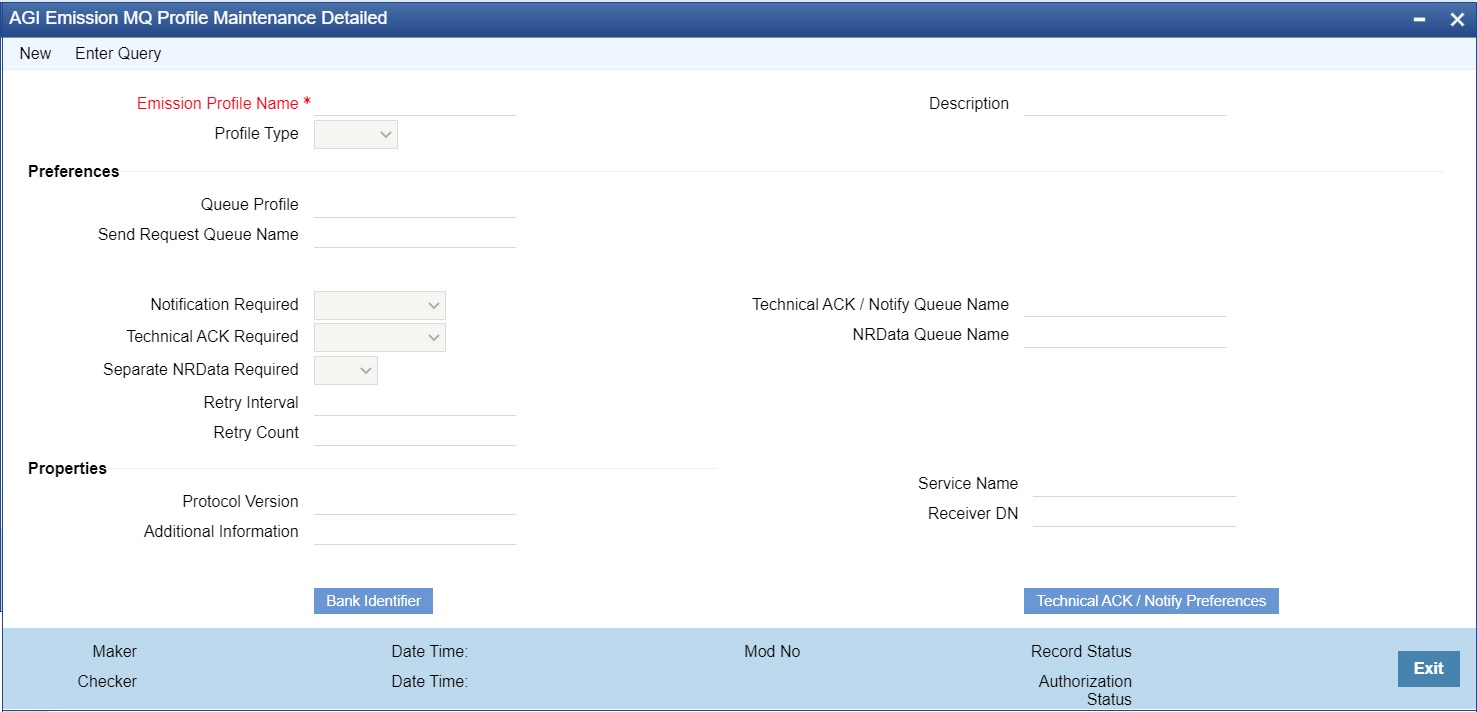
Description of "Figure 2-45 AGI Emission MQ Profile Maintenance Detailed" - On AGI Emission MQ Profile Maintenance Detailed screen, specify the
fields.For more information about the fields, refer to field description below:
Table 2-19 AGI Emission MQ Profile Maintenance Detailed - Field Description
Field Description Emission Profile Name Specify the Name of the Emission Profile. Description Specify the Emission Profile Description. Profile Type Select the Profile Type from the following: - TEST
- PROD
Preferences -- Queue Profile Specify the Identification of a Queue Profile from the list of values. SendRequest Queue Name Specify the Queue name to write the SendRequest message. Notification Required This field indicates if a Notify can be returned by AGI. Select the Notification Required from the following: - Always
- Not Required
- On Error
TechnicalACK Required This field indicates if a TechnicalAck can be returned by AGI. Select the TechnicalACK Required from the following: - Always
- Not Required
- On Error
Separate NRData Required This field indicates if NRData is returned as a separate message by AGI. Select the Separate NRData Required from the following: - Yes
- No
TechnicalACK / Notify Queue Name Specify the TechnicalACK / Notify Queue Name. NRData Queue Name Specify the NRData Queue Name. Properties -- Protocol Version Specify the current Protocol Version. Additional Information Specify the Additional Information provided to the receiver. Service Name Specify the Service for which the message is sent. Receiver DN Specify the name of the party that receives the message. Bank Identifier On clicking the “Bank Identifier” button in the main screen, the ‘Emission Bank Identifier’ sub screen is launched. The BIC8 and the Sender DN to be used in the SendRequest message can be defined in this screen. For more information, refer to Section 2.7.4.1, "Emission Bank Identifier". TechnicalACK / Notify Preferences On clicking the “TechnicalACK/ Notify preferences” button in the main screen, the ‘TechnicalACK / Notify Preferences’ sub screen is launched. The preferences for TechnicalACK and Notifications can be defined for each Message Type in this screen. The entries in the “TechnicalACK/ Notify preferences” screen overrides the preferences in the main screen. For more information, please refer to Section 2.7.4.2, "TechnicalACK / Notify Preferences".