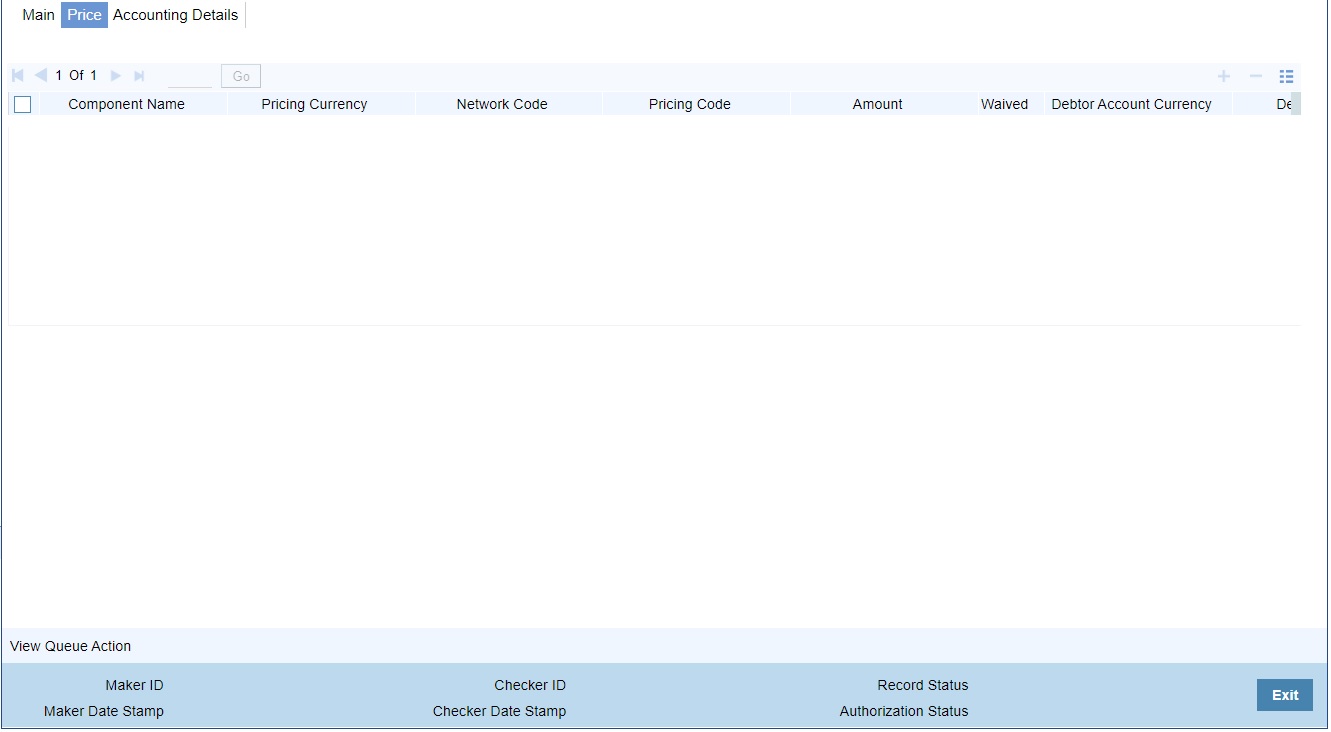- SEPA Direct Debits User Guide
- Collections Exception Transactions
- Outbound Reverse/Recall View
- Price Tab
Price Tab
You can view the pricing details populated by system in this screen.
- Click the Price tab and view the pricing details.
- There may be one or more applicable Charge and Tax components as defined in the Pricing Code maintenance. The fixed amount or rate is fetched from Pricing Value Maintenance screen (PPDVLMNT) for each Charge and/or Tax component, as applicable for the Payment Source code & Customer Service model.
- On Price tab, the computed charges, and taxes if applicable, are populated for
each charge component in the following fields.For more information on fields, refer to the field description below:
Table 5-3 Price - Field Description
Field Description Component Name System defaults the pricing component based on the Pricing code linked in Network Currency Preferences. Pricing Currency System defaults the pricing currency of the component from the Pricing code maintenance. Network Code System defaults the Network Code. Pricing Code System defaults the Pricing Code. Pricing Amount System defaults the Pricing Amount from Pricing Value Maintenance screen (PPDVLMNT) as applicable for the payment value date, Payment Source code and Debit Customer Service Model. However you can modify this value. Waived System defaults the waived. However you can modify this value. Debit Account Currency System displays the Customer Debit Currency for charge/tax. Debit Amount System displays the Amount debited to the selected debit account. Accounting Code System defaults the Accounting Code. Exchange Rate System defaults the Exchange Rate.
Parent topic: Outbound Reverse/Recall View