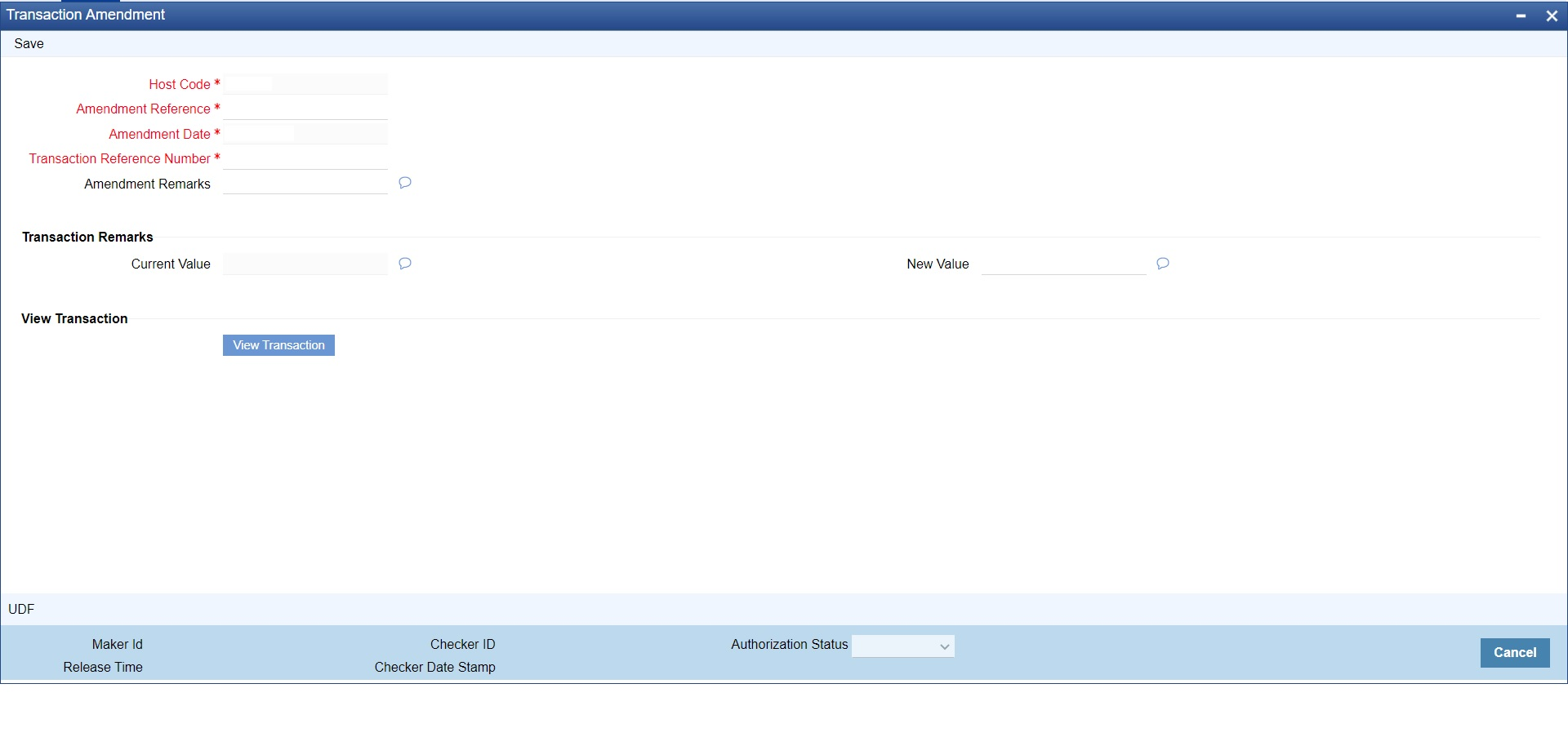Amend Non-Critical Fields
Amendment of non-critical fields are applicable for collections.
Amendment of non-critical fields can be done from ‘Inbound Collections View Summary’ screen (PCSIVIEW) screen by clicking the ‘Amend Non-critical Fields’ button and Transaction Amendment screen is launched.
Also, you can launch the ‘Transaction Amendment’ screen as standalone screen, by typing ‘PMDNCAMD’ in the field at the top right corner of the application tool-bar and clicking the adjoining arrow button. Click ‘New’ button on the Application tool-bar.
Parent topic: Inbound Collections View Summary