- SEPA Direct Debits User Guide
- Collections Transactions
- Outbound Collections Transaction Input
- Main Tab
Main Tab
- On Main Tab, specify the fields.
Figure 4-2 Inbound Collections Transaction Input - Main Tab
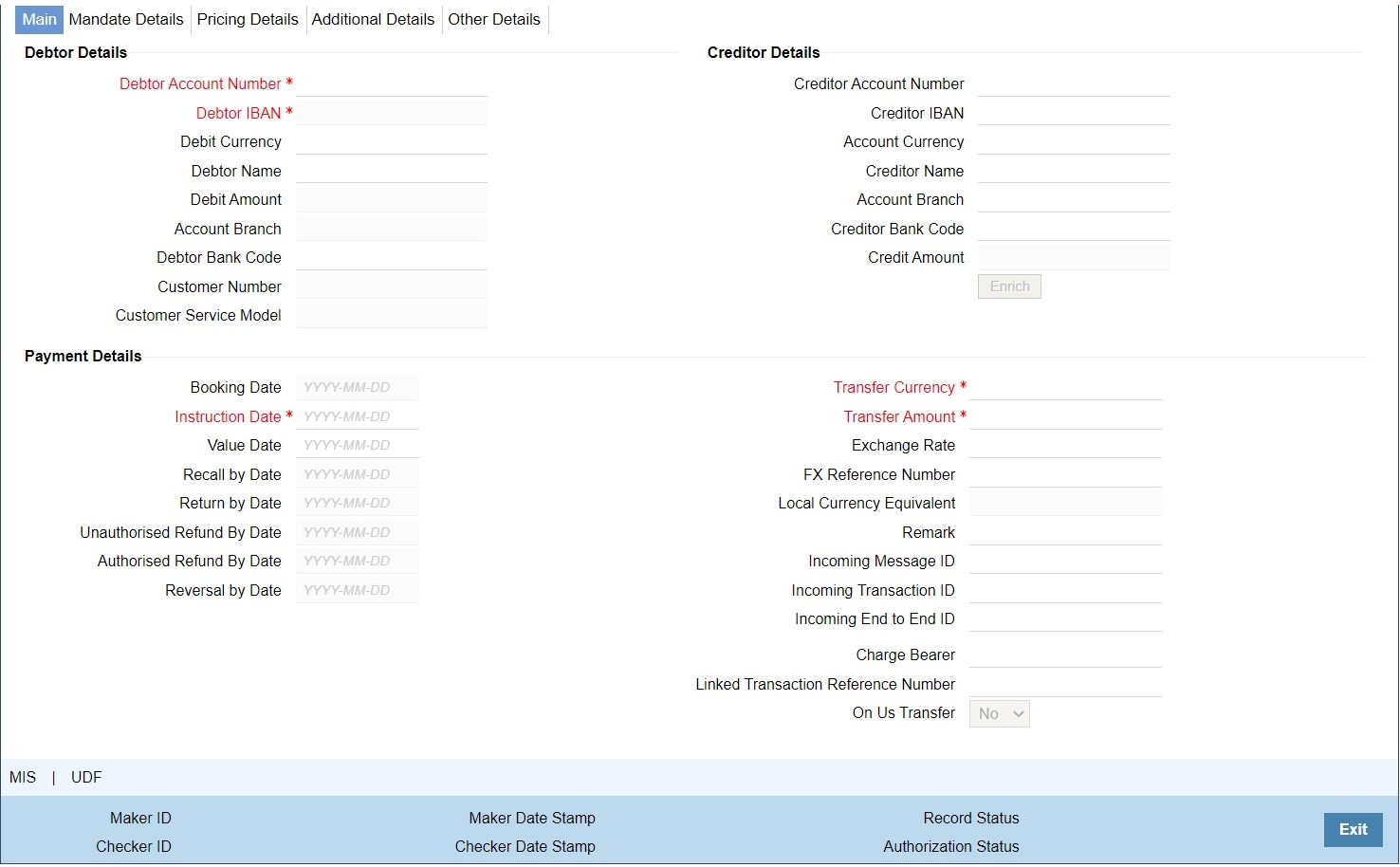
Table 4-2 Inbound Collections Transaction Input_Main Tab - Field Description
Field Description Debtor Details -- Debtor Account Number Select the Debtor account held with Debtor bank from the list of values. Debtor IBAN Specify the Debtor IBAN No held with Debtor bank. Debtor Currency Specify the Debtor Currency from the list of values. Account Branch System defaults Account Branch on the Debtor Account Number selected. Debtor Name System defaults Account Name on the Debtor Account Number selected. Debtor Amount Specify the Amount specified for the debit transaction. Debtor Bank Code Specify the Bank Code of the Debtor Bank from the list of values. Customer Number Debtor customer number is displayed based on the account selected. Customer Service Model If Service model is linked to the customer number, the same is displayed. Creditor Details -- Creditor Account Number Specify the Creditor’s Account held with Creditor bank. Creditor IBAN Specify the Creditor Account IBAN maintained with Creditor Bank. Account Currency Specify the Currency of the account from the list of values. Account Branch Specify the Branch of the debtor account. Creditor Name System displays the Account Name based on the selected Creditor Account Number. Credit Amount This field populates the Transfer Amount field. If Creditor account currency is different from the transfer amount currency then, exchange rate is applied. Creditor Bank Code Specify the Debtor Bank Code from the list of values. Payment Details -- Booking Date This field identifies the date on which the transaction is booked. By default it populates the current application date. Instruction Date Specify the Instruction Date of the transaction. This field identifies the original value date that was provided by the creditor during the instruction. Value Date Specify the Value Date of the transaction. This fields identifies the date on which the transfer to be made. Recall by Date Specify the Date by which the Recall is executed. Return by Date Specify the Date by which the Return is executed. Unauthorised Refund By Date Specify the Date by which the Unauthorised Refund is executed. Authorised Refund By Date Specify the Date by which the Authorised Refund is executed. Reversal by Date Specify the Date by which the reversal must be executed. Transfer Currency Specify the Currency in which the transfer is initiated from the list of values. Transfer Amount Specify the Amount to be transferred. Exchange Rate Specify the Exchange Rate. FX Reference Number Specify the FX Reference Number. Local Currency Equivalent This field displays Local Currency Equivalent of the Transfer Amount. Remarks Specify any Remarks, if any. Incoming Message Id Specifies the Point to point reference, as assigned by the instructing party, and sent to the next party in the chain to unambiguously identify the message. Incoming Transaction Id Specifies the Unique identification, as assigned by the first instructing agent, to unambiguously identify the transaction that is passed on, unchanged, throughout the entire interbank chain. Incoming End to End Id A customer reference that must be passed on in the end-to-end payment chain. In the event that no reference was given, ‘NOTPROVIDED’ must be used. Linked Transaction Reference Number In case of On Us transfers, outgoing DD transaction booked as part of incoming will be stored in Linked Transaction Reference Number field. This would be auto populated by the system on save, if Dispatch on Us transfer is ‘Not checked’ at PCDNWDDP. Charge Bearer Specify the Charge Bearer details. On Us Transfer Select the values between Yes or No.
Parent topic: Outbound Collections Transaction Input