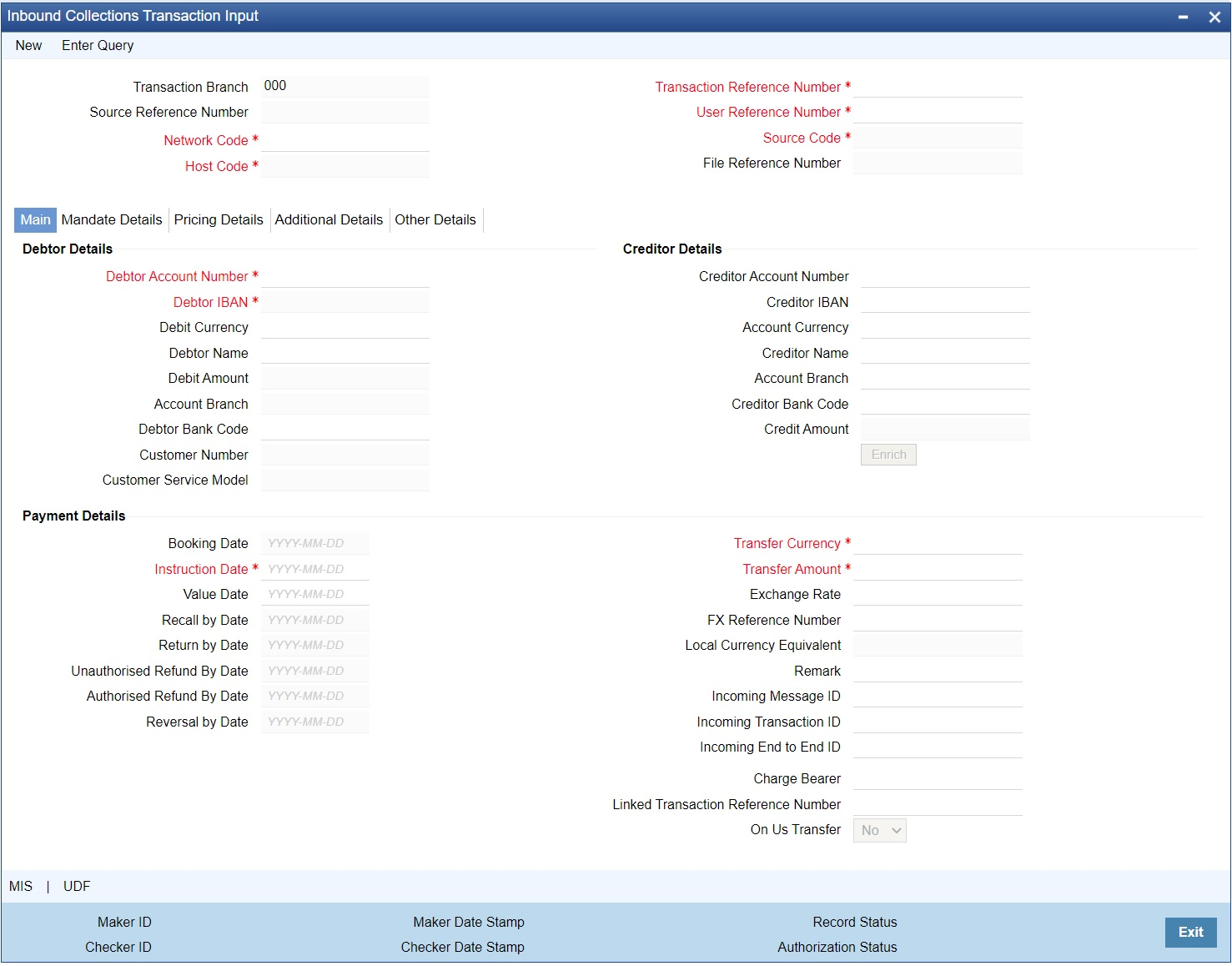Inbound Collections Transaction Input
Collections Incoming transactions can be created based on the upload of incoming DNF file received from Clearing Network or using Collections Incoming Transaction screen.
The UI screen is used to capture the details of incoming DD request received from creditor bank, if STP processing fails during Incoming transaction creation.