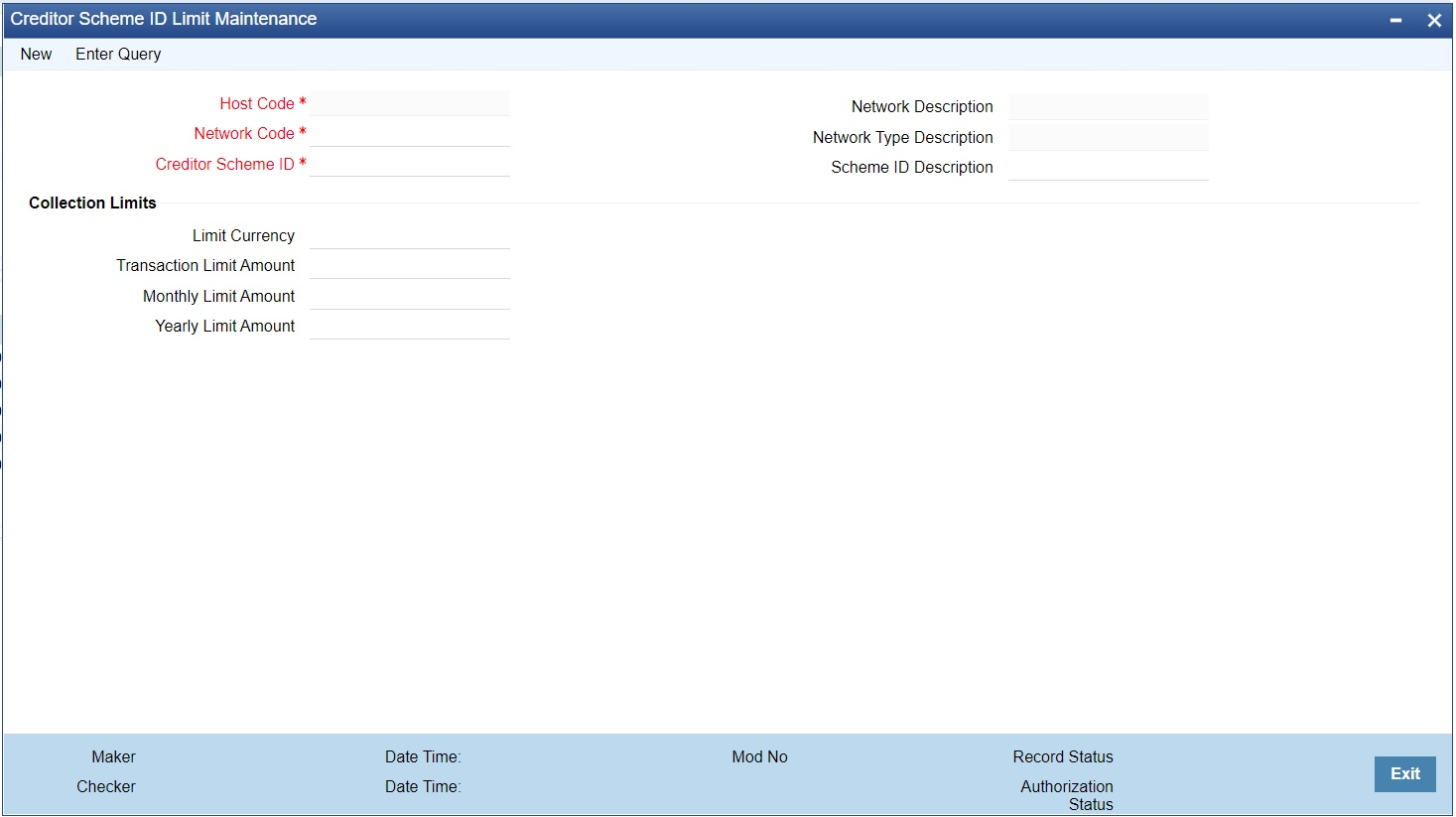Creditor Scheme ID Limit Maintenance
This maintenance is applicable for ACH DD/ SDD networks, limit check is done by the system during transaction processing if the request is received in pain.008 file.
Note:
This limit check is applicable to transactions received in bulk files only.