- EU SEPA Credit Transfer User Guide
- Domestic Low Value Payments
- Processing R-transactions
- Response to Outbound SEPA CT Recall
Response to Outbound SEPA CT Recall
- On Homepage, specify PADRCRES in the text box, and click next
arrow.Response to Outbound SEPA CT Recall screen is displayed.
Figure 2-56 Response to Outbound SEPA CT Recall
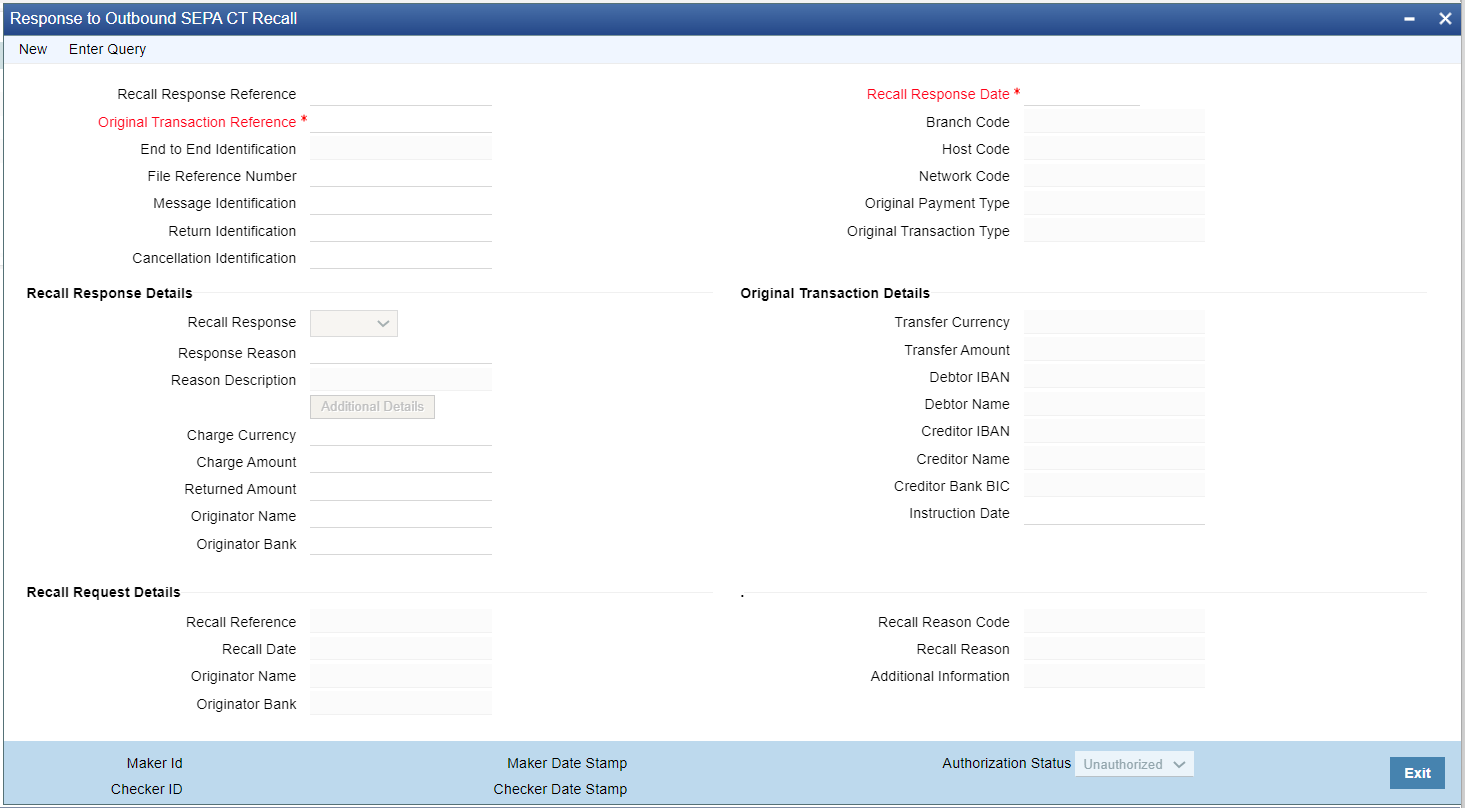
Description of "Figure 2-56 Response to Outbound SEPA CT Recall" - Click New button on the Application toolbar.
- On Response to Outbound SEPA CT Recall screen, specify the fields.
For more information on fields, refer to the field description below:
Table 2-21 Response to Outbound SEPA CT Recall - Field Description
Field Description Recall Response Reference System defaults the recall reference number. Recall Response Date Specifies the date on which the recall was initiated. This date is defaulted as recall booking date. System defaults the following on clicking ‘New’ button:- Recall Response Date
- Branch Code
- Host Code
- Original Transaction Type
- Original Payment Type
Original Transaction Reference Select the Original Payment Reference. All Outbound payments with payment type as ‘ACH’ and transaction status as ‘Processed’ or ‘Future Valued’ are listed for this field. On selecting the Original Transaction Reference, the information related to the transaction is defaulted in the following sections:- End to End ID
- Network Code
- File Reference Number
- Message Identification
- Return Identification
- Cancellation Identification
Original Transaction Details System defaults the details upon selecting a valid Original Transaction Reference. Following fields are defaulted with data: - Transfer Currency
- Transfer Amount
- Debtor IBAN
- Debtor Name
- Creditor IBAN
- Creditor Bank BIC
- On Us Transfer
- Instruction Date
Recall Request Details System defaults following fields: - Recall Reference
- Recall Date
- Originator Name
- Originator Bank
- Recall Reason Code
- Recall Reason
- Additional Information
Recall Response Details -- Recall Response Select to accept or decline the response. Response Reason While initiating a Recall request, you can specify the reason for the recall. All valid reject codes applicable for the Network for the operation ‘Payment Recall ‘are listed for this field. Reason Description Based on the Reason code chosen reason description is defaulted. Charge Currency Specify the Charge Currency. Charge Amount Specify the Charge Amount to be collected. Returned Amount Specify the amount to be returned. Additional Recall Information 1-2 If the reason code entered is ‘FRAD’ then you can provide additional details in the fields provided. Originator Name Specify the name of the Originator. Originator Bank Specifies the name of the Originator Bank. Note: Either Originator name or Originator Bank code can be captured as part of recall request.