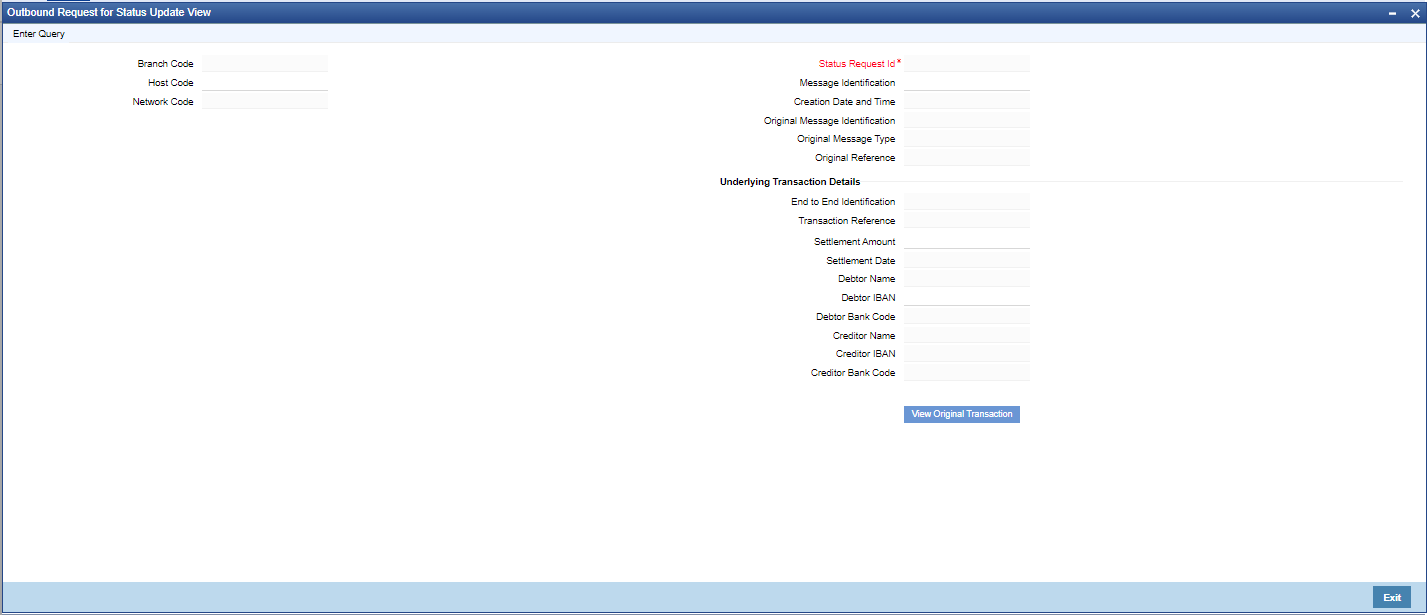Outbound Request for Status Update View
The Outbound Request for Status Update View screen allows user to view the
details of an individual outbound “Request for Status Update” message and the original
transaction corresponding to the status request.