- EU SEPA Credit Transfer User Guide
- Domestic Low Value Payments
- ACH Inbound Transactions
- Inbound SEPA CT Transaction Input
Inbound SEPA CT Transaction Input
The Inbound SEPA CT Transaction Input screen allows user to manually create an
ACH Inbound Payment by providing the details.
- On Homepage, specify PADITONL in the text box, and click next
arrow.Inbound SEPA CT Transaction Input screen is displayed.
Figure 2-22 Inbound SEPA CT Transaction Input
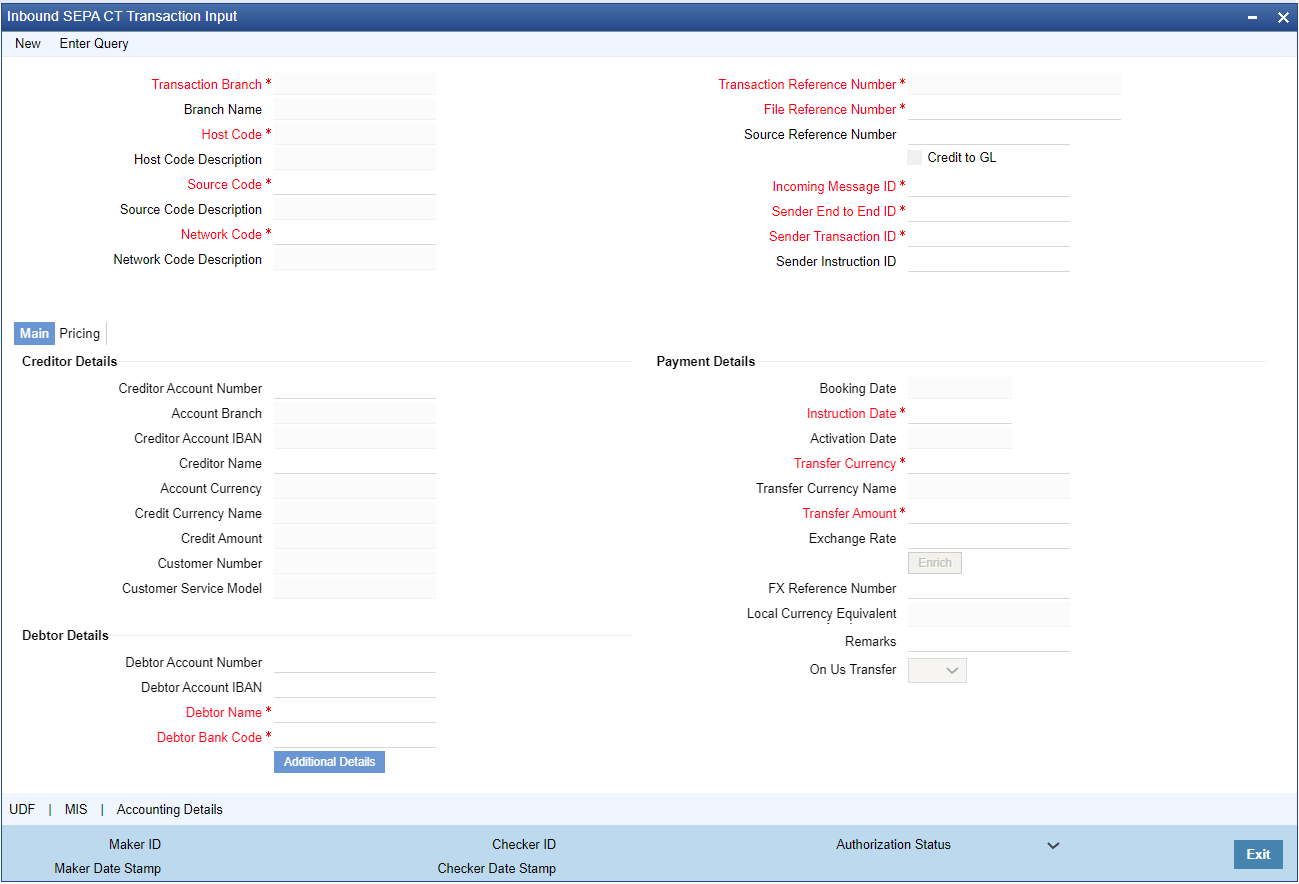
Description of "Figure 2-22 Inbound SEPA CT Transaction Input" - Click New button on the Application toolbar.
- On Inbound SEPA CT Transaction Input screen, specify the fields.
For more information on fields, refer to the field description below:
Table 2-11 Inbound SEPA CT Transaction Input - Field Description
Field Description Transaction Branch code System defaults the transaction branch code with the user’s logged in branch code. Branch Name System defaults the Branch Name of the transaction branch code. Host Code System displays the Host Code of selected branch of the logged in user on clicking ‘New’ button. Host Code Description System defaults the Description of the Host Code. Source Code For manual transactions source code is defaulted as MANL. This denotes that the it is a manually input transaction. Source Code Description System defaults the description on selecting the Source Code. Network Code System displays the network code if only one Network is maintained with payment type as ACH for the host code. If more than one networks are present, you can select the network code from the available list of value Network Code Description System defaults the description on selecting the Network Code. Transaction Reference number System generates the transaction reference number. For more details on the format, refer the Payments Core User Guide. File Reference Number Specify the specific File reference number. Source Reference Number Specify the Source Reference Number. Inbound Message ID In the transaction input screen, Inbound Message ID has to be specified manually from the message received. This is a unique ID. Sender End to End ID This is a unique ID, that is referred for the complete transaction. End to End ID received has to be entered manually. Sender Transaction ID Specify the Transaction ID. This is a unique ID, specific to the transaction initiated. This Transaction ID is referred, till the end of the transaction. Sender Instruction ID Sender Instruction ID received for the Inbound message is input here. This is a unique ID.