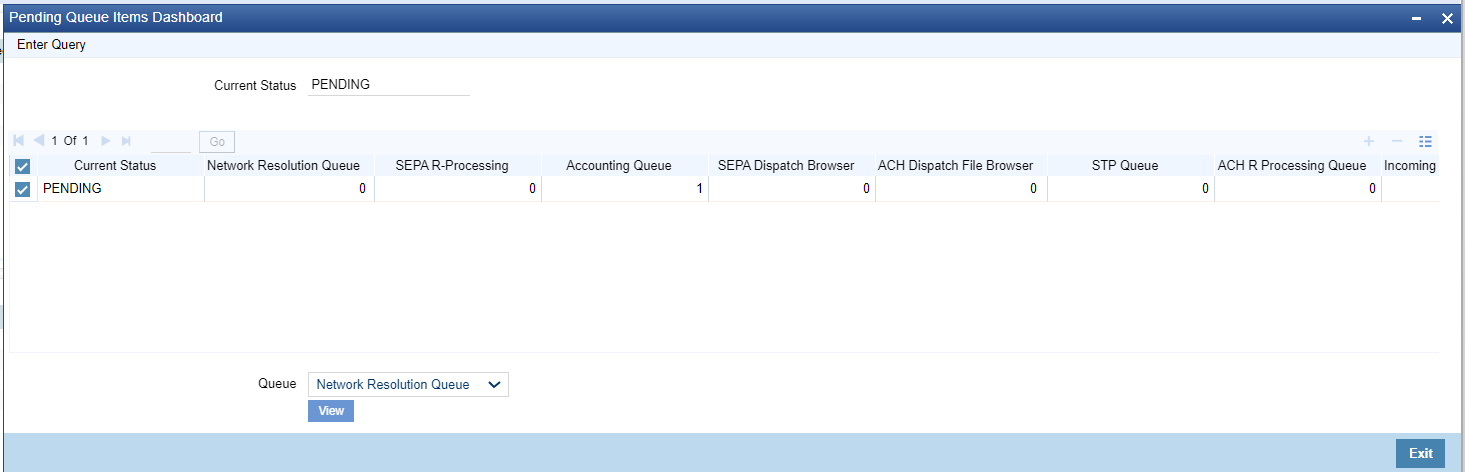Pending Queue Items Dashboard Summary
The Pending Queue Items Dashboard Summary screen provides the list of transactions pending in message processing Queues across all branch codes under the logged in host code.
The following queues are available in the dashboard:
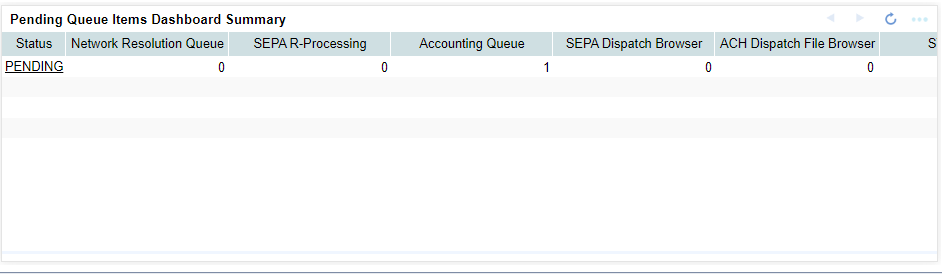
Description of "Figure 4-2 Pending Queue Items Dashboard Summary"
- Network Resolution Queue
- SEPA R-Processing Queue
- Accounting Queue
- SEPA Dispatch Browser
- ACH Dispatch File Browser
- STP Queue
- ACH R Processing Queue
- Incoming Unmatched Queue
Figure 4-2 Pending Queue Items Dashboard Summary
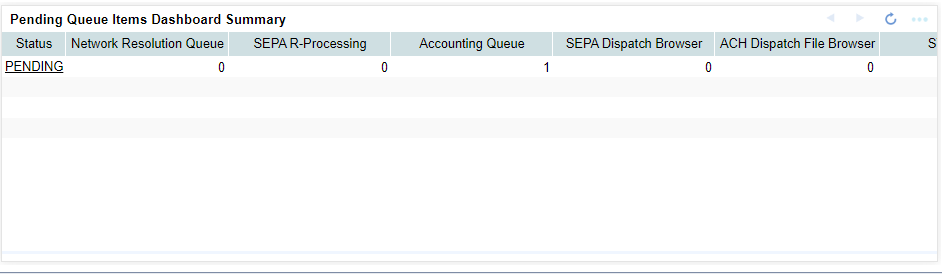
Description of "Figure 4-2 Pending Queue Items Dashboard Summary"
Parent topic: Exception & Investigation Queues Dashboards