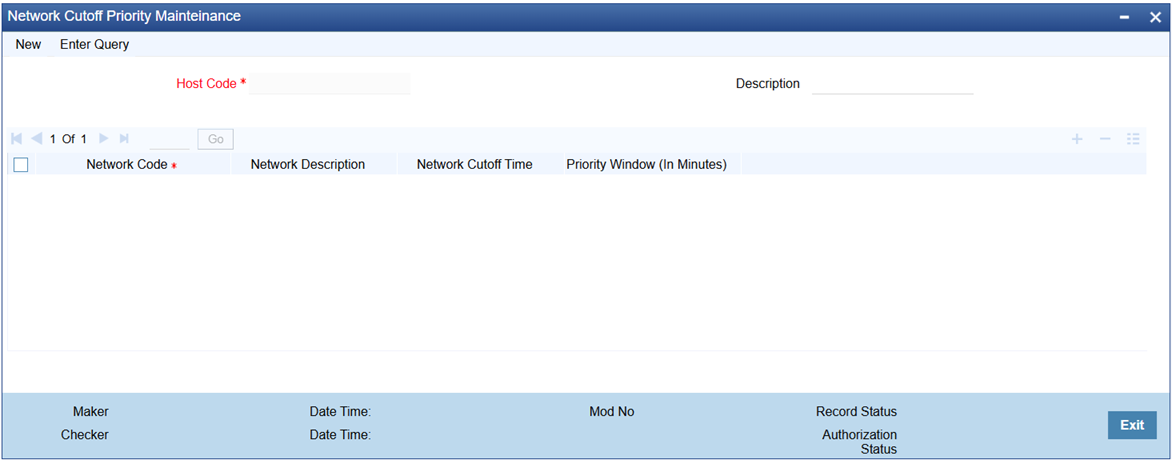Network Cutoff Priority Maintenance
The Network Cutoff Priority Maintenance screen allows user to maintain the priority time limit for a Network based on the Network Cutoff. Payments Queues Dashboard Summary list the count of the transactions pending in queues for which Network cutoff is due within the priority window maintained.
Parent topic: Maintenances