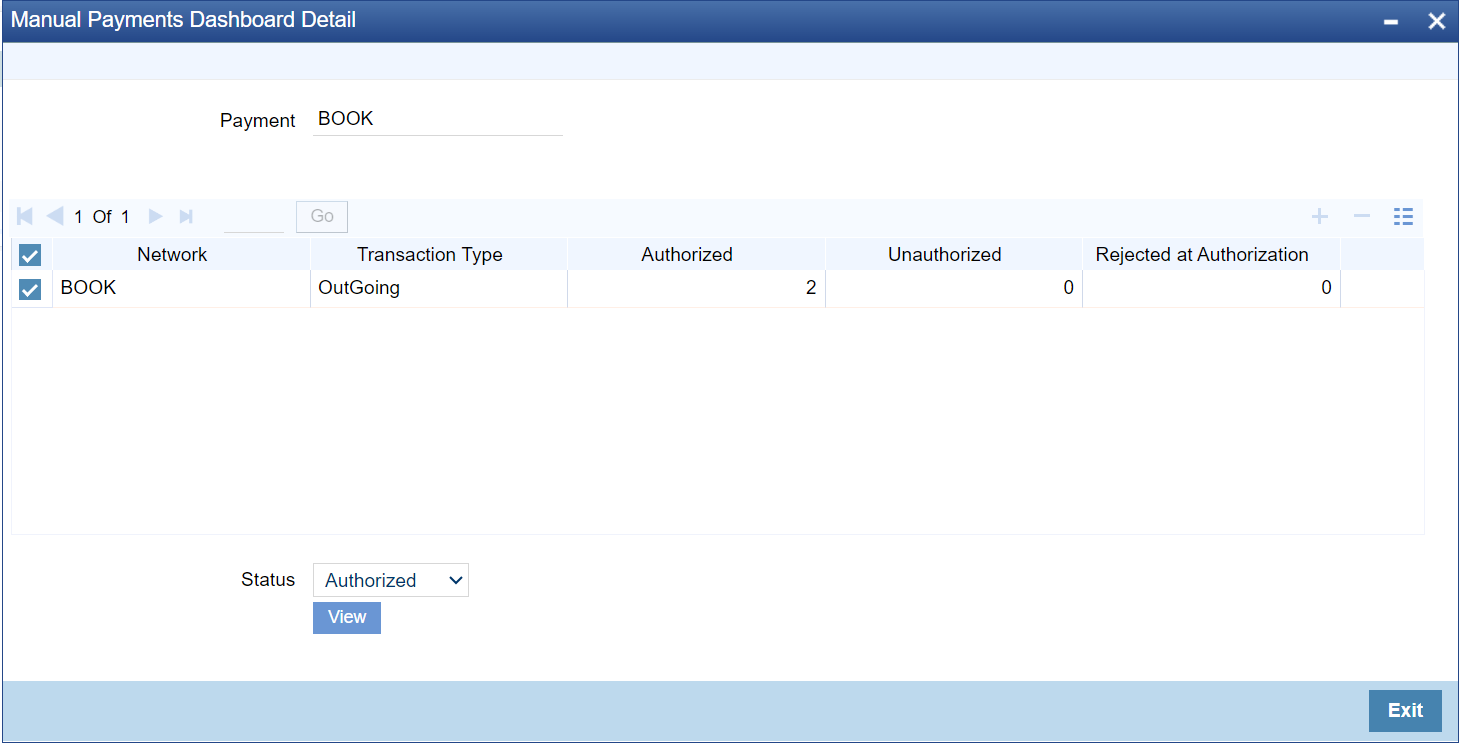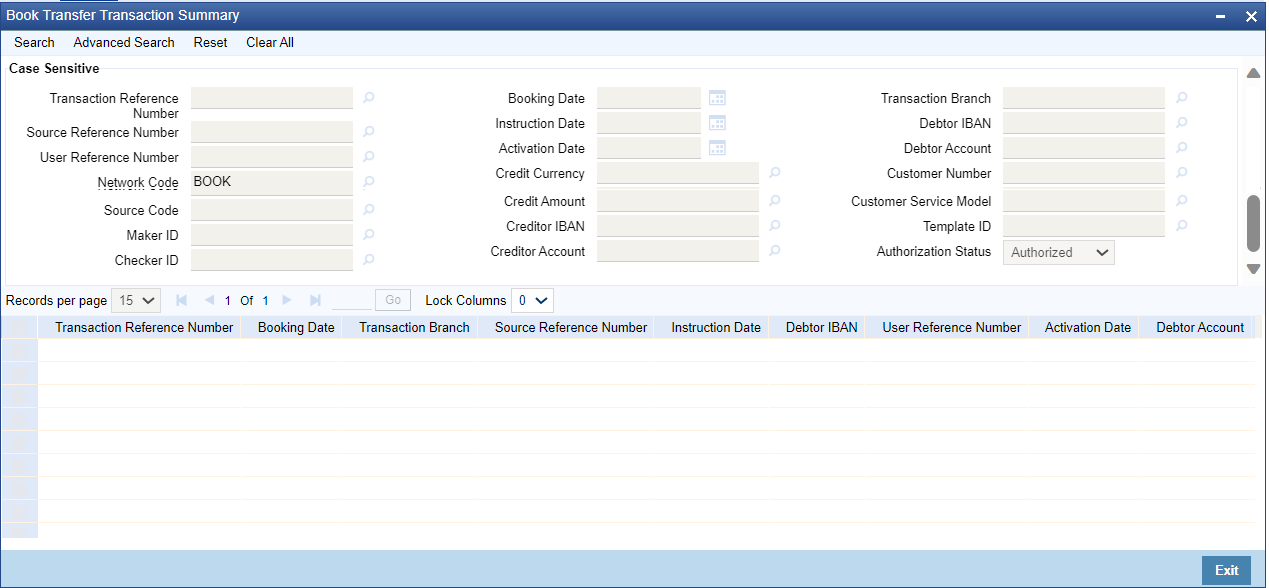Manual Payments Dashboard
The Manual Payments Dashboard screen displays the transaction count of transactions booked manually by various Authorization Statuses and Payment types.
In this dashboard screen, you can view the total transaction count for
each payment type across all branch codes under the logged in host code with their
corresponding transaction statuses.
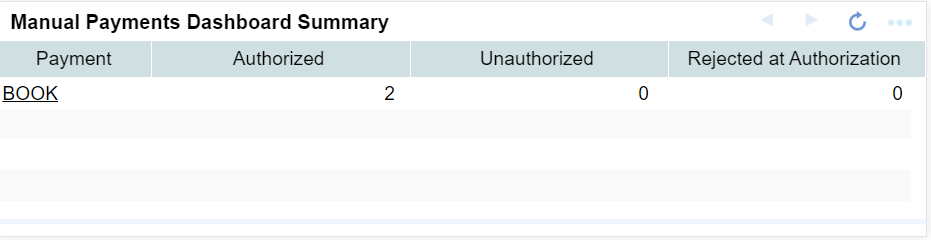
Description of "Figure 3-4 Manual Payments Dashboard Summary"
Figure 3-4 Manual Payments Dashboard Summary
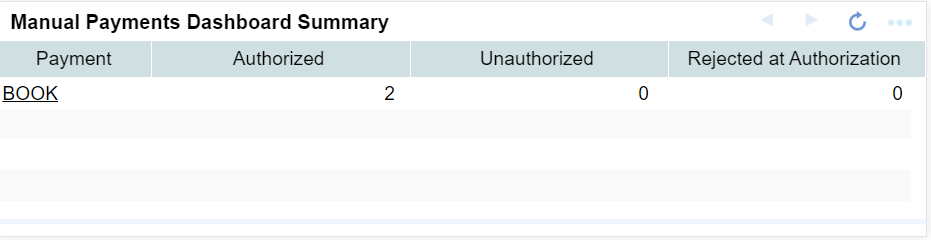
Description of "Figure 3-4 Manual Payments Dashboard Summary"
Parent topic: Transactions Dashboards