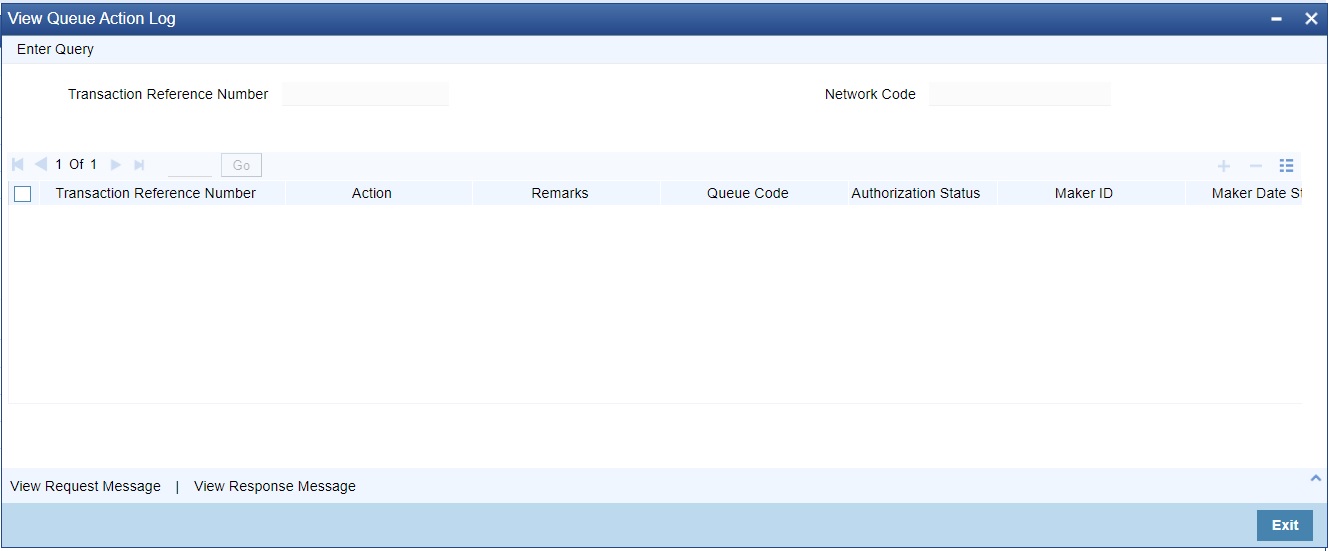Sequence A & B -View Queue Action
User can view all the queue actions for the respective transaction initiated.
Click on Sequence A - View Queue Action, you can view the details of all manual or system actions taken on the Sequence A in different exception queues as part of processing along with the request and response messages.
Similarly, on clicking the button Sequence B - View Queue Action, you can view the details of all manual / system actions taken on the selected Sequence B transaction in different exception queues as part of processing along with the request and response messages. Only one Sequence B transaction should be selected for viewing the queue actions.
Parent topic: Outbound Cross Border MT 101 View