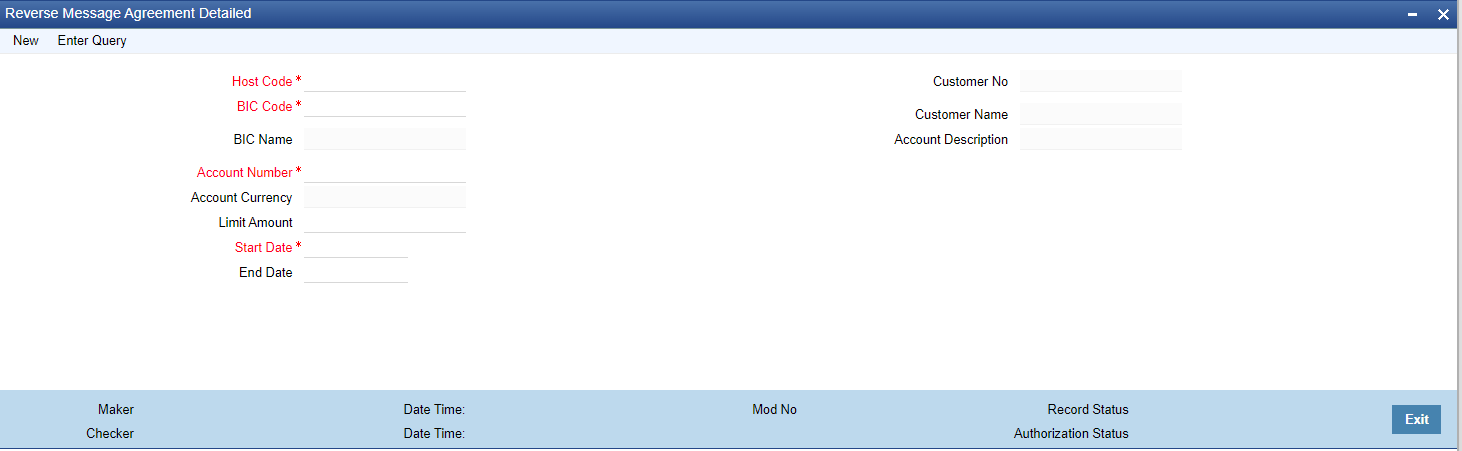- Cross Border User Guide
- Cross Border Maintenances
- Reverse Message Agreement
- Reverse Message Agreement Maintenance
Reverse Message Agreement Maintenance
User can maintain Reverse Message Agreement for specific customers with their debit accounts in this screen. A MT 103 / 202 message with F53 containing this account, is processed as reverse message, resulting in a fresh outbound payment.
- On Homepage, specify PMDREVAG in the text box, and click next
arrow.Reverse Message Agreement Detailed screen is displayed.
Figure 3-42 Reverse Message Agreement Detailed
- Click New button on the Application toolbar.
- On Reverse Message Agreement Detailed screen, specify the fields.
For more information on fields, refer to the field description below:
Table 3-20 Reverse Message Agreement Detailed - Field Description
Field Description Host Code System defaults the Host Code of transaction branch on clicking ‘New’. BIC Code Select the BIC Code from the list of values displayed. Selected BIC Code is displayed in this field. This the customer, who would send reverse message. BIC Name System defaults the name of the BIC which is selected in BIC Code field. Account Number Select the Account Number from the list of values displayed. This is the account that is present in Field 53 of the reverse message. Account Currency System defaults the account currency based on the account number selected. Limit Amount Specify the limit amount in this field. The reverse message up to this amount is auto processed. If the field is left blank, reverse message with any amount is auto processed. Start Date On New action, system defaults the current branch date in this field. You can modify the date to current date or future date. End Date Specify the End date (greater than start date) up to which the agreement is valid. If the field is left blank, the agreement is considered as open ended. Customer No System defaults the Customer number of the selected account number in this field. Customer Name System defaults the Customer name of the selected account number in this field. Account Description System defaults the account description of the selected account number.
Parent topic: Reverse Message Agreement