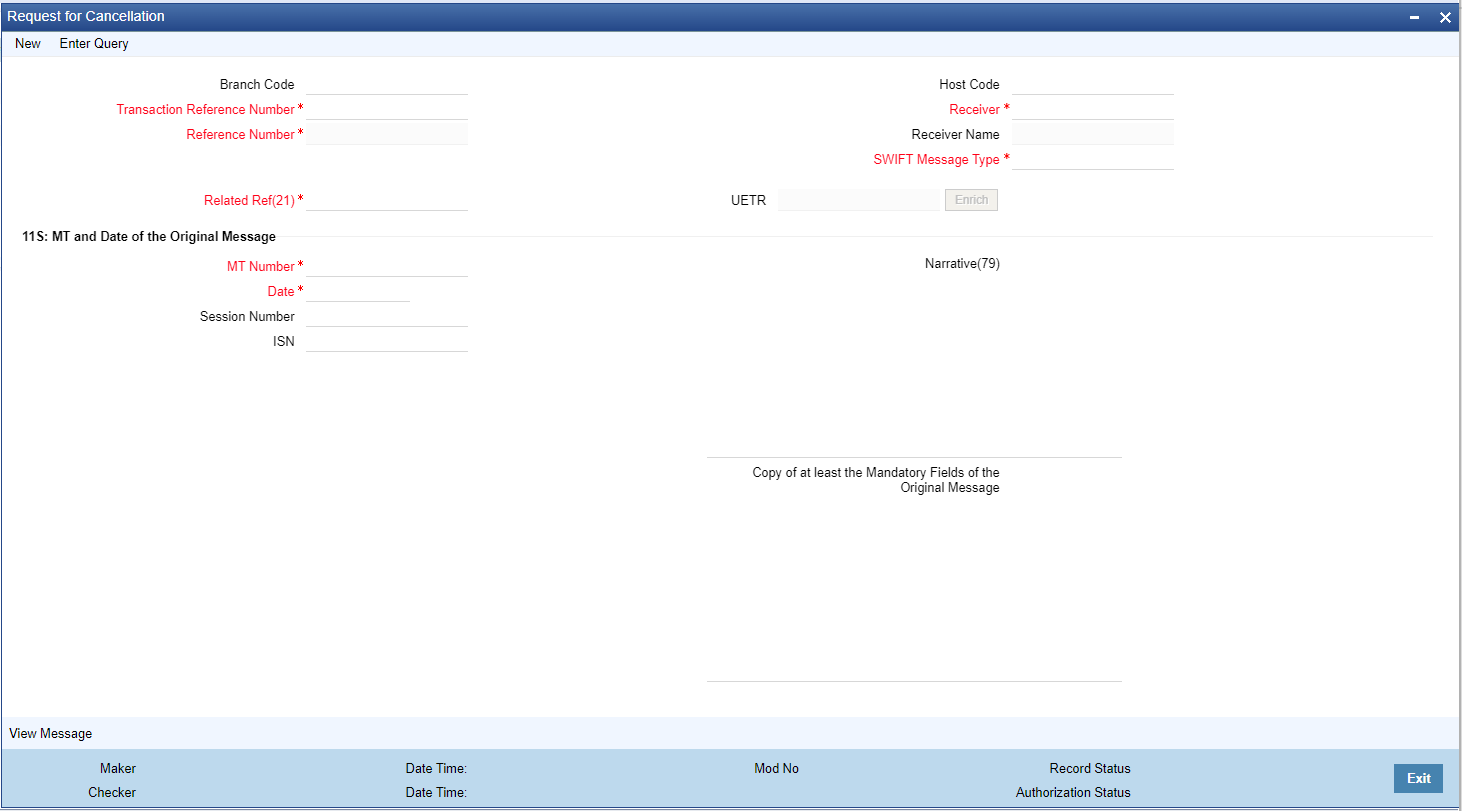- Cross Border User Guide
- Common Group Messages
- Common Group Messages
- Request for Cancellation
Request for Cancellation
The Request for Cancellation screen allows users to generate a Cancellation request n92 message for a payment message sent earlier.
- On Homepage, specify PXDCMN92 in the text box, and click next
arrow.Request for Cancellation screen is displayed.
- Click New button on the Application toolbar.
- On Request for Cancellation screen, specify the fields.
For more information on fields, refer to the field description below:
Table 7-3 Request for Cancellation - Field Description
Field Description Branch Code System displays the selected branch of the logged-in user. Host Code System displays the Host code of the user’s logged in branch. Transaction Reference Number System defaults this field with an internal reference number if user input is not entered. Reference Number System displays the reference number of the generated Common Group message when viewed in the Query mode. Receiver Specify or search and select the BIC code of the bank which is desired to be the Receiver of the generated Common Group message. Receiver Name System displays the name of the bank corresponding to the selected BIC. SWIFT Message Type Select the required Common Group message type from the following: - 192
- 292
- 992
UETR Specify UETR. Refer to Common Group Messages section for more details. Related Reference(21) Specify or search and select the transaction (contract) reference number of the associated customer or bank transfer transaction. 11S: MT and Date of the Original Message Specify the following details of the original (referenced) outward/inward message. MT Number Specify the MT number of the original message e.g. 103, 202, 102 etc. Date Specify or select date (from calendar LOV) of original message Session Number Specify Session number (1st 4 digits from the last 10 digits in Block1 of ACK received) of original message ISN Specify ISN (last 6 digits from the last 10 characters in Block1 of ACK received) of original message. Narrative (79) Specify narrative text for describing the original message, or all transactions in the original multi-credit Customer/Bank transfer message that is being referenced by this Common Group message. Alternatively, this field can also be used for specifying free format text in case of MT 199/MT 299. This field can contain up to a 1750 characters. Copy of at least the Mandatory Fields of the Original Message Specify at least the mandatory fields of the original message that is being referenced by this Common Group message. This field can be input instead of ‘Narrative 79’ field but never both. Narrative (79) Line 1 For Narrative(79) field, in addition to the narrative text, two line formats are introduced - Line1: Cancellation Reason)(Narrative)
- Line2-35: Narrative
This field is applicable for MT 192, MT 292, MT 992 cancellation messages both inbound and outbound.
Following are the Cancellation Reason codes supported:Reason Code Acronym Usage AGNT Incorrect Agent Agent in the payment CURR Incorrect Currency Currency of the payment is incorrect. CUST Requested by Customer Cancellation requested by the ordering customer CUTA Cancel upon Unable to Apply Cancellation requested because an investigation request has been received and no remediation is possible DUPL Duplicate Payment Payment is a duplicate of another payment FRAD Fraudulent Origin Cancellation requested following a transaction that was originated fraudulently. The use of the Fraudulent Origin code should be governed by jurisdictions. TECH Technical Problem Cancellation requested following technical problems resulting in an erroneous transaction. UPAY Undue Payment Payment is not justified This field Narrative(79) Line 1 or copy of atleast the mandatory fields of the original message or both are mandatorily present in the MT 192, MT 292 & MT 992 messages.
If Cancellation Reason is the only information in Narrative(79) Line 1 field, then a copy of atleast the mandatory fields of the original message must be present.