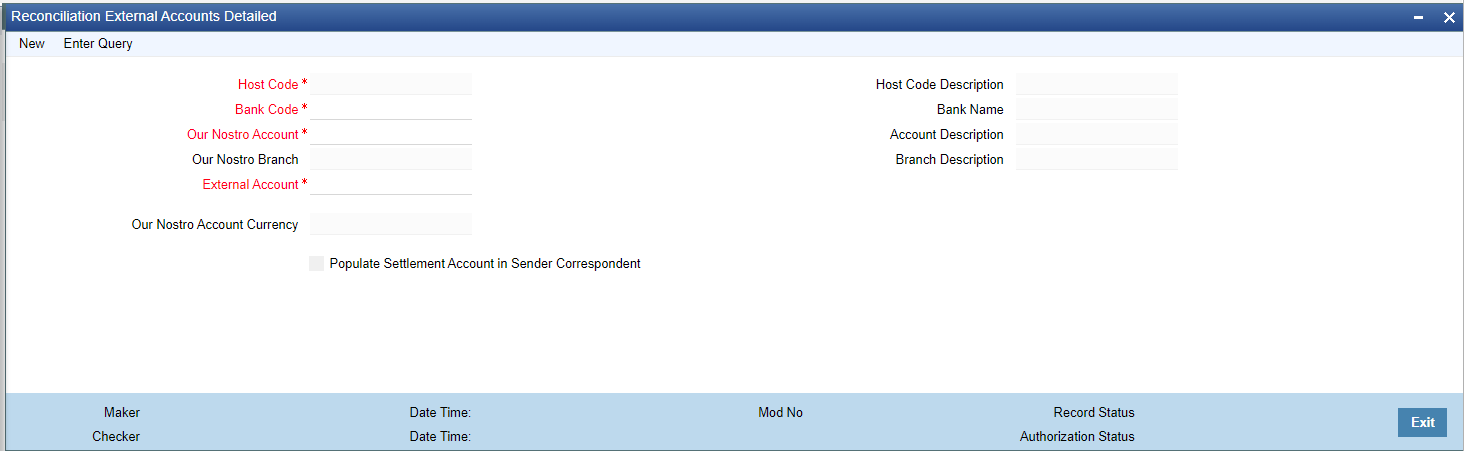- Cross Border User Guide
- Cross Border Maintenances
- Reconciliation External Accounts
- Reconciliation External Accounts
Reconciliation External Accounts
- On Homepage, specify PMDEXACC in the text box, and click next
arrow.Reconciliation External Accounts Detailed screen is displayed.
Figure 3-25 Reconciliation External Accounts Detailed
- Click New button on the Application toolbar.
- On Reconciliation External Accounts Detailed screen, specify the
fields.
For more information on fields, refer to the field description below:
Table 3-13 Reconciliation External Accounts Detailed - Field Description
Field Description Host Code System defaults the Host Code of user’s logged in branch on clicking ‘New’ button Host Code Description System displays the description of the Host Code selected. Bank Code Select the Bank Code from the list of values. Bank Name System displays the Bank Name of the Bank Code selected. Our Nostro Account Select the Nostro Account from the list of values. This list of values displays Nostro accounts pertaining to the Bank Code selected. Account Description This field displays the Description of the Nostro Account selected. Our Nostro Branch This field displays the Branch of the Nostro Account selected. Branch Description This field displays Description of the Branch. External Account Specify the External system Account Number. Our Nostro Account Currency This field displays the Currency of the selected Nostro Account. Populate Settlement Account in Sender Correspondent Check this field to populate the settlement account in Senders Correspondent field of generated message.