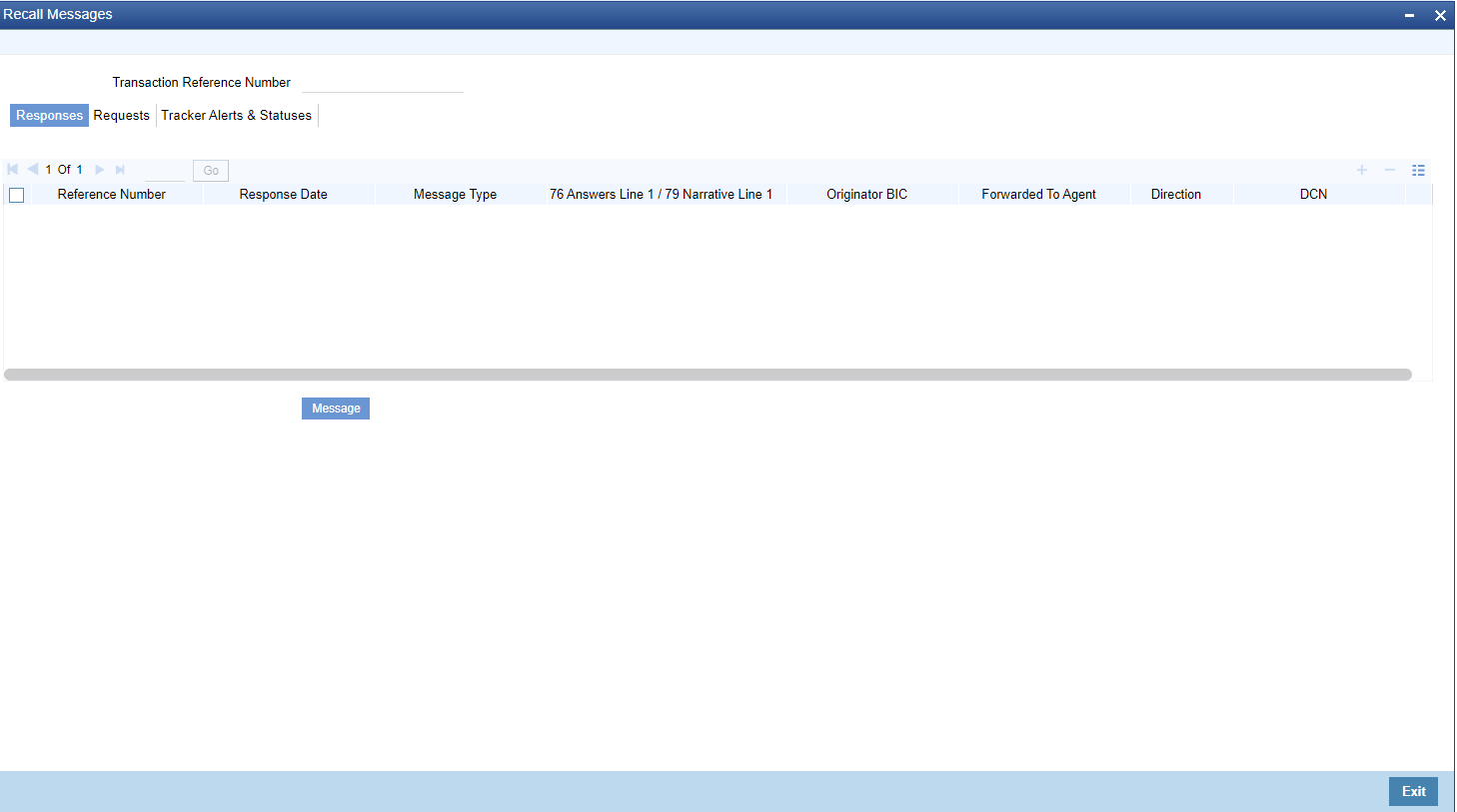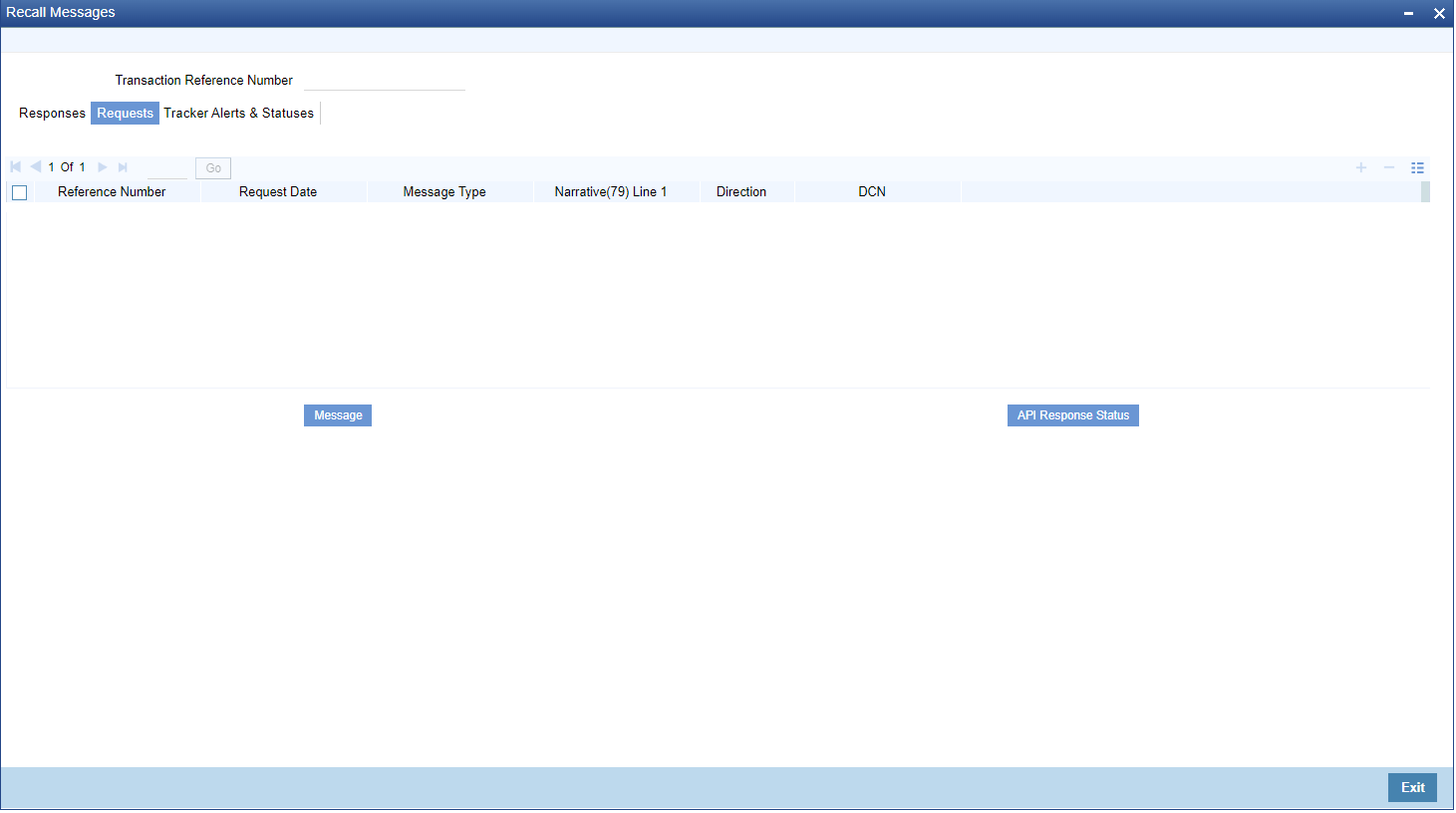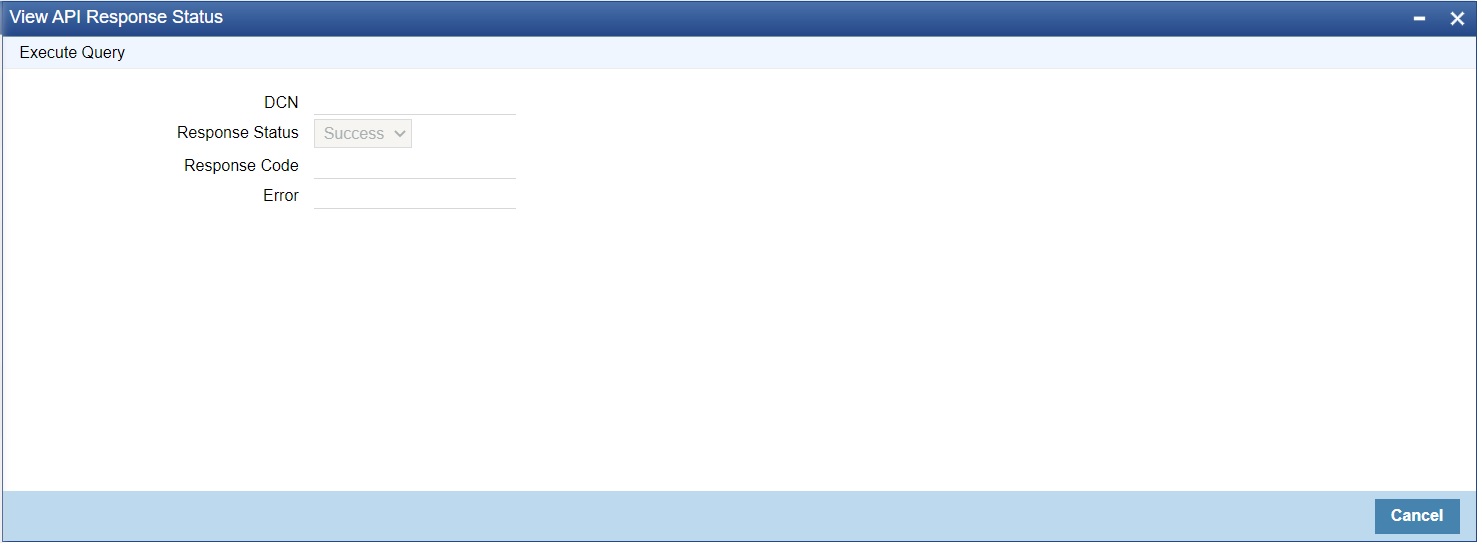- Cross Border User Guide
- Cross Border Inbound Transaction
- Inbound Transaction Input
- Inbound Cross Border Payments View
- Recall Messages
Recall Messages
You can view the recall request messages sent out, recall response messages received and gSRP alerts & status messages received from Tracker in this sub screen.
- Click the Recall Messages tab to invoke this sub-screen. The tabs in this sub-screen are; Responses, Requests, and Tracker Alerts.
- Click on Responses tab in the Recall Messages sub-screen to invoke this
screen.You can view the Recall Response messages received in this tab.
- On Responses tab, specify the fields.
Table 5-12 Responses - Field Description
Field Description Fields -- Transaction Reference Number System displays the Transaction Reference Number by default on clicking ‘Recall Messages’ tab. Reference Number System displays the Field 20 of Response message. Response Date System displays the date on which recall response message was received. Message Type System displays the MT Message type of response - MT 196/ MT 296/ MT 199. Response Code System displays the Response Status code received in the response message (Field 79 Line 1 , the first 4 Characters between ‘/ ’). Reason Code System displays the Response Reason code received in the response message (Field 79 Line 1 - 4 Character code after the Response Status code). Originator BIC System displays the BIC received in the response message (Field 79-Line2). Forwarded To Agent System displays the BIC of agent , for the recall request that is forwarded to next agent (Field 79 Line 2 - BIC followed by Originator BIC). Message Button System displays the response message sent out in a new screen for the selected response record on clicking Message button. Requests Tab - Click on Requests tab in the Recall Messages sub-screen to invoke this
screen.You can view the Recall Requests messages received in this tab.
- On Requests tab, specify the fields.
Table 5-13 Requests - Field Description
Field Description Fields -- Transaction Reference Number System displays the Transaction Reference Number by default on clicking ‘Recall Messages’ tab. Reference Number System displays the Field 20 of Outgoing n92/gSRP request message sent. Request Date System displays the date on which Outgoing n92/gSRP request message sent. Message Type System displays the MT Message type Outgoing n92/gSRP request message - MT 192/ MT 292/ MT 199/ API. Reason Code System displays the Reason code sent in the Outgoing n92/gSRP request message (Field 79 Line 1, the first 4 Characters between ‘/ ’). Reason System displays the Value sent along with Reason Code (Field 79 Line One – 4 Characters after Reason code). Message Button System displays the request message sent out in a new screen for the selected recall request record on clicking Message button. - Click on API Response Status button, to View API Response Status screen
for recall request message that was generated and sent out.
- On API Response Status sub-screen, specify the fields.For more information about the fields, refer to field description below:
Table 5-14 API Response Status - Field description
Field Description DCN The system displays Document Number value of the API message. Response Status This field displays value from the following: - Success
- Failure
Response Code This field displays HTTP Response code. Error This field displays HTTP Error message. Tracker Alerts - Click on Tracker Alerts tab in the Recall Messages sub-screen to invoke
this screen.You can view the gSRP alerts and status messages received from tracker in this tab
- On Tracker Alerts and Status tab, specify the fields.
Table 5-15 Tracker Alerts and Statuses - Field Description
Field Description Fields -- Transaction Reference Number System displays the Transaction Reference Number by default on clicking ‘Recall Messages’ tab. Reference Number System displays the Field 20 of the inbound gSRP Tracker Alert (or) Status Notification message [MT 199]. Message Date System displays the date on which Alert or Status Notification message was received. Type System displays the following messages with values: - Alert - if received message is a gSRP Alert message
- Status - if received message is a gSRP Status Notification
Response Code System displays the Response code received in the Incoming Alert (or) Status Notification message (Field 79 Line 1 – First four characters between ‘/’). gSRP Status Code System displays the Status/Reason code received in the Incoming Alert (or) Status Notification message (Field 79 Line1 – Four characters after Response code). Originator BIC System displays the BIC value received in, Field 79 Line 2 – First 8 (or) 11 Characters. Forwarded To BIC System displays the BIC value received in Field 79 Line 2 , following ‘Originator BIC’ and ‘/’ of agent. Message Button System displays the request message received in a new screen for the selected recall request record on clicking Message button.
Parent topic: Inbound Cross Border Payments View