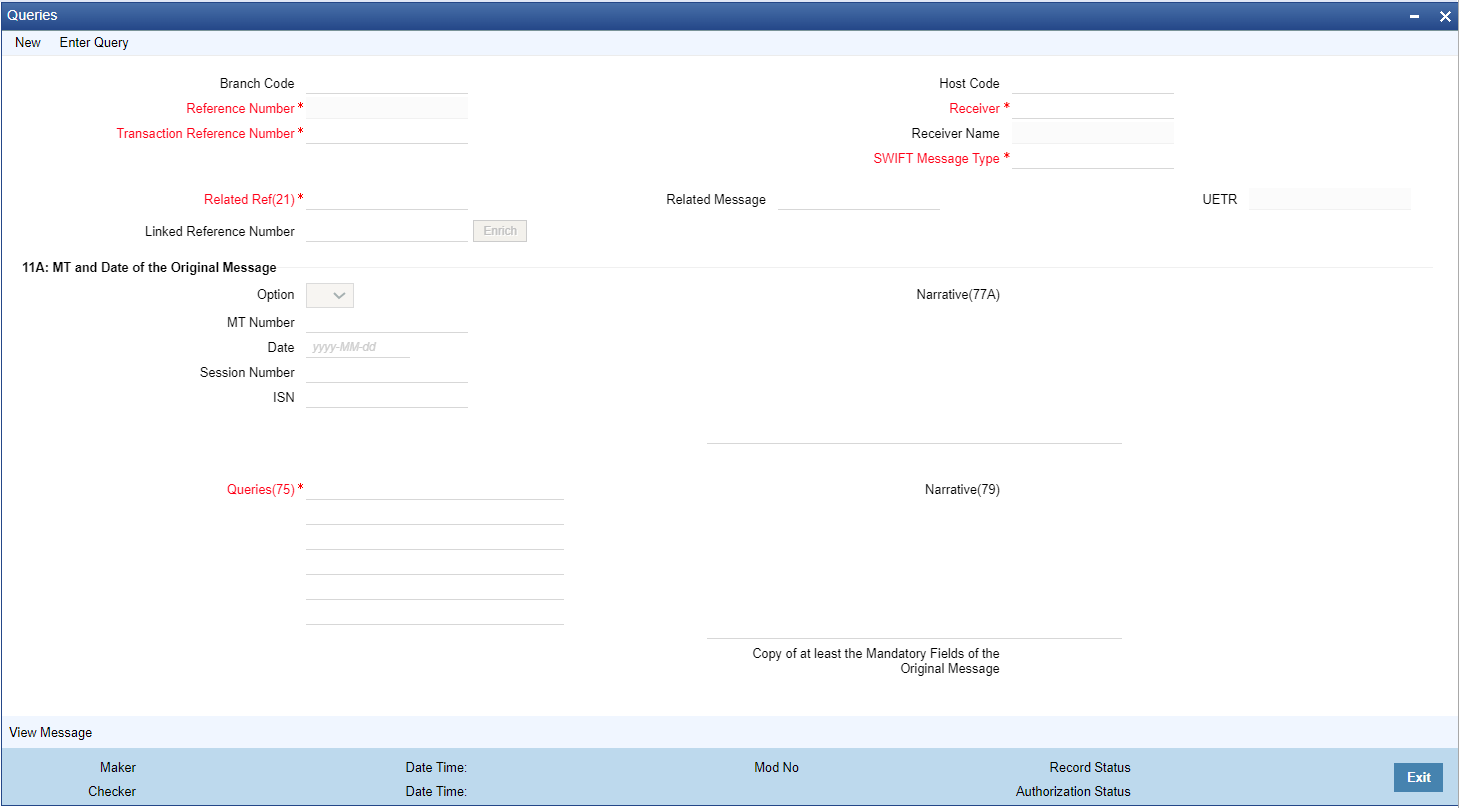Queries
- On Homepage, specify PXDCMN95 in the text box, and click next
arrow.Queries screen is displayed.
- Click New button on the Application toolbar.
- On Queries screen, specify the fields.
For more information on fields, refer to the field description below:
Table 7-4 Queries - Field Description
Field Description Branch Code System displays the selected branch of the logged-in user. Host Code System displays the Host code of the user’s logged in branch. Reference Number System displays the Reference Number by default. Transaction Reference Number System defaults this field with an internal reference number if user input is not entered. Receiver Specify or search and select the BIC code of the bank which is desired to be the Receiver of the generated Common Group message. Receiver Name System displays the name of the bank corresponding to the selected BIC. SWIFT Message Type Select the required Common Group message type from the following: - 195
- 295
- 995
Related Reference(21) Specify or search and select the transaction (contract) reference number of the associated customer or bank transfer transaction. Related Message Specify the related SWIFT message. Linked Reference Numbe Specify the Linked Reference Number from the list of values. Lists all the Outbound/Inbound Cross Border Transaction References of the user logged in host. UETR Refer to UETR pick up logic. For more details, refer to Common Group Messages section. Option Select ‘R’ or ‘S’ from the drop down. 11 A: MT and Date of the Original Message Specify the following details of the original (referenced) outward/inward message. Option Select either “11S” or “11R” depending on whether original message being referred was sent or received. MT Number Specify the MT number of the original message e.g. 103, 202, 102 etc. Date Specify or select date (from calendar LOV) of original message. Session Number Specify Session number (1st 4 digits from the last 10 digits in Block1 of ACK received) of original message. ISN Specify ISN (last 6 digits from the last 10 characters in Block1 of ACK received) of original message. Queries (75) Specify or search and select (using LOV) a standard Query code. User can then input additional text or query following the selected Query code, You may specify up to 6 different queries in each of the 6 text boxes. Narrative (77A) Specify additional details about the Queries or Answers input in one of the above mentioned fields. The Narrative text can contain up to 700 characters. Narrative (79) Specify narrative text for describing the original message, or all transactions in the original multi-credit Customer/Bank transfer message that is being referenced by this Common Group message. Alternatively, this field can also be used for specifying free format text in case of MT 199/MT 299. This field can contain up to a 1750 characters. Copy of at least the Mandatory Fields of the Original Message Specify at least the mandatory fields of the original message that is being referenced by this Common Group message. This field can be input instead of ‘Narrative 79’ field but never both.
Parent topic: Common Group Messages