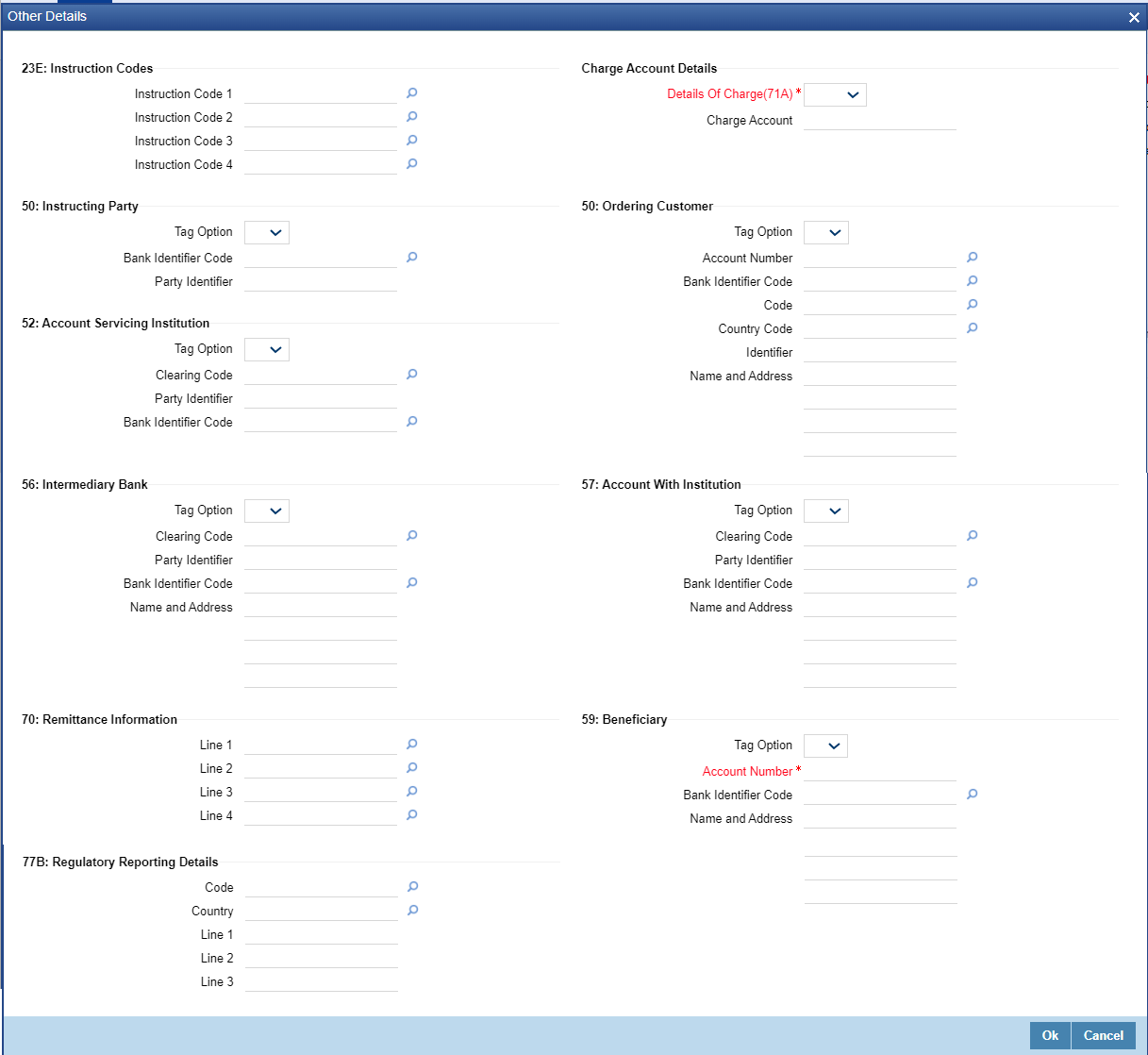- Cross Border User Guide
- MT 101 Processing
- MT101 Outbound Transactions
- Outbound MT 101 Transaction Input
- Sequence B - Other Details
Sequence B - Other Details
- Click the Other Details button in the transaction record.The Other Details sub-screen is displayed.
Figure 12-18 Outbound Cross Border MT 101 Transaction Input - Other Details
- On Outbound Cross Border MT 101 Transaction Input screen, specify the
fields.For more information on fields, refer to the field description below:
Table 12-11 Other Details - Field Description
Field Description 23E: Instruction Codes -- Instruction Code 1 - 4 Specify a standard Instruction code in each field and then input additional information preceded by “/”. Charge Account Details -- Details of Charge Select any of the following Charge Whom types. This is mandatory field. - OUR
- BEN
- SHA
Charge Account Specify the charge account number if it is required to be different from the Debit account. 50: Instructing Party -- Tag Option Select the required tag option. The options are C and L. Bank Identifier Code If tag option is selected as ‘G’ then specify the BIC of the ordering customer from the list of values. Party Identifier Specify the Clearing code of the ASI. 50: Ordering Customer Specify Ordering Customer details for each transaction if the same are not specified in the header section of the screen.
Tag Option Select the required tag option. The options are F,G and H. Account Number Specify the account number of the ordering customer. Bank Identifier Code If tag option is selected as ‘G’ then specify the BIC of the ordering customer from the list of values. Code If tag option is selected as ‘F’ and Party Identifier needs to be specified using an Identifier code and Country code then specify or search and select the required Identifier code from the list of values. Country Code If tag option is selected as ‘F’ and Party Identifier needs to be specified using an Identifier code and Country code then specify or search and select the required country code from the list of values. Identifier Specify the party identifier as per the selected Identifier code. Address If tag option is selected as ‘F’ or ‘H’ then specify the name and address of the ordering customer in 4 lines of up to 35 characters each. If tag option ‘F’ is selected, you can specify name, address lines, and/or any of the following allowed details - date of birth, place of birth, country and town, customer identification number, national identity number and additional information to complete details given in one of the preceding 3 lines. 52: Account Service Institution Specify details of the Account Servicing Institution (ASI) for any transaction only if it is different from the Receiver and the same is not specified in the header section of the screen.
Tag Option Select the required tag option. The options are A and C. Clearing Code Specify or search and select the clearing code identifier of the Account Servicing Institution (ASI) from the list of values. Party Identifier Specify the Clearing code of the ASI. Bank Identifier Code If tag option is selected as ‘C’ then specify the BIC of the ordering customer from the list of values. 56: Intermediary Bank -- Tag Option Select the required tag options. The options are A, C and D. Clearing Code 1 Specify or search and select the clearing code identifier from the list of values. Party Identifier Specify the Clearing code of the Intermediary bank. Bank Identifier Code If the tag option is selected as ‘A’ then specify or search and select the BIC of the Intermediary bank from the list of values. Address If the tag option is selected as ‘D’ then specify the name and address of the Intermediary Bank. 57: Account With Institution -- Tag Option Select the required tag options. The options are A, C and D. Clearing Code Specify or search and select the clearing code identifier from the list of values. Party Identifier Specify the Clearing code of the Intermediary bank. Bank Identifier Code If the tag option is selected as ‘A’ then specify or search and select the BIC of the Intermediary bank from the list of values. Address If the tag option is selected as ‘D’ then specify the name and address of the Intermediary Bank. 70: Remittance Information -- Remittance Information 1 - 4 Specify the remittance details provided by the customer and specific to the transaction in the 4 lines up to 35 characters per line. 59: Ultimate Beneficiary -- Tag Option Select the required tag option. The available options are A and F as well as ‘No Letter Option’. Account Number Specify the account number of the Beneficiary. Bank Identifier Code If the tag option is selected as ‘A’ then specify the BIC of the Beneficiary from the list of values. Address Specify the name and address of the Beneficiary in the 4 lines provided up to 35 characters per line. If tag option ‘F’ is selected, you can specify name, address lines, and/or country and town, of the Beneficiary in the 4 lines of this Address field.
77B: Regulatory Reporting Details Specify the statutory and/or regulatory information required by the authorities in the country of receiver or sender /originating customer.
Code When the residence of either the ordering customer or the beneficiary customer is to be identified, one of the following codes should be input or selected from the list of values. - BENEFRES
- ORDERRES
Country In addition to the Code, specify or search and select the Country code of the ordering customer or the beneficiary customer from the list of values. Regulatory Report 1 - 3 Specify the required details of the regulatory information specific to the transaction in 3 lines with up to 35 characters in each line. This information can also be input without specifying the Code and Country.
Parent topic: Outbound MT 101 Transaction Input