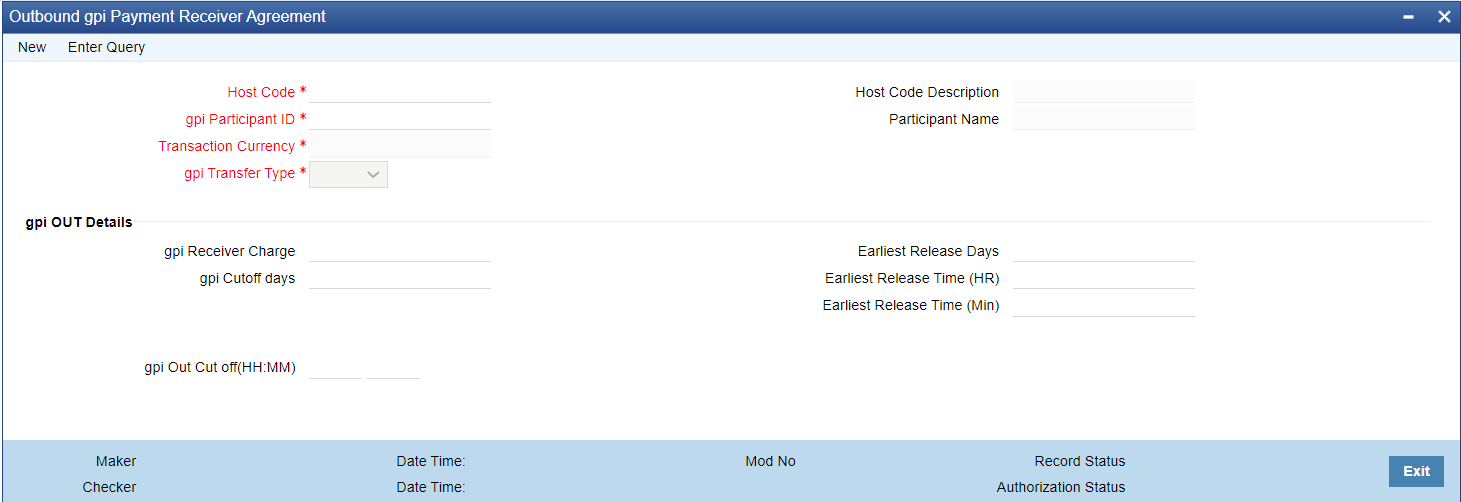- Cross Border User Guide
- SWIFT gpi
- gpi Maintenances
- Outbound gpi Payment Receiver Agreement
Outbound gpi Payment Receiver Agreement
The Outbound gpi Payment Receiver Agreement screen allows users to maintain the Outbound payment -receiver agreement.
- On Homepage, specify PXDSROAG in the text box, and click next
arrow.Outbound gpi Payment Receiver Agreement screen is displayed.
Figure 10-2 Outbound gpi Payment Receiver Agreement
- Actions allowed in this screen are:
- New
- Save
- Copy
- Enter Query
- Unlock
- Delete
- Authorize
- Click New button on the Application toolbar.
- On Outbound gpi Payment Receiver Agreement screen, specify the
fields.
For more information on fields, refer to the field description below:
Table 10-1 Outbound gpi Payment Receiver Agreement - Field Description
Field Description Host Code System defaults the Host Code of transaction branch on clicking ‘New’. Host Description System defaults the Description of the Host Code on clicking New button. gpi Participant ID Select the gpi Participant ID from the list of values. All valid gpi Participant IDs from the gpi directory are listed here. Participant Name System defaults the Participant Name on selecting the gpi Participant ID. Transaction Currency System defaults the Transaction Currency on selecting the gpi Participant ID. gpi Transfer Type Select the Transfer Types from the following: - gCCT
- gCOV
Note:
gCCT represents MT 103 and gCOV represents MT 202COV/205COVgpi OUT Details -- gpi Receiver Charge Specify the Receiver Charge. This is an input field and is picked up for 71G, in case of ‘OUR’ Charges. gpi Cutoff Days Specify the Cutoff days. This indicates number of Settlement days required for outbound payments. Note:
Cutoff days processing calculation logic is same as SWIFT payments (Outbound BIC Cutoff Detailed (PXDCYCOF))gpi OUT Cutoff (HH:MM) Specify the OUT Cutoff time. This is an user input field. Hour Field accepts value between ‘0’ and ‘23’. Minutes field accepts value between ‘0’ and ‘59’.This is maintained in Host Zone. If this is breached , then Outbound gpi payments will move to Network Cutoff Queue. If this maintenance is not available, then cutoff time at gpi directory is checked.
Earliest Release Days Specify the Earliest Release Days for releasing the message. Earliest Release Time (HR) Specify the Earliest Release Time in Hour. Earliest Release Time (Min) Specify the Earliest Release Time in Minutes.