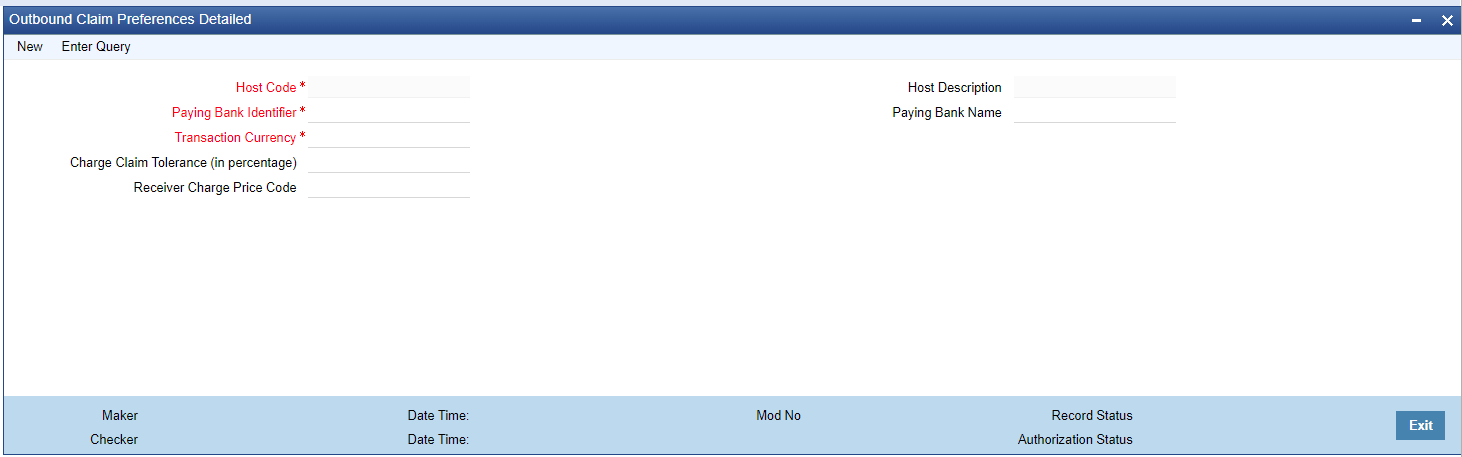- Cross Border User Guide
- Charge Claim
- Maintenances
- Outbound Claim Preferences
Outbound Claim Preferences
The Outbound Claim Preferences screen allows users to validate and apply the receiver charges when an inbound payment is received with Charge whom option as ‘OUR’.
- On Homepage, specify PXDSRIMT in the text box, and click next
arrow.Outbound Claim Preferences Detailed screen is displayed.
Figure 11-5 Outbound Claim Preferences Detailed
- Click New button on the Application toolbar.
- On Outbound Claim Preferences Detailed screen, specify the fields.
For more information on fields, refer to the field description below:
Table 11-3 Outbound Claim Preferences Detailed - Field Description
Field Description Host Code System defaults the Host Code of transaction branch on clicking ‘New’. Host Description System displays the description of the Host Code. Paying Bank Identifier All the valid BIC codes are listed in the list of values. Select the BIC Code from the list. This is a mandatory field. Paying Bank Name Bank name of the selected BIC code is displayed here Transaction Currency Select the currency from the list of values listed. This is a mandatory field. Charge Claim Tolerance (In Percentage) Specify the percentage of charge claim that is considered as tolerance. This charge claim percentage is applied, when charge claim is received from the paying bank where the settlement amount is less than the claimed amount. If the received amount is within the tolerance percentage maintained, then the claim settlement is auto processed.
Receiver Charge Price Code Select the Receiver Charge Price Code from the list of values. System validates the charge based on the Receiver Charge Code maintained for the currency, when an Inbound payment is initiated with charge whom option as ‘OUR’, with receiver charges in field 71G.
This is the only charge applicable for inbound/pass through transaction with charge whom option as ‘OUR'.
Parent topic: Maintenances