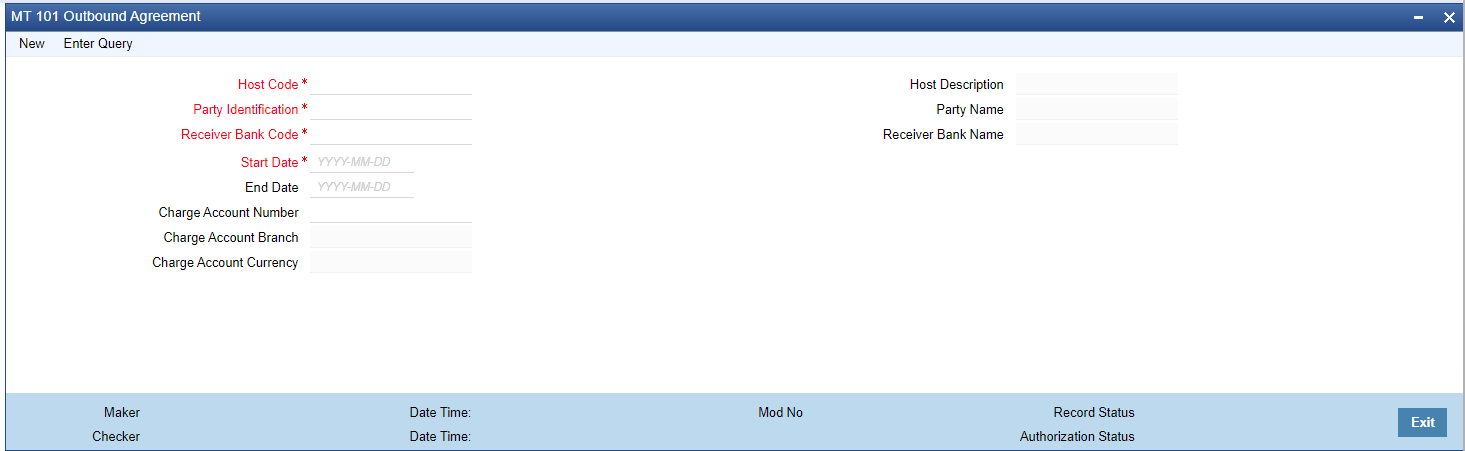- Cross Border User Guide
- MT 101 Processing
- MT101 Maintenances
- MT101 Outbound Agreement
MT101 Outbound Agreement
The validations for an outbound MT101 messages or the inbound MT101 messages forwarded to other banks are done based on the MT101 Outbound.
- On Homepage, specify PXD101OM in the text box, and click next
arrow.MT 101 Outbound Agreement screen is displayed.
- Click New button on the Application toolbar.
- On MT 101 Outbound Agreement screen, specify the fields.
For more information on fields, refer to the field description below:
Table 12-5 MT 101 Outbound Agreement - Field Description
Field Description Host Code System defaults the Host Code of transaction branch on clicking ‘New’. Host Description System defaults the host description of the user’s logged in branch Host. Party Identification Select the customer ID of the ordering customer. All valid customer IDs are listed for the field. Party Name System defaults the Party Name, based on the Party Identifier selected. Receiver Bank Code All valid Receiver Bank Codes are listed in the list of values. Select the valid BIC from the list. You can maintain 6 / 8 / 11characters of BICs and the receiver of Outbound MT 101 is checked against the 6 / 8 / 11character BIC’s maintained. If no agreement is maintained, then Outbound MT 101 moves to Business Override Queue. Receiver Bank Code entered on the this screen is validated to check if the RMA/RMA Plus is maintained in RMA/RMA Plus Detailed (PMDRMAUP) for the Receiver Bank Code.
Receiver Bank Name System defaults the Receiver Bank Name based on the Receiver Bank Code selected. Start Date Start Date is a mandatory field. You can input current or future date as Start Date. This is the date from which the agreement becomes valid. End Date End Date is an optional field. If maintained, the agreement is not valid from End Date +1. Note:
Multiple open records with overlapping time period cannot be maintained.
Charge Account Number Specify the Charge Account Number from the list of values. Lists all the valid (Open/ Authorized) customer accounts defined in the host code. Charge Account Branch System defaults the Charge Account Branch based on the Charge Account Number selected. Charge Account Currency System defaults the Charge Account Currency based on the Charge Account Number selected.
Parent topic: MT101 Maintenances