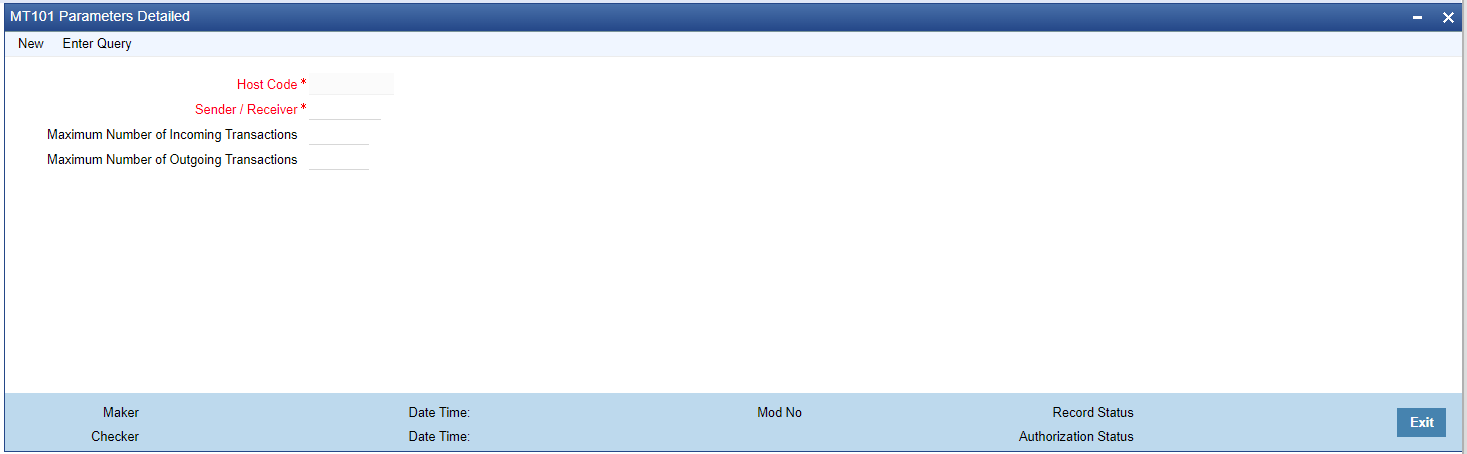- Cross Border User Guide
- MT 101 Processing
- MT101 Maintenances
- MT 101 Parameters
MT 101 Parameters
- On Homepage, specify PXD101PM in the text box, and click next
arrow.MT 101 Parameters Maintenance screen is displayed.
- Click New button on the Application toolbar.
- On MT 101 Parameters Maintenance screen, specify the fields.
For more information on fields, refer to the field description below:
Table 12-1 MT 101 Parameters Maintenance - Field Description
Field Description Host Code System defaults the Host Code of transaction branch on clicking ‘New’. Sender / Receiver Specify or search and select a Bank from the list of values which can be either the Sender or Receiver of Inbound/Outbound MT 101. The value to be input or selected is a 6 digit bank identifier which is actually the first 6 digits of a BIC code. This bank identifier would refer to all of the bank’s branches (BICs) in a country. Maximum Number of Inbound Transactions Specify the Maximum Number of Inbound Transactions allowed in an Inbound MT 101 from the Bank specified above Maximum Number of Outbound Transactions Specify the Maximum Number of Outbound Transactions allowed in an Outbound MT 101 to the Bank specified above.
Parent topic: MT101 Maintenances