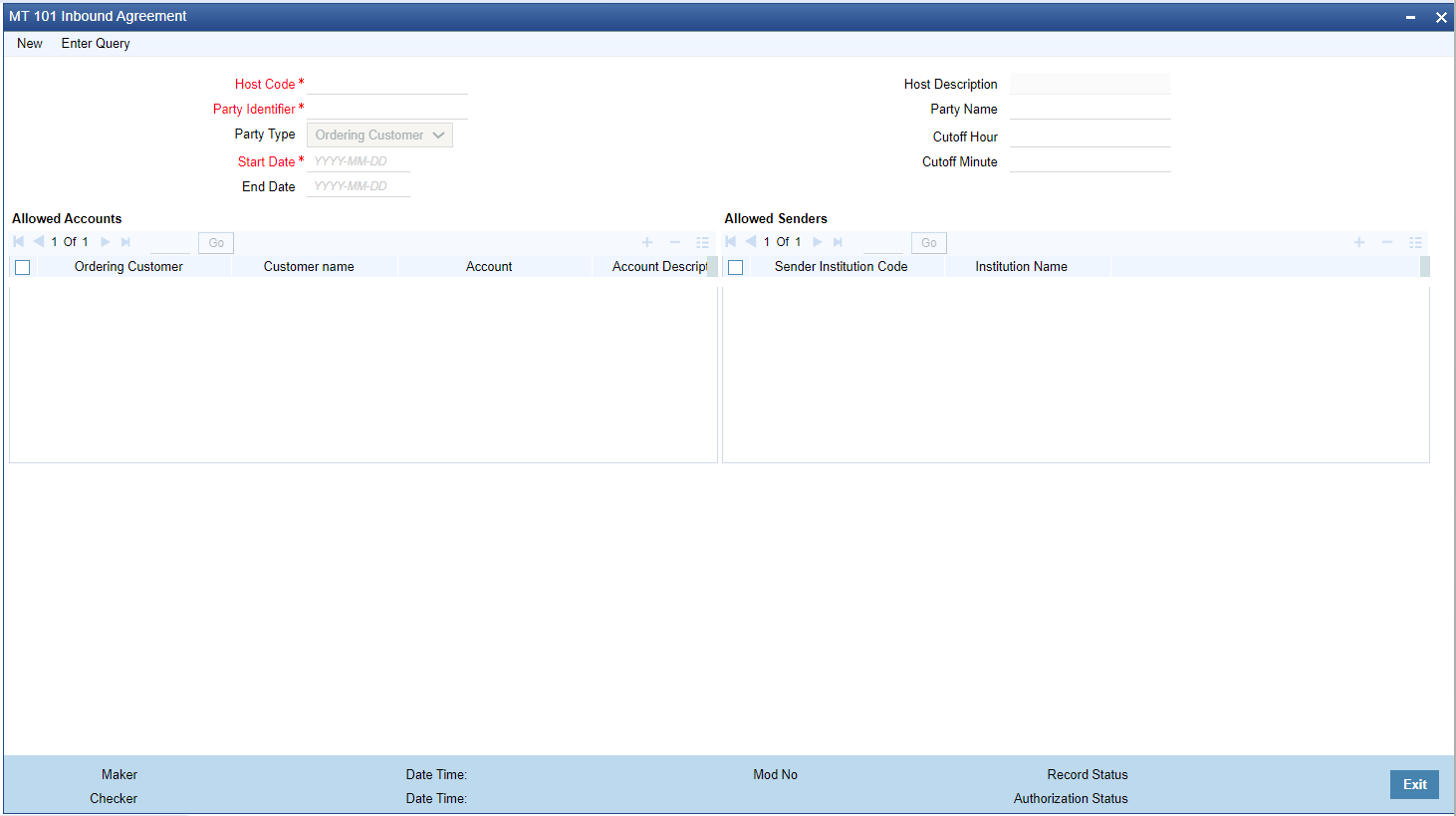- Cross Border User Guide
- MT 101 Processing
- MT101 Maintenances
- MT 101 Inbound Agreement
MT 101 Inbound Agreement
User can define agreement maintenance for both the Party Type - ‘Ordering Customer’ and ’Instructing Party’. The parameters maintained in this screen is validated on receiving an inbound MT 101 where the receiving bank is acting as Account Servicing Institution.
For Instructing Party, you can capture relationship between an Instructing party BIC (non-FI BIC), one or more Sender bank, Customer number and one or more Account numbers of the Customer available in the system.
For Ordering Customer, you can capture relationship between a Customer Number and one or more Sender bank. If Party type is Ordering Customer, then Ordering customer in the multi block gets defaulted as the Ordering customer number and multiple accounts can be added.
- On Homepage, specify PXD101IM in the text box, and click next
arrow.MT 101 Inbound Agreement screen is displayed.
- Click New button on the Application toolbar.
- On MT 101 Inbound Agreement screen, specify the fields.
For more information on fields, refer to the field description below:
Table 12-4 MT 101 Inbound Agreement - Field Description
Field Description Host Code System defaults the Host Code of transaction branch on clicking ‘New’. Host Description System defaults the host description of the user’s logged in branch Host. Party Identifier Select the customer ID of the Instructing Party or the ordering customer for whom the agreement is to be maintained. All valid customer IDs are listed for the field. Party Name System defaults the Party Name based on the Party Identifier selected. Party Type Select the Party Type from the following: - Ordering Customer (Default)
- Instructing Party
Start Date Start Date is a mandatory field. Specify the current or future date as Start Date. This is the date from which the agreement becomes valid. End Date End Date is an optional field. If maintained, the agreement is not valid from End Date +1. Note:
Multiple open records with overlapping time period cannot be maintained.
Cutoff Hour & Cutoff Minute Specify the Cutoff hour and minutes. The cutoff is checked against the received time of the inbound MT 101 message. If the cutoff is passed, the requested execution date is moved ahead to next branch working day. Allowed Accounts Allowed Account grid can be used for maintaining the accounts for which the debit authority is available, depending on the party type - Instructing Party/Ordering Customer.
Specify the following fields in the Allowed Accounts grid:
Ordering Customer If the party type is ordering customer, this field is defaulted as the ordering customer maintained in the header. If the party type is Instructing Party, then all valid customers are listed for the field.
Customer Name System defaults the Customer Name based on the Ordering Customer selected. Account Select a valid account from the list of values. All the valid accounts for Instructing Party/Ordering Customer are listed. Account Description System defaults the description of the Account selected. Account Currency System defaults the Currency of the Account selected. Limit The amount limit up to which the account can be debited for a transaction can be maintained in this field. This is an optional field. The limit is considered in account currency. The validation is done only if a limit amount is provided. If no limit amount is maintained, the validation is skipped.
Allowed Senders -- Sender Institution Code Select the Sender Institution code from the list of values. User can maintain 6/8/ 11characters of BICs of allowed as Sender institutions from whom MT101 could be received on behalf of the Instructing Party/ordering customer. Institution Name System defaults the Institution Name based on the BIC selected as Sender Institution Code.
Parent topic: MT101 Maintenances