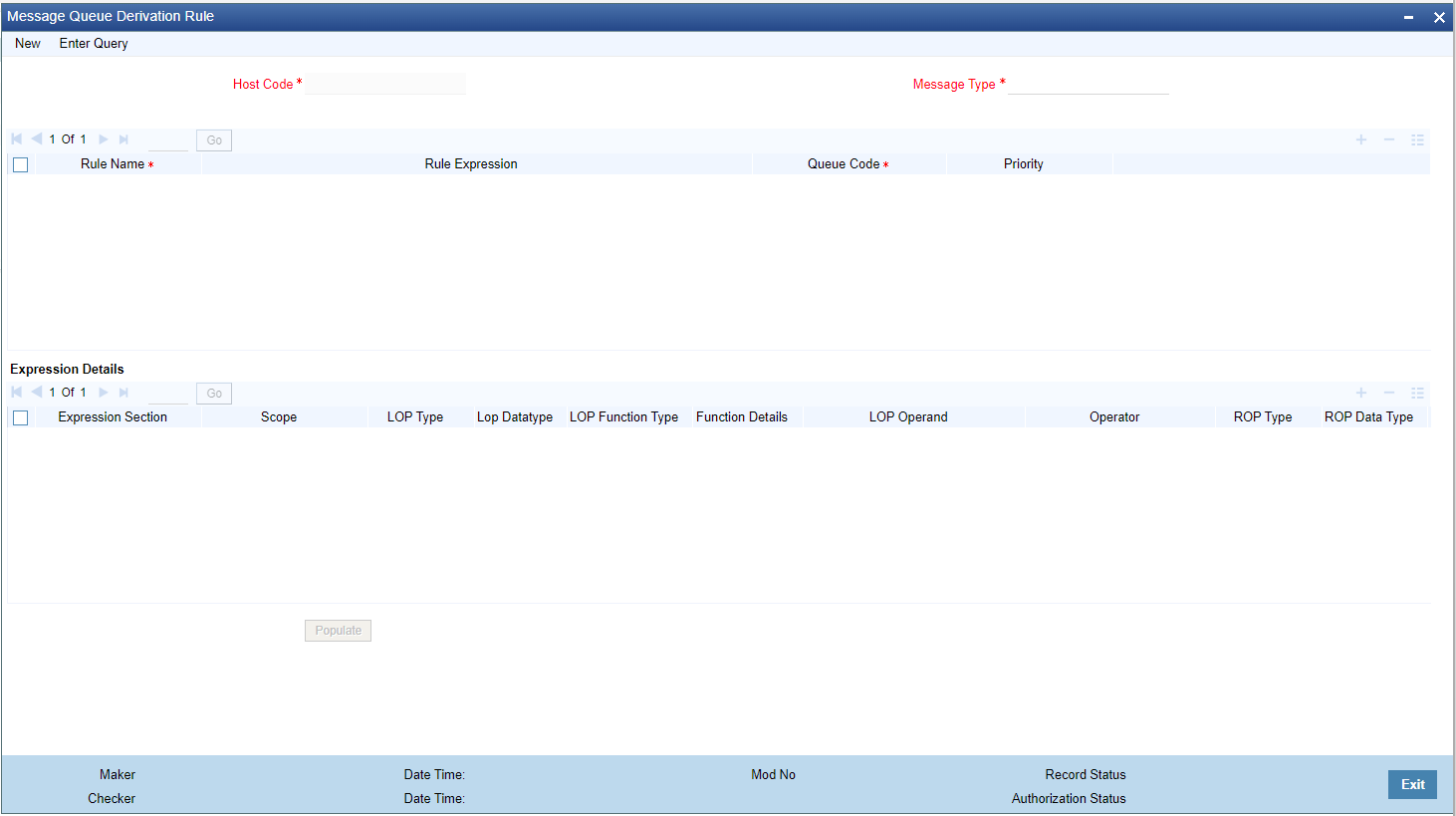- Cross Border User Guide
- Cross Border Maintenances
- Queue Rule
- Message Queue Derivation Rule
Message Queue Derivation Rule
The Message Queue Derivation Rule screen allows users to define the new rules. User can segregate the messages received in Inbound Message Browser and to move them to a designated Queue, based on the rules defined for MT 103 and MT 202.
- On Homepage, specify PMDQURLE in the text box, and click next
arrow.Message Queue Derivation Rule screen is displayed.
- Click New button on the Application toolbar.
- Following are the conditions for straight through processing without cover
match, for MT 103 and MT 202 messages:
- The Sender to have a correspondent relationship with receiving Bank
- The sender to have debit authority to debit the correspondent account, mentioned in field 55, 54 or 53
- On Message Queue Derivation Rule screen, specify the fields.
For more information on fields, refer to the field description below:
Table 3-11 Message Queue Derivation Rule - Field Description
Field Description Host Code System defaults the Host Code of transaction branch on clicking ‘New’. Message Type Select the Message type from the list of values.Rules can be maintained, message type-wise. The resultant message queue can be an STP queue (SWIF), cover queue (COVR) or any other non-STP queue. Rule Name Specify the Rule Name. Rule Expression Specify the Rule Expression. Queue Code Select the Transaction code from the list of options. The options available are: - COVR
- SWIF
Priority Specify the rule priority. Expression Details -- Expression Section Specify the Expression Section. Scope Specify the scope assigned to the Left operand. LOP Operand Select the LOP from list of values displayed pertaining to the Queue Code selected.The values listed in the LOV are factory shipped data. The options are listed as follows: - AWI_BIC
- AWI_PARTY_ID
- BENEFICIARY_BIC
- BENEFICIARY_INST_BIC
- BENEFICIARY_INST_PARTY_ID
- BENEFICIARY_PARTY_ID
- INTERMEDIARY_BIC
- INTERMEDIARY_PARTY_ID
- ORDERING_INSTITUTION_BIC
- ORDERING_INSTITUTION_PATY_ID
- OUR_CORRESPONDENT_BIC
- OUR_CORRESPONDENT_PARTY_ID
- RECEIVER_CORRESPONDENT_PARTY_ID
- SENDER
- SNDR_TO_RCVR_INFO_CODE1Y
- SNDR_TO_RCVR_INFO_CODE2
- SNDR_TO_RCVR_INFO_CODE3
- SNDR_TO_RCVR_INFO_CODE4
- SNDR_TO_RCVR_INFO_CODE5
- SNDR_TO_RCVR_INFO_CODE6
- THIRD_REIMB_INST_BIC
- THIRD_REIMB_INST_PARTY_ID
- TRANSFER_AMT
- TRANSFER_CC
Operator Select the Operator details from the list of values displayed. The values are listed as follows: - Greater Than
- Less Than
- Not Equal To
- Equal To
- Greater Than Or Equal To
- Less Than Or Equal To
ROP Type Select the type of Right operand from the following: - Constant
- Expression
ROP Data Type Select the type of Right operand Data from the following: - String
- Date
- Number
ROP Operand Select the Right operand value from the LOV based on the LOP Operand selected. Values pertaining to the respective LOP are listed. Populate Click this button after specifying the expression details.
Parent topic: Queue Rule