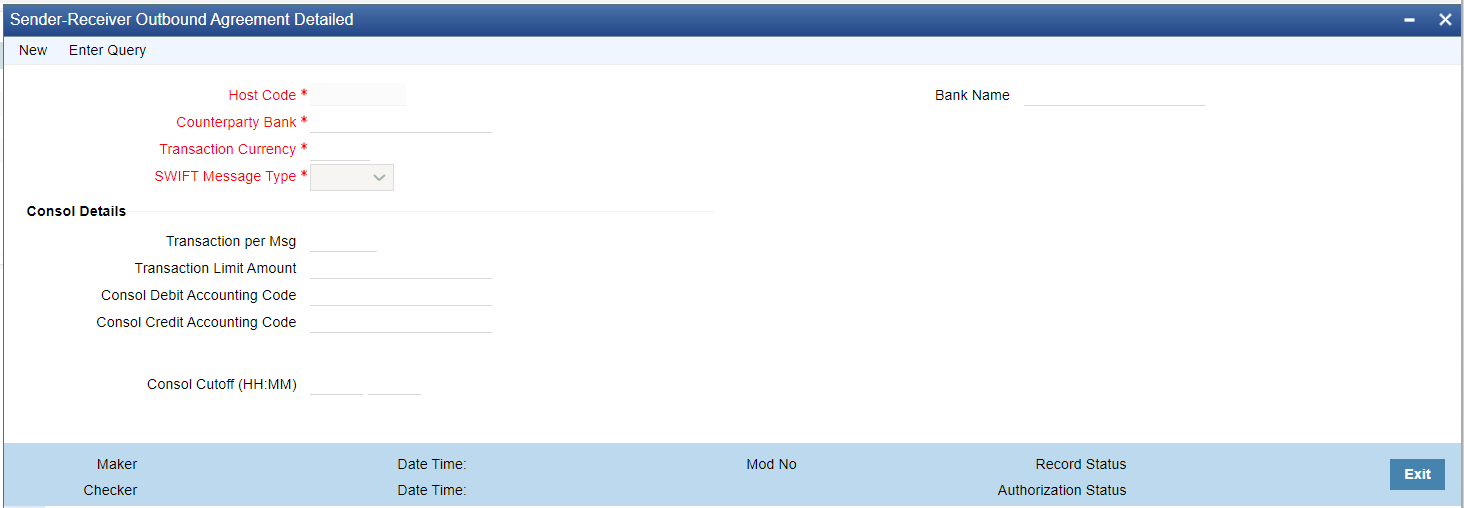- Cross Border User Guide
- Cross Border Maintenances
- Sender Receiver Agreement
- Maintaining Sender Receiver Agreement
Maintaining Sender Receiver Agreement
The Sender Receiver Agreement screen allows users to maintain Sender Receiver Agreement in this screen. This is used for capturing Bilateral agreement for exchanging MT 102/MT 102+messages with a particular bank. Only MT 102 message type is supported.
- On Homepage, specify PXDSRAGM in the text box, and click next
arrow.Sender-Receiver Outbound Agreement Detailed screen is displayed.
Figure 3-9 Sender-Receiver Outbound Agreement Detailed
- Click New button on the Application toolbar.
- On Sender-Receiver Outbound Agreement Detailed screen, specify the
fields.
For more information on fields, refer to the field description below:
Table 3-5 Sender-Receiver Outbound Agreement Detailed - Field Description
Field Description Host Code System defaults the Host Code of transaction branch on clicking ‘New’. Bank Name Specify the name of the bank. Counterparty Bank Specify the Bank Code as the 1st 6 characters of a BIC code comprising 4 characters identifying the bank and the next 2 characters identifying the Country code. This can be maintained for a specific BIC. Transaction Currency Select the transaction currency from the list of values displayed. SWIFT Message Type Select the SWIFT Message Type. User can select MT 102 for Consol . Consol Details -- Transactions per Msg Specify the number of transactions allowed for Multi credit Customer Transfer - MT 102 message. Transaction Limit Amount Specify the Transaction limit for the consol transactions. Consol Debit Accounting Code Specify the Debit Accounting Code. Consol Credit Accounting Code Specify the Credit Accounting Code. Consol Cutoff (Hours) Specify the hours for Consol Cutoff. Consol Cutoff (Minutes) Specify the minutes for Console Cutoff.
Parent topic: Sender Receiver Agreement