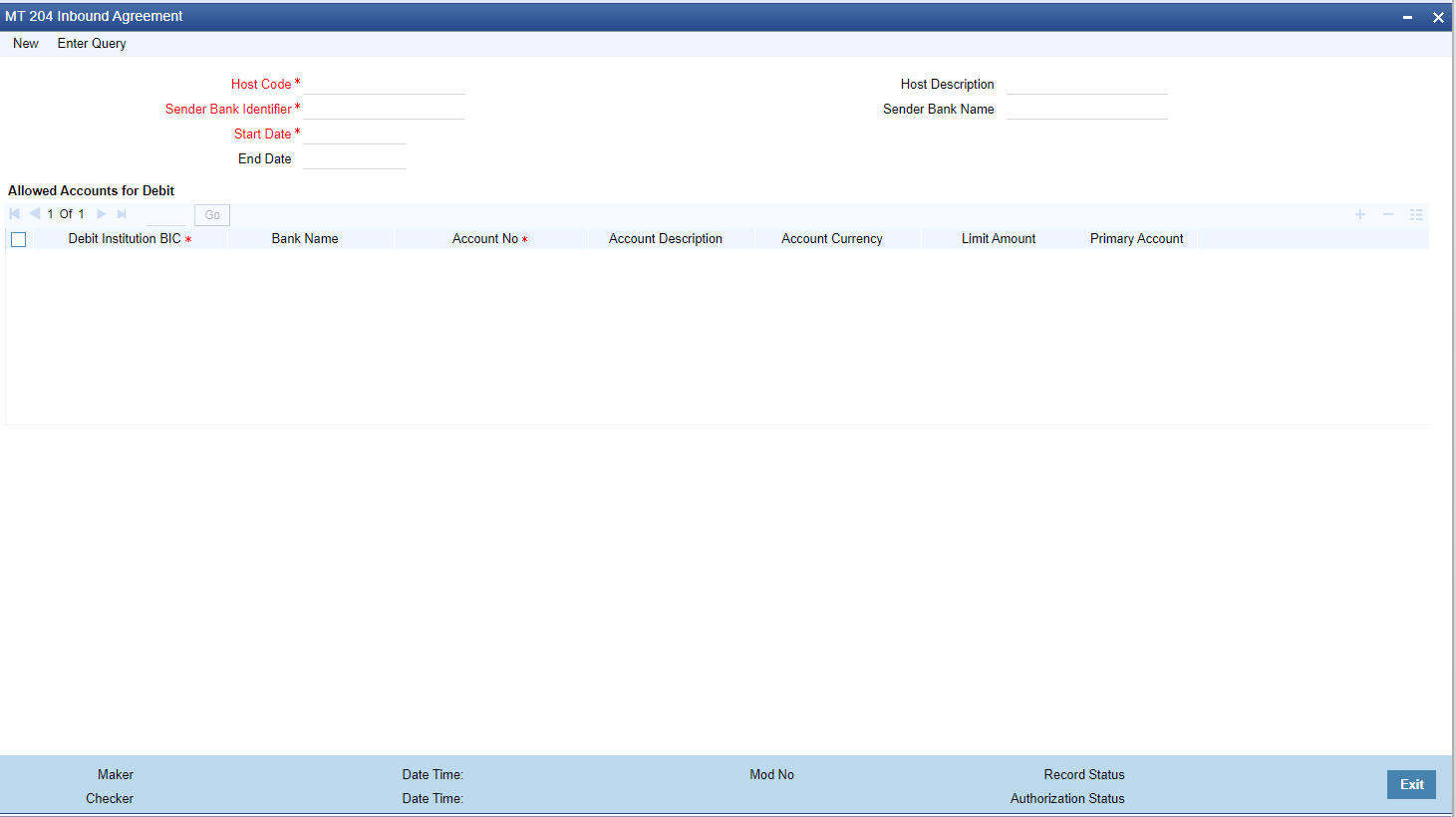- Cross Border User Guide
- MT 204 Processing
- Maintenances
- Inbound MT 204 Agreement
Inbound MT 204 Agreement
The Inbound MT 204 Agreement screen allows users to capture the agreement details with the Sender Financial Institution for the inbound payments.
- On Homepage, specify PXD204IM in the text box, and click next
arrow.Inbound MT 204 Agreement screen is displayed.
- Click New button on the Application toolbar.
- On Inbound MT 204 Agreement screen, specify the fields.
For more information on fields, refer to the field description below:
Table 13-1 Inbound MT 204 Agreement - Field Description
Field Description Host Code System defaults the Host Code of transaction branch on clicking ‘New’. Host Code Description System defaults the host description of the user’s logged in branch Host. Sender Bank Identifier Select the Sender Bank Identifier from the list of values. All valid BICs are listed. Sender Bank Name System defaults the Sender Bank Name based on the bank Identifier selected. Start Date Start date is defaulted to current date. User can edit the Start Date to future date before authorizing the record. No two maintenances is allowed for the same sender BIC with overlapping periods.
End Date Select the End Date. Specifying End Date is not mandatory. Allowed Accounts For Debit -- Debit Institution BIC Select the Debit Institution BIC from the list of values. All the valid BICs are listed. Details of Debit institution BICs which can be received in field 53a of MT204 can be maintained in the multi entry block. Bank Name System defaults the Bank Name based on the Debit Institution BIC selected. Account No Select the Account Number from the list of values. All valid accounts are listed. Debit account can be linked against each BIC. Multiple records can be maintained for the same BIC with different accounts.
Account Description System defaults the description of the Account selected. Account Currency System defaults the Currency of the Account selected. Limit Amount Specify the Limit Amount for the account selected. Any debit to the account is validated against the limit amount, if maintained. Primary Account When multiple accounts for the same BIC are maintained, it is mandatory to mark one record as primary.
Parent topic: Maintenances