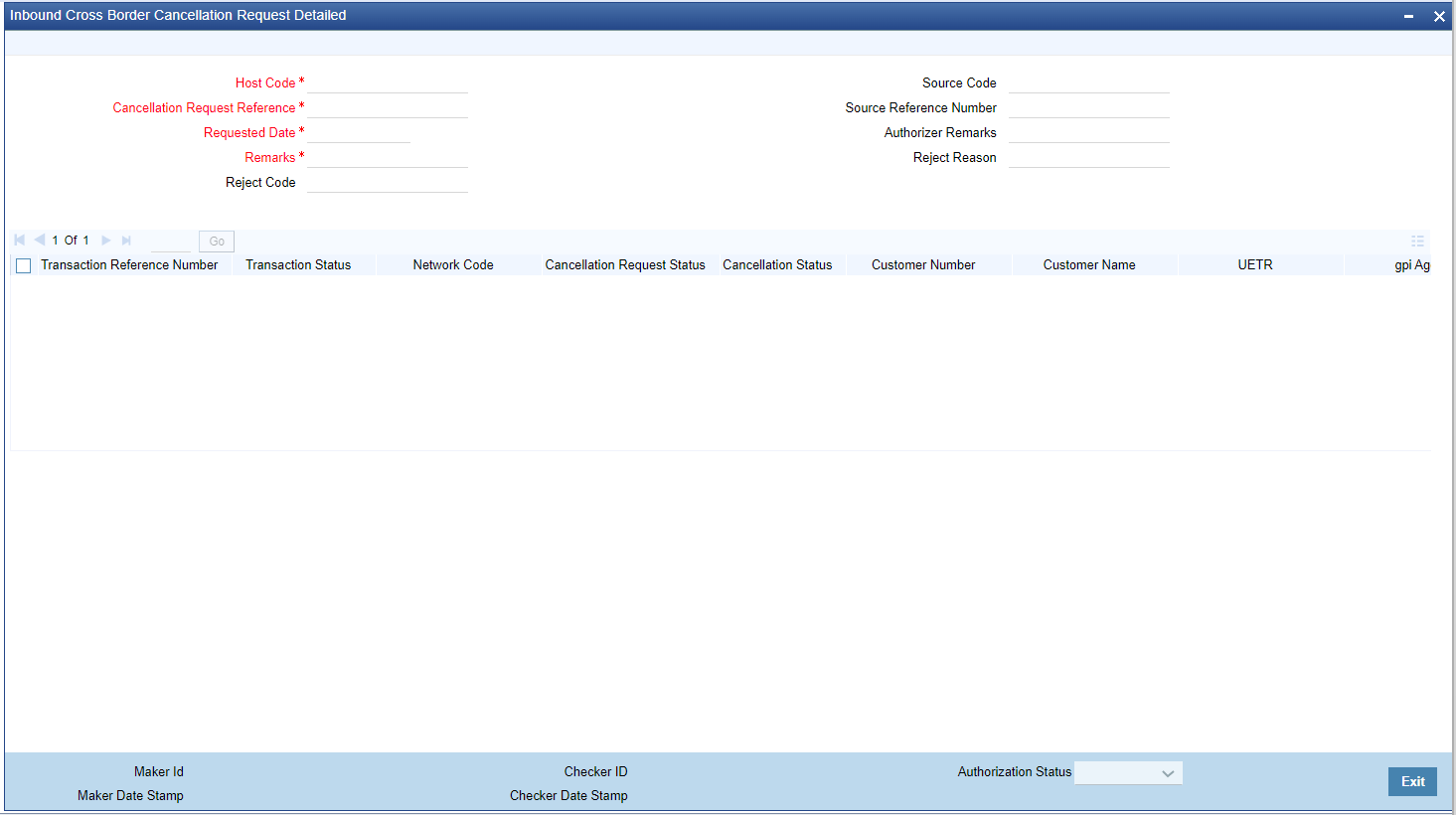- Cross Border User Guide
- Cross Border Cancellation
- Inbound Cross Border Cancellation
- Inbound Cross Border Cancellation Request
Inbound Cross Border Cancellation Request
- On Homepage, specify PXDITRCL in the text box, and click next
arrow.Inbound Cross Border Cancellation Request Detailed screen is displayed.
Figure 8-1 Inbound Cross Border Cancellation Request Detailed
- Click New button on the Application toolbar.
- On Inbound Cross Border Cancellation Request Detailed screen, specify
the fields.
For more information on fields, refer to the field description below:
Table 8-1 Inbound Cross Border Cancellation Request Detailed - Field Description
Field Description Host Code System defaults the Host Code of transaction branch on clicking ‘New’. Cancellation Request Reference System displays auto-generated Cancellation Request Reference number. Requested Date System defaults with current host date. Remarks Specify the Remarks. Reject Codes Specify the Reject Code from the list of values. Lists all the gpi Reject Reason Codes. Source Code System defaults with a value 'MANL'. Source Reference Number This field displays Source Reference Number. Authorizer Remarks Specify the Authorizer Remarks. Reject Reason Specify the Reject Reason, if any. Below listed fields are displayed for each of the Cross Border/RTGS transaction selected for cancellation:
- Transaction Reference
- Transaction Status
- Network Code
- Cancellation Request Status
- Cancellation Status
- Error Code
- Error Description
- Customer Number
- Customer Name
- UETR
- gpi Agent
- Instruction Date
- Transfer Type
- Transfer Currency
- Transfer Amount
- Beneficiary BIC / Name
- Beneficiary Institution BIC/Name
- Account with Institution BIC/Name
Parent topic: Inbound Cross Border Cancellation